版权声明:本文为博主原创文章,可以自由转载。 https://blog.csdn.net/u010953692/article/details/83996200
验证码 去除干扰线 直线和字符宽度不相等
1,8邻域算法
#! /usr/local/bin/python3
# coding:utf-8
from PIL import Image
import pytesseract
"""
p1 = Image.open("/root/8069.jpg")
text = pytesseract.image_to_string(p1)
print (text)
"""
img = Image.open("/root/8069line.jpg")
#img.show()
img = img.convert("L")
img.show()
pixdata = img.load()
w ,h = img.size
for y in range(h):
for x in range(w):
if pixdata[x,y] < 180:
pixdata[x,y] = 0
else:
pixdata[x,y] = 255
img.show()
# 对二值化图片降噪
pixdata = img.load()
w,h = img.size
# 8邻域算法
for y in range(1,h-1):
for x in range(1,w-1):
count = 0
if pixdata[x,y-1] > 245:#上
count = count + 1
if pixdata[x,y+1] > 245:#下
count = count + 1
if pixdata[x-1,y] > 245:#左
count = count + 1
if pixdata[x+1,y] > 245:#右
count = count + 1
if pixdata[x-1,y-1] > 245:#左上
count = count + 1
if pixdata[x-1,y+1] > 245:#左下
count = count + 1
if pixdata[x+1,y-1] > 245:#右上
count = count + 1
if pixdata[x+1,y+1] > 245:#右下
count = count + 1
if count > 4:
pixdata[x,y] = 255
img.show()
- 原图
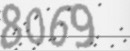
- 二值化图

- 8邻域算法图
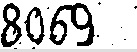
参考: