微服务为什么需要集中化配置
一般应用中都会有配置文件,即便是号称“零配置”的Spring Boot应用,也无法完全做到不使用配置文件,因为配置文件是为了迎合软件的一些个性化需求,所以说应用程序是无法避免这种配置的,特别是在微服务系统架构中,应用程序往往会部署在多个实例上,每个实例都有各自的不同的配置,如果配置发生了更改,每个服务实例都需要进行配置的变更,既然配置的变更无法避免,每个微服务自己的配置文件散落在自己的应用中,必然会对应用的配置和升级带来挑战,故而需要引入集中化配置,来解决微服务中关于配置的问题。
- 微服务数量多,配置多
- 手工管理配置繁琐
配置分类
- 按配置的来源划分:主要有源代码、文件、数据库连接、远程调用等
- 按配置的环境划分:开发环境、测试环境、预发布环境、生产环境等
- 按配置的集成阶段划分:编译时、打包时和运行时
- 按配置的加载方式划分:启动加载和动态加载
配置中心的要求
- 面向可配置的编码:在创建符合要求、易于使用的配置中心时,在编码过程中,应及早考虑后期可能会经常变更的一些数据,设置为可以配置的配置项,可避免在代码中硬编码
- 隔离性:不同的部署环境,应用之间的配置是相互隔离的
- 一致性:相同的部署的服务器的应用配置应该是一致的,在相同部署环境下,同一个应用的所有实例使用同一份配置
- 集中化配置:在分布式环境下,应用的配置应该具备可管理性,即提供远程管理的能力
配置中心的文件命名规则
/{application}/{profile}[/{label}]
/{application}-{profile}.yml
/{lable}/{application}-{profile}.yml
/{application}-{profile}.properties
/{lable}/{application}-{profile}.properties
Spring Cloud Config
分布式外部化配置
Config Server:管理应用程序的外部属性,底层实现基于GitConfig Client
我的GitHub


使用Config实现配置中心Server端
开发环境
JDK8+Gradle4+Spring Boot 2.0.0.M3Spring Cloud Starter Netflix Eureka Client Finchley.M2Spring Cloud Config Server Finchley.M2
创建项目
以之前的micro-weather-eureka-client为蓝本,创建micro-weather-config-server项目
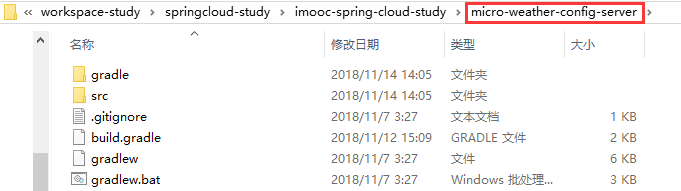
修改源码
修改build.gradle配置,添加Spring Cloud Config Server依赖:
//buildscript代码块中脚本优先执行
buildscript {
//ext用于定义动态属性
ext {
springBootVersion = '2.0.0.M3'
}
//使用了Maven的中央仓库及Spring自己的仓库(也可以指定其他仓库)
repositories {
//mavenCentral()
maven{ url "https://repo.spring.io/snapshot" }
maven{ url "https://repo.spring.io/milestone" }
maven{ url "http://maven.aliyun.com/nexus/content/groups/public/" }
}
//依赖关系
dependencies {
//classpath声明了在执行其余的脚本时,ClassLoader可以使用这些依赖项
classpath("org.springframework.boot:spring-boot-gradle-plugin:${springBootVersion}")
}
}
//使用插件
apply plugin: 'java'
apply plugin: 'eclipse'
apply plugin: 'org.springframework.boot'
apply plugin: 'io.spring.dependency-management'
//指定了生成的编译文件的版本,默认是打成了jar包
group = 'com.study.spring.cloud'
version = '1.0.0'
//指定编译.java文件的JDK版本
sourceCompatibility = 1.8
//使用了Maven的中央仓库及Spring自己的仓库(也可以指定其他仓库)
repositories {
//mavenCentral()
maven{ url "https://repo.spring.io/snapshot" }
maven{ url "https://repo.spring.io/milestone" }
maven{ url "http://maven.aliyun.com/nexus/content/groups/public/" }
}
ext {
springCloudVersion = 'Finchley.M2'
}
//依赖关系
dependencies {
//Eureka Client
compile('org.springframework.cloud:spring-cloud-starter-netflix-eureka-client')
//Spring Cloud Config Server
compile('org.springframework.cloud:spring-cloud-config-server')
//该依赖用于测试阶段
testCompile('org.springframework.boot:spring-boot-starter-test')
}
//Spring Cloud依赖管理
dependencyManagement{
imports{
mavenBom "org.springframework.cloud:spring-cloud-dependencies:${springCloudVersion}"
}
}
修改com.study.spring.cloud.weather包下的Application类,加入@EnableConfigServer注解:
package com.study.spring.cloud.weather;
import org.springframework.boot.SpringApplication;
import org.springframework.boot.autoconfigure.SpringBootApplication;
import org.springframework.cloud.client.discovery.EnableDiscoveryClient;
import org.springframework.cloud.config.server.EnableConfigServer;
/*
* @SpringBootApplication注解声明Spring Boot应用
* 作用等同于@Configuration, @EnableAutoConfiguration, @ComponentScan,
* 简化Spring配置
*/
@SpringBootApplication
//启用可发现的客户端
@EnableDiscoveryClient
//启用Config Server
@EnableConfigServer
//Application类一定要处于整个工程的根目录下,这样它才能根据配置去扫描子节点下的Spring的Bean
public class Application {
public static void main(String[] args) {
SpringApplication.run(Application.class, args);
}
}
修改application.properties配置文件:
#应用名称
spring.application.name=micro-weather-config-server
#指定端口
server.port=8888
#注册服务器的URL
eureka.client.service-url.defaultZone=http://localhost:8761/eureka/
#GitHub仓库
spring.cloud.config.server.git.uri=https://github.com/yehongliu/config-server-study.git
#下级目录
spring.cloud.config.server.git.search-paths=config-repo
先运行micro-weather-eureka-server,再运行micro-weather-config-server,运行结果如下:

访问http://localhost:8888/auther/dev页面:
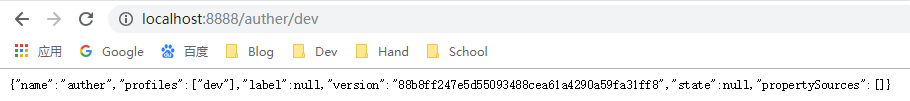
使用Config实现配置中心Client端
开发环境
JDK8+Gradle4+Spring Boot 2.0.0.M3Spring Cloud Starter Netflix Eureka Client Finchley.M2Spring Cloud Config Client Finchley.M2
创建项目
以之前的micro-weather-eureka-client为蓝本,创建micro-weather-config-client项目
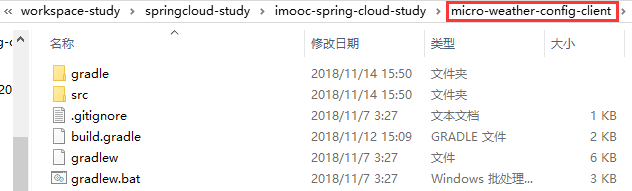
修改源码
修改build.gradle配置,添加Spring Cloud Config Client依赖:
//依赖关系
dependencies {
//Eureka Client
compile('org.springframework.cloud:spring-cloud-starter-netflix-eureka-client')
//Spring Cloud Config Client
compile('org.springframework.cloud:spring-cloud-config-client')
//该依赖用于测试阶段
testCompile('org.springframework.boot:spring-boot-starter-test')
}
修改application.properties配置文件:
#应用名称
spring.application.name=micro-weather-config-client
#注册服务器的URL
eureka.client.service-url.defaultZone=http://localhost:8761/eureka/
#指定环境
spring.cloud.config.profile=dev
#指向Config Server
spring.cloud.config.uri=http://localhost:8888/
运行测试
修改test下的com.study.spring.cloud.weather包下的ApplicationTests类:
package com.study.spring.cloud.weather;
import org.junit.Test;
import org.junit.runner.RunWith;
import org.springframework.beans.factory.annotation.Value;
import org.springframework.boot.test.context.SpringBootTest;
import org.springframework.test.context.junit4.SpringRunner;
import static org.junit.Assert.assertEquals;
@RunWith(SpringRunner.class)
@SpringBootTest
public class ApplicationTests {
@Value("${auther}")
private String auther;
@Test
public void contextLoads() {
assertEquals("willow51",auther);
}
}
先运行micro-weather-eureka-server和micro-weather-config-server,再运行ApplicationTests类的contextLoads测试方法,运行结果如下:
