【时间】2018.11.13
【题目】使用matplotlib.pyplot所画图片的二进制流获取方法以及如何将它转换为图片array(附代码)
概述
在python中,可以通过matplotlib.pyplot进行画图并可以使用plt.savefig(save_path, dpi= ])进行保存,但是要如何才能获取所画的图的数据呢?本文主要是通过输入输出流d的io.BytesIO()方法获得所画的图的二进制流数据,并可以将它转换为array数组,从而更好地获取所画图中的数据。
一、实现代码
【代码】
import matplotlib.pyplot as plt
import numpy as np
import io
from PIL import Image
import cv2
#使用plt进行画图
img = Image.open('00.jpg') #读取图片像素为512X512
fig=plt.figure("Image",frameon=False) # 图像窗口名称
plt.imshow(img)
canvas = fig.canvas
# 去掉图片四周的空白
plt.axis('off') # 关掉坐标轴为 off
#设置画布大小(单位为英寸),每1英寸有100个像素
fig.set_size_inches(512/100,512/100)
plt.gca().xaxis.set_major_locator(plt.NullLocator()) # plt.gca()表示获取当前子图"Get Current Axes"。
plt.gca().yaxis.set_major_locator(plt.NullLocator())
plt.subplots_adjust(top=1, bottom=0, left=0, right=1, hspace=0, wspace=0)
plt.margins(0, 0)
#第一种保存方式(直接对plt 进行保存)
plt.savefig('01.jpg',dpi=100)
# 第二种保存方式(获取Plt的数据并使用cv2进行保存)
buffer = io.BytesIO() # 获取输入输出流对象
canvas.print_png(buffer) # 将画布上的内容打印到输入输出流对象
data = buffer.getvalue() # 获取流的值
print("plt的二进制流为:\n",data)
buffer.write(data) # 将数据写入buffer
img = Image.open(buffer) # 使用Image打开图片数据
img = np.asarray(img)
print("转换的图片array的尺寸为:\n",img.shape)
print("转换的图片array为:\n",img)
cv2.imwrite("02.jpg", img)
buffer.close()【运行结果】
输入与输出图片:

部分print的结果:
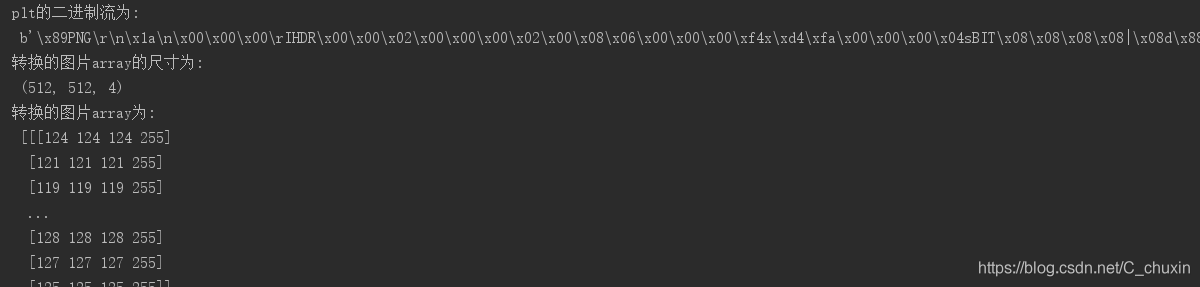
二、代码思路分析
2.1使用Image读取图片并用plt进行画图
#使用plt进行画图
img = Image.open('00.jpg') #读取图片像素为512X512
fig=plt.figure("Image",frameon=False) # 图像窗口名称
plt.imshow(img)
canvas = fig.canvas
2.2 去掉plt图的白边
plt.axis('off') # 关掉坐标轴为 off
#设置画布大小(单位为英寸),每1英寸有100个像素
fig.set_size_inches(512/100,512/100)
plt.gca().xaxis.set_major_locator(plt.NullLocator()) # plt.gca()表示获取当前子图"Get Current Axes"。
plt.gca().yaxis.set_major_locator(plt.NullLocator())
plt.subplots_adjust(top=1, bottom=0, left=0, right=1, hspace=0, wspace=0)
plt.margins(0, 0)2.3 获取plt 图的数据
2.3.1 通过 io.BytesIO() 获取输入输出流对象,并通过canvas.print_png(buffer) 将画布上的内容打印到输入输出流对象,最后通过buffer.getvalue()获取流的数据
buffer = io.BytesIO() # 获取输入输出流对象
canvas.print_png(buffer) # 将画布上的内容打印到输入输出流对象
data = buffer.getvalue() # 获取流的值2.3.2 将上一步获得的二进制数据转换为array,先将它写入输入输出流,再用Image.open读取获得Image对象,在使用np.asarray将它转换为array
buffer.write(data) # 将数据写入buffer
img = Image.open(buffer) # 使用Image打开图片数据
img = np.asarray(img)2.4. 使用cv2.imwrite保存图片
cv2.imwrite("02.jpg", img)