关于ref我们是怎么理解的呢?
我们可以通过React.createRef()创建一个 ref节点,并将其打印出来。
代码如下:
import React,{Component} from 'react'
import './MyRef.less'
class MyRef extends Component{
constructor(props){
super(props)
this.myRef=React.createRef()
console.log('this.myRef>>>',this.myRef) }
render(){
return(
<div ref={this.myRef}>
</div>
)
}
}
export default MyRef查看控制台我们可以看到,我们的ref取到的其实就是一个html的dom节点,或者说react元素

如果我们想实现点击按钮,输入框聚焦和页面加载进来输入框聚焦又应该怎么做呢?
(一)当我点击按钮,想要input框聚焦,这个时候的话,就是我们点击的时候要取到这个输入框节点,并且让它聚焦
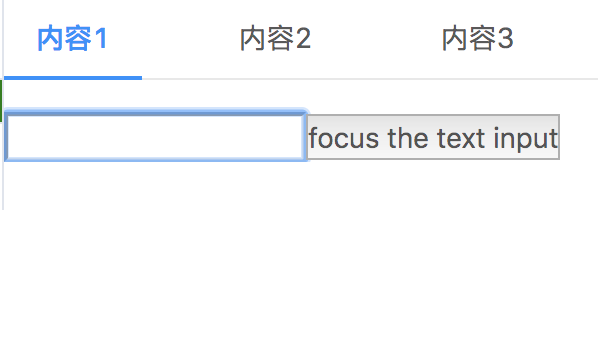
代码如下
import React,{Component} from 'react'
import './MyRef.less'
class MyRef extends Component{
constructor(props){
super(props)
this.textInput=React.createRef()
}
focusTextInput=()=>{
this.textInput.current.focus()
}
render(){
return(
<div>
<input
type="text"
ref={this.textInput}
/>
<input
type="button"
value="focus the text input"
onClick={this.focusTextInput}
/>
</div>
)
}
}
export default MyRef(二)那如果我们想要输入框在页面加载就聚焦,我们应该怎么做呢?
React 会在组件加载时将 DOM 元素传入 current 属性,在卸载时则会改回 null。
ref 的更新会发生在componentDidMount 或 componentDidUpdate 生命周期钩子之前。
那这个时候就需要用到componentDidMount
textarea中的内容
<textarea
rows={4}
placeholder="请输入您的评论"
value={this.state.content}
onChange={this.handleContentChange}
className="ant-input"
ref={(textarea)=>this.textarea=textarea}
/> 通过ref直接取到这个textarea的dom对象,然后再进行聚焦
componentDidMount(){
this.textarea.focus()
}by我还差远了,差的很远