1.通过缓存实现map端的left join
缓存文件pdts.txt内容:
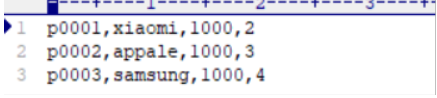
orders.txt文件内容
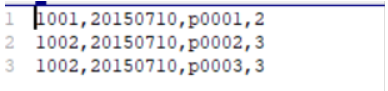
1.1)在驱动程序中增加指定文件缓存:
import org.apache.hadoop.conf.Configuration;
import org.apache.hadoop.conf.Configured;
import org.apache.hadoop.filecache.DistributedCache;
import org.apache.hadoop.fs.Path;
import org.apache.hadoop.io.Text;
import org.apache.hadoop.mapreduce.Job;
import org.apache.hadoop.mapreduce.lib.input.TextInputFormat;
import org.apache.hadoop.mapreduce.lib.output.TextOutputFormat;
import org.apache.hadoop.util.Tool;
import org.apache.hadoop.util.ToolRunner;
import java.net.URI;
public class MapSideJoin extends Configured implements Tool {
@Override
public int run(String[] args) throws Exception {
Configuration conf = super.getConf();
//注意,这里的缓存文件的添加,只能将缓存文件放到hdfs文件系统当中,放到本地加载不到,pdts.txt在hdfs文件系统上
DistributedCache.addCacheFile(new URI("hdfs://node01:8020/mr/cachefile/pdts.txt"),conf);
Job job = Job.getInstance(conf, MapSideJoin.class.getSimpleName());
job.setJarByClass(MapSideJoin.class);
job.setInputFormatClass(TextInputFormat.class);
TextInputFormat.addInputPath(job,new Path("file:///E:\\input\\orders.txt"));
job.setMapperClass(JoinMap.class);
job.setMapOutputKeyClass(Text.class);
job.setMapOutputValueClass(Text.class);
job.setOutputFormatClass(TextOutputFormat.class);
TextOutputFormat.setOutputPath(job,new Path("file:///E:\\cacheout1"));
boolean b = job.waitForCompletion(true);
return b?0:1;
}
public static void main(String[] args) throws Exception {
Configuration configuration = new Configuration();
int run = ToolRunner.run(configuration, new MapSideJoin(), args);
System.exit(run);
}
}1.2)在自定义Map中通过上下文对象获取缓存文件
import org.apache.hadoop.filecache.DistributedCache;
import org.apache.hadoop.fs.FSDataInputStream;
import org.apache.hadoop.fs.FileSystem;
import org.apache.hadoop.fs.Path;
import org.apache.hadoop.io.IOUtils;
import org.apache.hadoop.io.LongWritable;
import org.apache.hadoop.io.Text;
import org.apache.hadoop.mapreduce.Mapper;
import java.io.BufferedReader;
import java.io.IOException;
import java.io.InputStreamReader;
import java.net.URI;
import java.util.HashMap;
/**
* map端c操作商品缓存数据
*/
public class JoinMap extends Mapper<LongWritable,Text,Text,Text> {
HashMap<String,String> b_tab = new HashMap<String, String>();
String line = null;
/**
* map端的初始化方法,从中可以获取我们的缓存文件,一次性加载到map当中来
* 使用缓存类DistributedCache.getLocalCacheFiles方法从context上下文中获取缓存数据
*/
@Override
public void setup(Context context) throws IOException, InterruptedException {
//这种方式获取所有的缓存文件
URI[] cacheFiles = DistributedCache.getCacheFiles(context.getConfiguration());
//获取到缓存文件路径
Path[] localCacheFiles = DistributedCache.getLocalCacheFiles(context.getConfiguration());
//根据URI得到hdfs文件系统,从而拿到缓存文件
FileSystem fileSystem = FileSystem.get(cacheFiles[0], context.getConfiguration());
FSDataInputStream open = fileSystem.open(new Path(cacheFiles[0]));
BufferedReader bufferedReader = new BufferedReader(new InputStreamReader(open));
while ((line = bufferedReader.readLine())!=null){
String[] split = line.split(",");
b_tab.put(split[0],split[1]+"\t"+split[2]+"\t"+split[3]);
}
fileSystem.close();
IOUtils.closeStream(bufferedReader);
}
@Override
public void map(LongWritable key, Text value, Context context) throws IOException, InterruptedException {
//这里读的是这个map task所负责的那一个切片数据(在hdfs上)
String[] fields = value.toString().split(",");
String orderId = fields[0];
String date = fields[1];
String pdId = fields[2];
String amount = fields[3];
//获取map当中的商品详细信息
String productInfo = b_tab.get(pdId);
context.write(new Text(orderId), new Text(date + "\t" + productInfo+"\t"+amount));
}
}2)执行方法得到结果文件cacheout1内容
