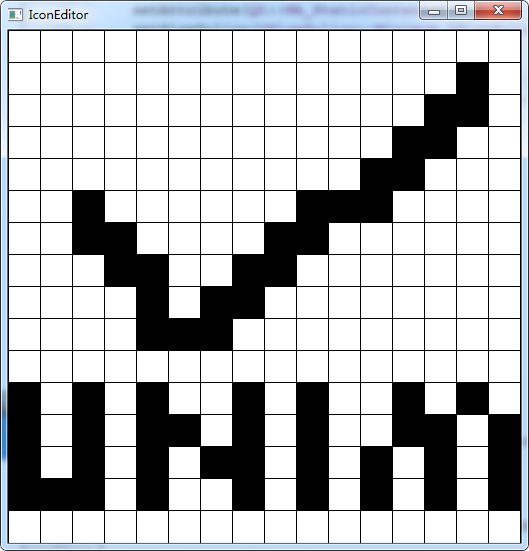版权声明:本文为博主原创文章,未经博主允许不得转载。 https://blog.csdn.net/weixin_39568531/article/details/80070061
#ifndef ICONEDITOR_H
#define ICONEDITOR_H
#include <QWidget>
#include"QColor"
#include"QImage"
class IconEditor : public QWidget
{
Q_OBJECT
Q_PROPERTY(QColor penColor READ penColor WRITE setPenColor)
Q_PROPERTY(QImage iconImage READ iconImage WRITE setIconImage)
Q_PROPERTY(int zoomFactor READ zoomFactor WRITE setzoomFactor)
public:
IconEditor(QWidget *parent = 0);
~IconEditor();
public:
void setPenColor(const QColor& newColor);
QColor penColor()const
{
return curColor;
}
void setzoomFactor(int newZoom);
int zoomFactor()const
{
return zoom;
}
void setIconImage(const QImage& newImage);
QImage iconImage()const
{
return image;
}
QSize sizeHint()const;
protected:
void mousePressEvent(QMouseEvent* event);
void mouseMoveEvent(QMouseEvent* event);
void paintEvent(QPaintEvent* event);
private:
void setImagePixel(const QPoint &pos,bool opaque);
QRect pixelRect(int i,int j)const;
QColor curColor;
QImage image;
int zoom;
};
#endif // ICONEDITOR_H#include"QtGui"
#include "iconeditor.h"
IconEditor::IconEditor(QWidget *parent)
: QWidget(parent)
{
//设置改变窗口大小时,窗口部件的内容不发生改变。避免Qt对已显示区域重新绘制
setAttribute(Qt::WA_StaticContents);
setSizePolicy(QSizePolicy::Minimum,QSizePolicy::Minimum); //设置水平和垂直策略
curColor =Qt::black;
zoom = 32; //图标中的每个像素都会编程8*8的正方形
image = QImage(16,16,QImage::Format_ARGB32);
image.fill(qRgba(0,0,0,0));
}
IconEditor::~IconEditor()
{
}
QSize IconEditor::sizeHint()const
{
QSize size = zoom*image.size();
if(zoom >= 3)
{
size += QSize(1,1);
}
return size;
}
void IconEditor::setPenColor(const QColor& newColor)
{
curColor = newColor;
}
void IconEditor::setIconImage(const QImage& newImage)
{
if(newImage !=image)
{
image = newImage.convertToFormat(QImage::Format_ARGB32);
update();
updateGeometry();//告诉包含该窗口部件的任意布局器,自动适应新的大小
}
}
void IconEditor::setzoomFactor(int newZoom)
{
if(newZoom < 1)
{
newZoom = 1;
}
if( newZoom != zoom)
{
zoom = newZoom;
update();
updateGeometry();
}
}
void IconEditor::paintEvent(QPaintEvent* event)
{
QPainter painter(this);
if(zoom > 3)
{
painter.setPen(palette().foreground().color());
//绘制栅格画布
for(int i =0;i <= image.height();++i)
{
painter.drawLine(zoom*i,0,zoom*i,zoom*image.height());
}
for(int j = 0;j< image.width();++j)
{
painter.drawLine(0,zoom*j,zoom*image.width(),zoom*j);
}
}
for(int i=0;i < image.width();++i)
{
for(int j=0;j < image.height();++j)
{
QRect rect = pixelRect(i,j);
if(!event->region().intersect(rect).isEmpty())
{
QColor color = QColor::fromRgba(image.pixel(i,j));
if(color.alpha() < 255)
{
painter.fillRect(rect,Qt::white);
}
painter.fillRect(rect,color);
}
}
}
}
QRect IconEditor::pixelRect(int i,int j)const
{
if(zoom >= 3)
{
return QRect(zoom*i+1,zoom*j+1,zoom -1,zoom -1);
}
else
{
return QRect(zoom*i,zoom*j,zoom,zoom);
}
}
void IconEditor::mousePressEvent(QMouseEvent* event)
{
if(event->button() == Qt::LeftButton)
{//鼠标左键
setImagePixel(event->pos(),true);
}
else if(event->button() == Qt::RightButton)
{//鼠标右键
setImagePixel(event->pos(),false);
}
}
void IconEditor::mouseMoveEvent(QMouseEvent* event)
{
if(event->button() & Qt::LeftButton)
{//表示按住左键移动
setImagePixel(event->pos(),true);
}
else if(event->button() & Qt::RightButton)
{
setImagePixel(event->pos(),false);
}
}
void IconEditor::setImagePixel(const QPoint &pos,bool opaque)
{
int i = pos.x()/zoom;
int j = pos.y()/zoom;
if(image.rect().contains(i,j))
{
if(opaque)
image.setPixel(i,j,penColor().rgba());
else
image.setPixel(i,j,qRgba(0,0,0,0));
}
update(pixelRect(i,j));
}