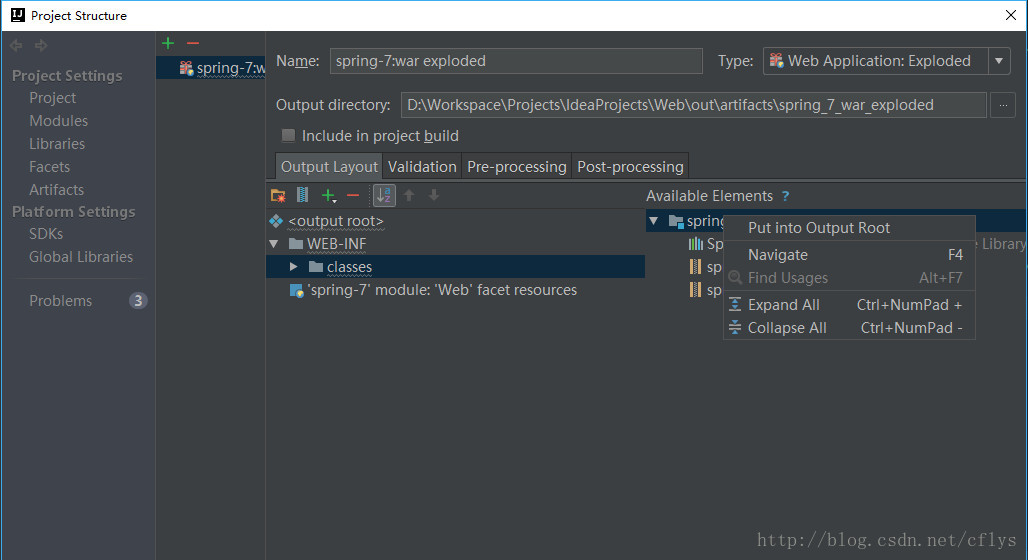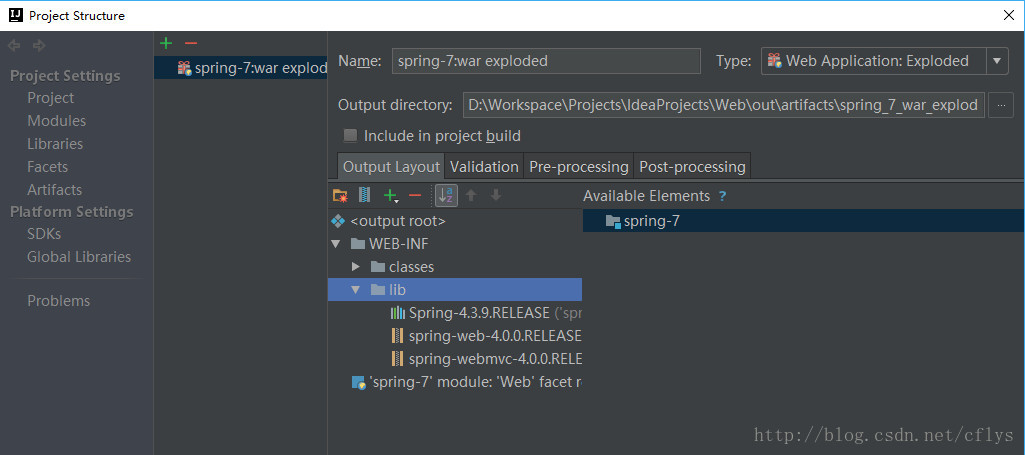【Tomcat】Tomcat部署Web应用时出现异常
2017年07月08日 22:38:13
阅读数:8917
Tomcat部署Web应用时出现异常
开发环境:
IDE:IntelliJ IDEA 2017.1.4
JRE: 1.8.0_112-release-736-b21 amd64
JVM: OpenJDK 64-Bit Server VM by JetBrains s.r.o
OS:Windows 10 10.0
Tomcat:8.5.16
问题
Tomcat启动成功,然后在部署应用的时候产生了如下的异常:
08-Jul-2017 21:45:26.064 严重 [RMI TCP Connection(3)-127.0.0.1] org.apache.catalina.core.StandardContext.startInternal One or more listeners failed to start. Full details will be found in the appropriate container log file
08-Jul-2017 21:45:26.066 严重 [RMI TCP Connection(3)-127.0.0.1] org.apache.catalina.core.StandardContext.startInternal Context [] startup failed due to previous errors- 1
- 2
从错误中看到是因为有listener启动失败,查看了日志发现报了这个错误:
org.apache.catalina.core.StandardContext.listenerStart Error configuring application listener of class [org.springframework.web.context.ContextLoaderListener]
java.lang.ClassNotFoundException: org.springframework.web.context.ContextLoaderListener
at org.apache.catalina.loader.WebappClassLoaderBase.loadClass(WebappClassLoaderBase.java:1285)
at org.apache.catalina.loader.WebappClassLoaderBase.loadClass(WebappClassLoaderBase.java:1119)
…
提示org.springframework.web.context.ContextLoaderListener这个类找不到。jar包已经导入到工程中了,编译器也可以识别出这个类,不应该出现这样的问题啊,很懵逼啊。
解决方法
功夫不负有心人啊,前人栽树后人乘凉,经过搜索终于发现了一篇能解决这个问题的文章:原文链接。
衷心的感谢一下该文章的作者。接下来是操作过程:
-
Ctrl+Alt+Shift+S弹出Project Structure窗口,在Output Layout标签中找到Available Elements,鼠标右击下面的元素:
扫描二维码关注公众号,回复: 4304865 查看本文章
-
点击Put into Output Root,执行后,在WEB-INF会增加lib目录,里面是项目引用的jar包,点击OK。再次部署应用就能成功运行了。