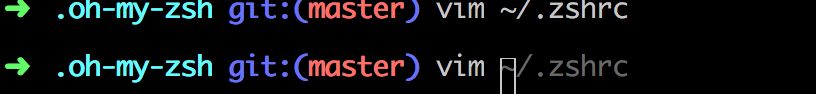安装步骤
一、cd ~/.oh-my-zsh/custom/plugins/
二.、git clone https://github.com/zsh-users/zsh-syntax-highlighting.git
三、vi ~/.zshrc
1.在文件中查找 :/plugins=(
2.添加zsh-autosuggestions,如图

四、 执行生效
1.source ~/.zshrc
五、 啦啦啦查看效果了
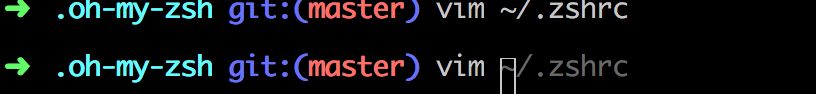
1.在文件中查找 :/plugins=(
2.添加zsh-autosuggestions,如图

1.source ~/.zshrc