版权声明:本文为博主原创文章,未经博主允许不得转载。 https://blog.csdn.net/feibendexiaoma/article/details/84751816
当想要在androidstudio中下载插件的时候,出现上述问题下载超时导致无法下载插件,这时可以在设置中修改选项解决。
1).
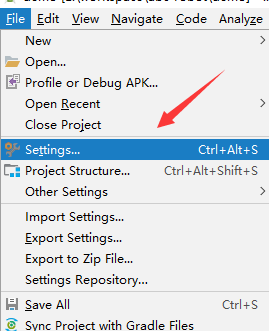
2).Appearance&Behavior -->System Settings -->Updates

3).将Use secure connection选项去掉勾选

4).保存设置之后就可以下载插件了

通过以上修改设置就可以愉快的下载插件了,希望对你有所帮助。