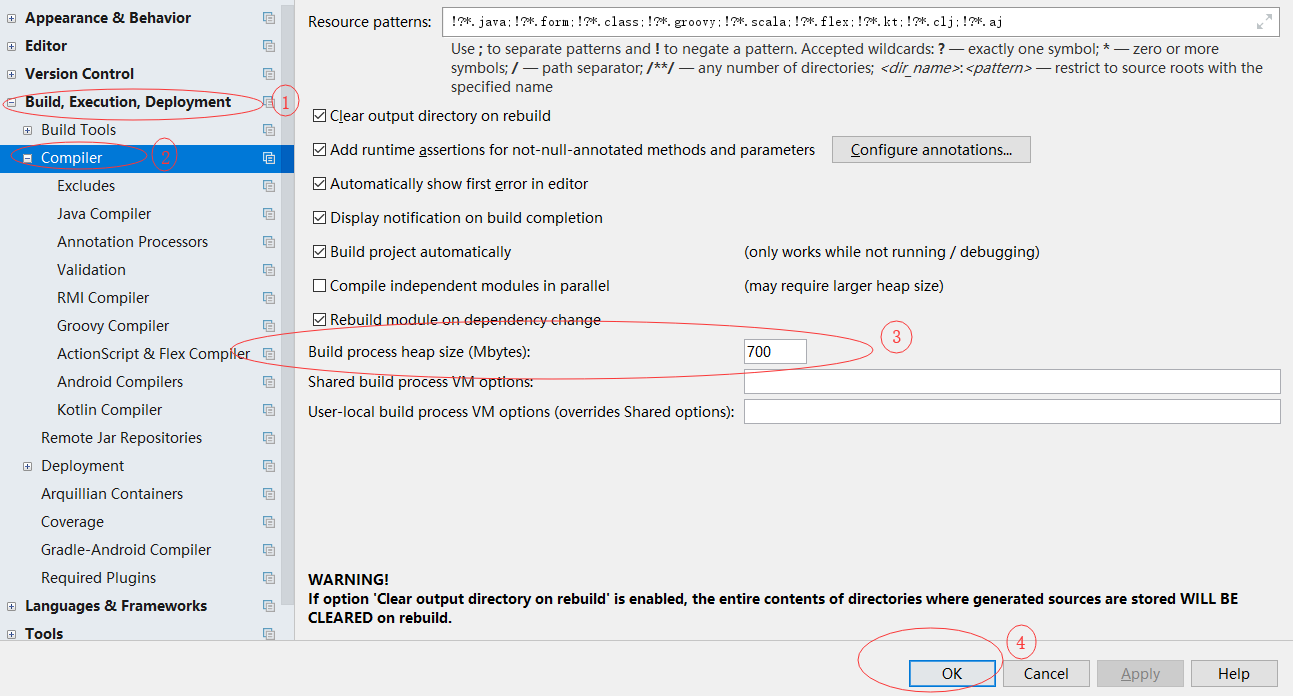1、修改idea缓存文件位置(修改后需要重新破解;也可以将原来的缓存复制到想要存放的位置,这样就不需要破解了)
1.1、找到idea.properties(在idea安装目录的bin目录中),用记事本打开,找到如下的代码
#---------------------------------------------------------------------
# Uncomment this option if you want to customize path to IDE config folder. Make sure you're using forward slashes.
#---------------------------------------------------------------------
# idea.config.path=${user.home}/.IntelliJIdea/config
#---------------------------------------------------------------------
# Uncomment this option if you want to customize path to IDE system folder. Make sure you're using forward slashes.
#---------------------------------------------------------------------
# idea.system.path=${user.home}/.IntelliJIdea/system
1.2、配置自己想要存在的位置
#---------------------------------------------------------------------
# Uncomment this option if you want to customize path to IDE config folder. Make sure you're using forward slashes.
#---------------------------------------------------------------------
# idea.config.path=${user.home}/.IntelliJIdea/config
idea.config.path=D:/AppTools/Idea/IdeaIU/cache/config
#---------------------------------------------------------------------
# Uncomment this option if you want to customize path to IDE system folder. Make sure you're using forward slashes.
#---------------------------------------------------------------------
# idea.system.path=${user.home}/.IntelliJIdea/system
idea.system.path=D:/AppTools/Idea/IdeaIU/cache/system2、设置idea的内存大小
2.1、找到idea64.exe.vmoptions (64位的)或者idea.exe.vmoptions(32位的)
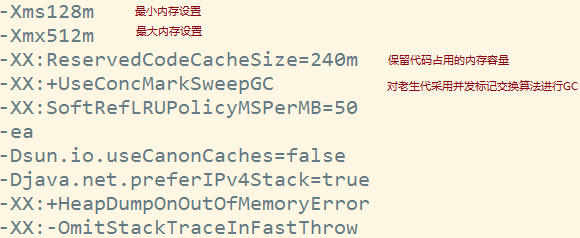
可以根据个人电脑配置对idea下面的参数进行内存的配置:
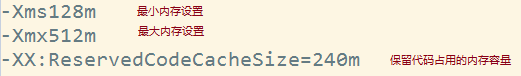
3、设置idea构建堆的大小
3.1、在 Build process heap size 中设置值