版权声明:本文为博主原创文章,未经博主允许不得转载。 https://blog.csdn.net/qq78442761/article/details/84839711
目录
STL中的string
在STL中,是采用这个逻辑进行的:
1.设置一个标志接收find的返回值;
2.当标志为XXX时,则为找到,否则为不找到;
例子如下:
#include <string>
#include <iostream>
using namespace std;
void main(){
string testStr = "1234567ABC !@#$%^&";
string::size_type idx;
idx = testStr.find("3456");
if(idx != string::npos){
cout << "find it!" << endl;
}
idx = testStr.find("33333");
if(idx == string::npos){
cout << "Couldn't find it!" << endl;
}
getchar();
}运行截图如下:

QTL中的QString
在QTL中是采用这样的逻辑进行的:
直接采用封装好的contains函数进行判断,
如果要位置的话可以使用indexOf进行定位;
源码如下:
#include <QApplication>
#include <QString>
#include <QDebug>
int main(int argc, char *argv[])
{
QApplication a(argc, argv);
QString testStr = "111223344 #$%% ****#*** f#ky";
if(testStr.contains("1111")){
qDebug()<< "1111" << "has been find!";
}
else{
qDebug()<< "1111" << "was not find!";
}
qDebug()<< "indexOf position:" << testStr.indexOf("#");
qDebug()<< "indexOf position:" << testStr.indexOf("#", 11);
qDebug()<< "indexOf position:" << testStr.indexOf("#", 50);
return a.exec();
}
程序运行截图如下:
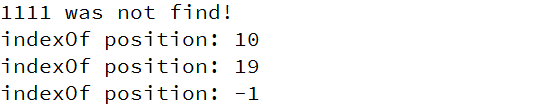
总结
QTL中的QString操作起来还是爽一点,跟java差不多,爽得一逼;