具体见:https://libcoap.net/doc/install.html#code
1.环境:
1.1.阿里云服务器
1.2.Ubuntu 16.04
2.配置环境:
2.1. 远程连接服务器(win10 Linux 子系统 Ubuntu)
$: ssh root@IP
2.2. 配置需要用到的工具:
$:sudo apt-get update
$:sudo apt-get install git
$: sudo apt-get install -y pkg-config
$: sudo apt-get install m4
$:sudo apt-get install autoconf
$:sudo apt-get install automake
$:sudo apt-get install libtool
$:sudo apt-get install doxygen
$:sudo apt-get install asciidoc
$:sudo apt-get install cunit
2.3.创建目录下载源码:
$:cd /home/liu
$:mkdir coap
$:cd coap
下载源码:
$:git clone https://github.com/obgm/libcoap.git
3.编译测试
3.1.进入目录:
$:cd libcoap
3.2.配置编译
$:./autogen.sh//生成脚本
$:./configure//配置脚本
$:make//编译
$:make install//安装
具体用法见:https://www.linuxidc.com/Linux/2011-02/32211.htm?_t_t_t=0.8881751426961273
3.3.测试
一切顺利之后 进入 该目录下的 examples 文件夹
$:cd examples/
里面有生成的 测试工具 运行
$:./coap-server
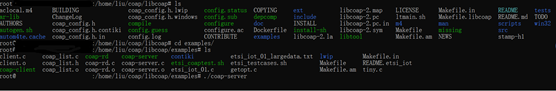
然后根据我们上次安装的 copper 插件
http://www.cnblogs.com/liuyunxiang/p/8894596.html
测试一下 是否成功 如果成功 则出现如下内容 获取了该服务器的时间
