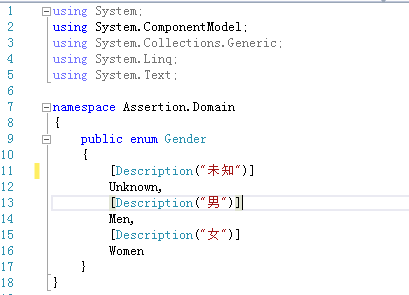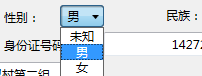原文:https://blog.csdn.net/qq_31298129/article/details/53404983
先贴上自己的枚举
用的是mvvm框架
首先在view的ComboBox控件里面添加
<ComboBox x:Name="comboBox" ItemsSource="{Binding Path=Genders}" DisplayMemberPath="Value" SelectedValuePath="Key" SelectedValue="{Binding DrugTaker.Gender,Mode=TwoWay}" HorizontalAlignment="Center" Margin="359,41,401,209" VerticalAlignment="Center" Width="44" Height="22" HorizontalContentAlignment="Center" VerticalContentAlignment="Center"/>
从ItemsSource这里开始 到TwoWay那里结束 中间都是你所要添加的
然后到你对应的viewmodel厘面写下面的东西
然后就可以在界面看到界面上已经绑定成功了
接下来还有几种实现方法,大家自己去试试吧
http://stackoverflow.com/questions/58743/databinding-an-enum-property-to-a-combobox-in-wpf
打开的有点慢,请耐心等待,然后自己去试一下吧