版权声明:https://github.com/xunyegege https://blog.csdn.net/weixin_39200308/article/details/85029110
nginx下ssl证书的配置
①将下载下来的证书重命名,并放到nginx/conf目录下
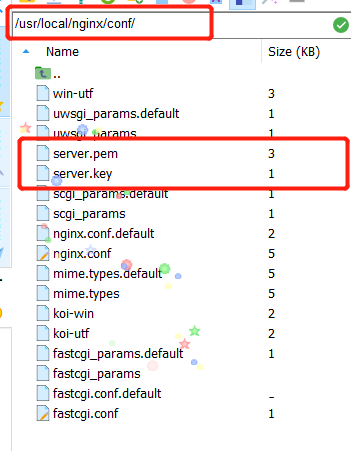
②打开nginx.conf 配置
# HTTPS server
server {
listen 443 ssl;
server_name www.pythonforever.com; //这边是你的
ssl_certificate server.pem;//这边是你的
ssl_certificate_key server.key;//这边也是你的
ssl_session_cache shared:SSL:1m;
ssl_session_timeout 5m;
# ssl_ciphers HIGH:!aNULL:!MD5;
ssl_prefer_server_ciphers on;
ssl_protocols TLSv1 TLSv1.1 TLSv1.2; #按照这个协议配
ssl_ciphers ECDHE-RSA-AES128-GCM-SHA256:ECDHE:ECDH:AES:HIGH:!NULL:!aNULL:!MD5:!ADH:!RC4; #按照这个加密套件配
location / {
root /var/www/seekhub; //这边也是你的
index index.html index.htm;
}
}
按照这个配置就ok,把这个直接放在conf最下面
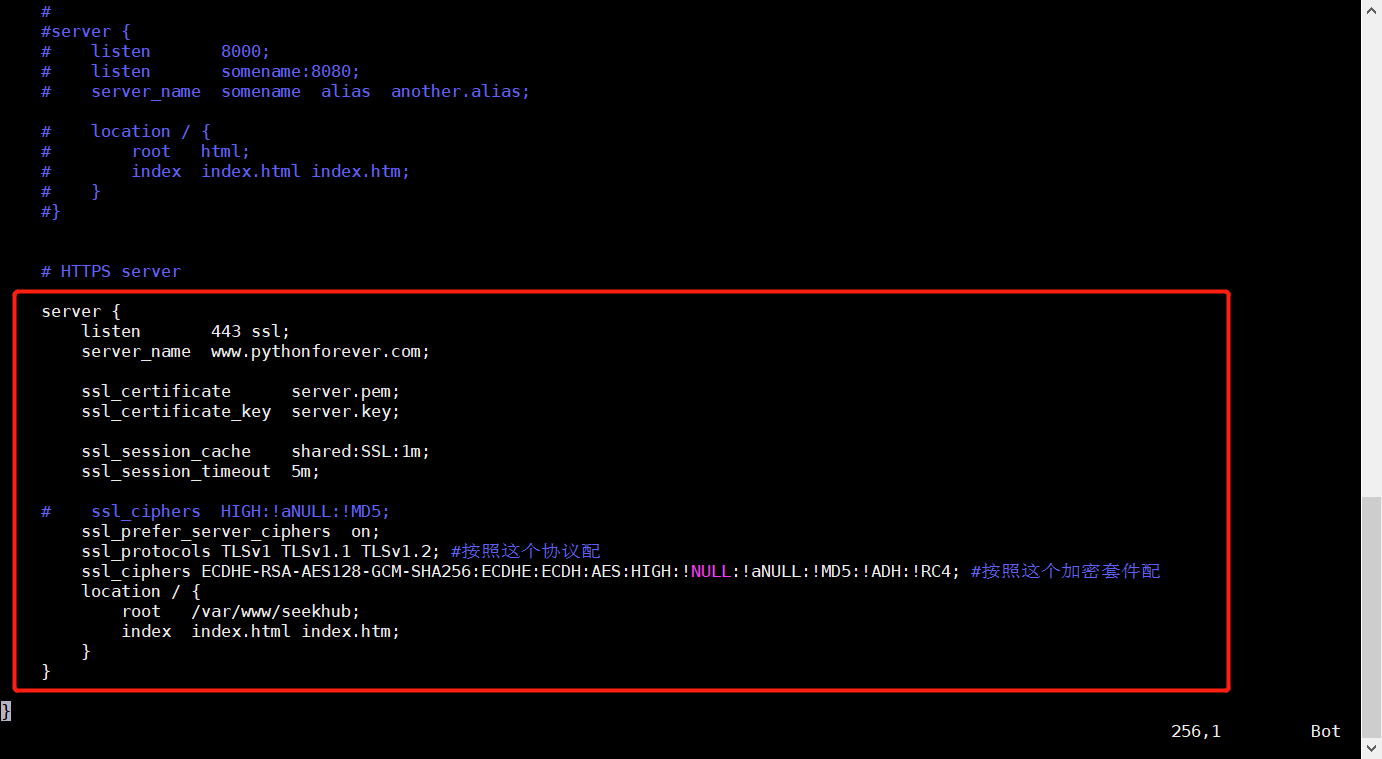
对http进行重定向操作
①在刚刚的nginx.conf里面找到你之前配置的server
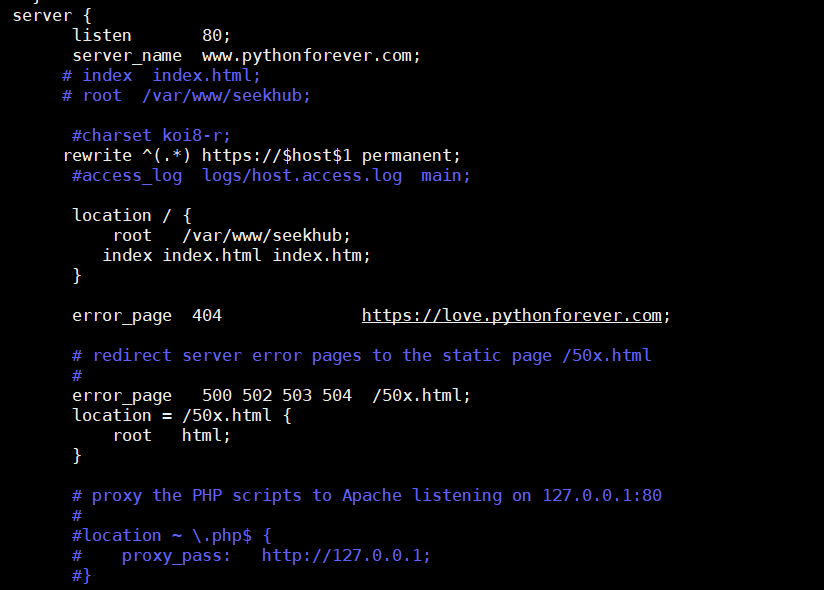
②在里面加上一句
rewrite ^(.*) https://$host$1 permanent;
直接复制粘贴过去就ok
③保存,重启nginx
在sbin目录下,输入如下命令
./nginx -s reload
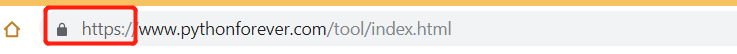
<div>欢迎大家加入我的github项目,一起学习,一起发展</div>
<a href="https://github.com/xunyegege/source" style="text-decoration: none;color: white;font-weight: bolder">--->全栈工程师进阶学习站</a><br>
<a href="https://github.com/xunyegege/gavin_note" style="text-decoration: none;color: white;font-weight: bolder">--->我个人的学习及生活小记录</a><br>
<a href="https://github.com/xunyegege/report_gather" style="text-decoration: none;color: white;font-weight: bolder">--->行业内最新最群的报告,工作日每日更新</a><br>