文档说明:
Applies a perspective transformation to an image.
- C++: void warpPerspective (InputArray src, OutputArray dst, InputArray M, Size dsize, int flags=INTER_LINEAR, int borderMode=BORDER_CONSTANT, const Scalar& borderValue=Scalar() )
- Python: cv2. warpPerspective (src, M, dsize [, dst [, flags [, borderMode [, borderValue ] ] ] ] ) → dst
- C: void cvWarpPerspective (const CvArr* src, CvArr* dst, const CvMat* mapMatrix, int flags=CV_INTER_LINEAR+CV_WARP_FILL_OUTLIERS, CvScalar fillval=cvScalarAll(0) )
- Python: cv. WarpPerspective (src, dst, mapMatrix, flags=CV_INNER_LINEAR+CV_WARP_FILL_OUTLIERS, fillval=(0, 0, 0, 0) ) → None
-
Parameters: - src – Source image.
- dst – Destination image that has the size dsize and the same type as src .
- M –
 transformation matrix.
transformation matrix. - dsize – Size of the destination image.
- flags – Combination of interpolation methods (see resize() ) and the optional flag WARP_INVERSE_MAP that means that Mis the inverse transformation (
 ).
). - borderMode – Pixel extrapolation method (see borderInterpolate() ). When borderMode=BORDER_TRANSPARENT , it means that the pixels in the destination image that corresponds to the “outliers” in the source image are not modified by the function.
- borderValue – Value used in case of a constant border. By default, it is 0.
The function warpPerspective transforms the source image using the specified matrix:
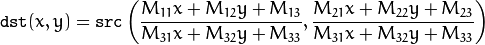
when the flag WARP_INVERSE_MAP is set. Otherwise, the transformation is first inverted with invert() and then put in the formula above instead of M . The function cannot operate in-place.
===========================译:=================================================
功能: 对图像进行透视变换。
参数:
src 输入图像
dst 目标图像
map_matrix 3*3变换矩阵
flags CV_INTER_LINEAR 填充所有目标图像的像素,如果部分图像落在边界外,那么它们的值将被设定为fillval
CV_WARP_FILL_OUTLIERS 指定map_matrix是目标图像的输入图像的反变换
fillval 用于填充边界之外的像素的值