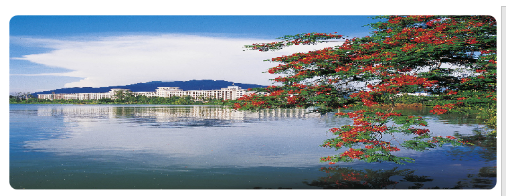图片圆角 上图
上代码
import android.content.Context;
import android.graphics.Bitmap;
import android.graphics.Canvas;
import android.graphics.Paint;
import android.graphics.PorterDuff;
import android.graphics.PorterDuffXfermode;
import android.graphics.Rect;
import android.graphics.RectF;
import android.graphics.drawable.BitmapDrawable;
import android.graphics.drawable.Drawable;
import android.support.v7.widget.AppCompatImageView;
import android.util.AttributeSet;
import com.szkrkj.appstore.R;
/**
* Created by Administrator on 2018/4/12.
*/
public class XRectangleView extends AppCompatImageView {
private Paint paint;
private Bitmap sbmp;
private float left;
private float top;
private float right;
private float bottom;
public XRectangleView(Context context) {
this(context, null);
}
public XRectangleView(Context context, AttributeSet attrs) {
this(context, attrs,0);
}
public XRectangleView(Context context, AttributeSet attrs, int defStyle) {
super(context, attrs, defStyle);
paint = new Paint();
}
protected void onDraw(Canvas canvas) {
int roundPx = 12;//圆角的大小,这个单位是像素
paint.setAntiAlias(true);
paint.setColor(getResources().getColor(R.color.white)); //这里的颜色决定了边缘的颜色
Drawable drawable = getDrawable();
if (drawable == null) {
return;
}
if (getWidth() == 0 || getHeight() == 0) {
return;
}
if(drawable instanceof BitmapDrawable){
Bitmap b = ((BitmapDrawable) drawable).getBitmap();
//图片处理质量 ARGB_4444 降低
Bitmap bitmap = b.copy(Bitmap.Config.ARGB_8888, true);
int w = getWidth();
int h = getHeight();
RectF rectF = new RectF(0, 0, w, h);
Bitmap roundBitmap = getCroppedBitmap(bitmap, w, h,roundPx);
canvas.drawARGB(0, 0, 0, 0);
canvas.drawRoundRect(rectF, roundPx, roundPx, paint);
canvas.drawBitmap(roundBitmap, 0, 0, null);
}
}
public Bitmap getCroppedBitmap(Bitmap bmp, int lengthx, int lengthy,int roundPx) {
if (bmp.getWidth() != lengthx || bmp.getHeight() != lengthy)
sbmp = Bitmap.createScaledBitmap(bmp, lengthx, lengthy, false);
else
sbmp = bmp;
Bitmap output = Bitmap.createBitmap(sbmp.getWidth(), sbmp.getHeight(), Bitmap.Config.ARGB_8888);
Canvas canvas = new Canvas(output);
final Rect rect = new Rect(0, 0, sbmp.getWidth(), sbmp.getHeight());
//left、right -:向右 +:向左 top、bottom -:向下 +:向上
final RectF rectF = new RectF(left,top,sbmp.getWidth()+right,sbmp.getHeight()+bottom);
// final RectF rectF = new RectF(-3, 0, sbmp.getWidth()+3, sbmp.getHeight() - 2);
final Paint paint = new Paint();
paint.setAntiAlias(true);
paint.setFilterBitmap(true);
paint.setDither(true);
canvas.drawRoundRect(rectF, roundPx, roundPx, paint);
paint.setXfermode(new PorterDuffXfermode(PorterDuff.Mode.SRC_IN));
canvas.drawBitmap(sbmp, rect, rect, paint);
return output;
}
//这个方法是通过外部来控制边框的大小
public void setRectFSize(float left,float top,float right,float bottom){
this.left = left;
this.top = top;
this.right = right;
this.bottom = bottom;
}
}
这里只是做个笔记,没有详解,直接拖代码,可以实现圆角