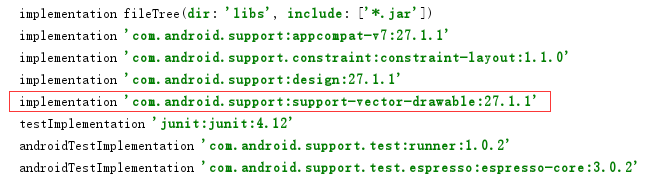版权声明:本文为博主原创文章,未经博主允许不得转载。 https://blog.csdn.net/SKYYYF/article/details/80492226
使用AS创建BottomNavigationActivity的时候,会出现
Could not resolve all dependencies for configuration ':app:debugRuntimeClasspath'.
Could not determine artifacts for com.android.support:support-vector-drawable:27.1.1: No cached version available for offline mode
这样的报错信息
翻译如下(英文不好,翻译不准确请忽略)
Could not resolve all dependencies for configuration ':app:debugRuntimeClasspath'.
无法解析配置':app:debugRuntimeClasspath'的所有依赖项
Could not determine artifacts for com.android.support:support-vector-drawable:27.1.1: No cached version available for offline mode
不能构建com.android.support:support-vector-drawable:27.1.1,没有离线状态可用的缓存版本
经检查,在app module的dependencies里面,有
implementation 'com.android.support:support-vector-drawable:27.1.1'
这样的依赖,如图
只要把这一句注释掉,然后Sync一下gradle文件,问题就可以解决了