模型根据不同的按钮而变化
链接: https://v3.bootcss.com/javascript/#modals
个人总结
Have a bunch of buttons that all trigger the same modal, just with slightly different contents? Use
event.relatedTargetand HTMLdata-*attributes (possibly via jQuery) to vary the contents of the modal depending on which button was clicked. See the Modal Events docs for details onrelatedTarget,
翻译:有许多按钮都触发同一个窗口,只是内容不一样?
使用event.relatedTarget属性和HTML data-* 属性使得窗口内容与具体按钮关联起来。
$('#exampleModal').on('show.bs.modal', function (event) {
var button = $(event.relatedTarget) // 触发窗口的按钮
var recipient = button.data('whatever') // 从data-*属性中提取信息
// 如有必要, 你可以在这里初始化一个AJAX请求然后在回调中更新信息.
// 更新窗口的内容. 我们在这使用jQuery, 但你可以用a data binding library或者other methods.
var modal = $(this)
modal.find('.modal-title').text('New message to ' + recipient)
modal.find('.modal-body input').val(recipient)
})其它具体问题参见原链接。
jQuery 选择器总结:jQuery选择器(总结的非常好)
jQuery操作select控件:jquery操作select(取值,设置选中) - Jaye118 - 博客园
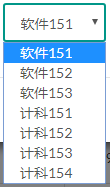
好用的jQuery多选框插件
