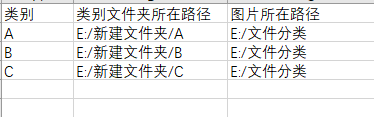转载 https://blog.csdn.net/lm409/article/details/75452306 略动词}修改
需要:蟒蛇解释器,EXCEL
本方法的分类依据是,遍历某一路径下所有文件和文件夹,找出所有文件。文件名若包含目标文件夹名,则文件会被自动剪切复制到目标文件夹中,否则,不做操作。
import os
import shutil
import pandas as pd
def mkdirs(path):
path = path.strip()
path = path.rstrip("\\") # 去除尾部 \ 符号
isExists = os.path.exists(path)
if not isExists:
os.makedirs(path) # 创建目录
print(path + ' 创建成功')
return True
else:
print(path + ' 目录已存在')
return False
'''将原根目录路径下所有子文件移动到新文件夹中,分类依据为文件名称包含文件夹名称'''
def search_file(row_root_path, foldername, new_root_path):
queue = []
queue.append(row_root_path)
while len(queue) > 0:
tmp = queue.pop(0)
if (os.path.isdir(tmp)): #如果该路径是文件夹,遍历该路径中文件和文件夹
for item in os.listdir(tmp):
queue.append(os.path.join(tmp, item)) # 将所得路径加入队列queue
elif (os.path.isfile(tmp)): #如果该路径是文件,获取文件名和文件目录,将文件名与文件目录连接起来,形成完整路径
name = os.path.basename(tmp)
dirname = os.path.dirname(tmp)
row_full_path = os.path.join(dirname, name)
new_full_path = new_root_path +'/' + name #定义新路径,匹配符合条件的文件
if foldername in name:
shutil.move(row_full_path, new_full_path)
if __name__ == '__main__':
data=pd.read_excel('E:/文件批量分类到文件夹.xlsx')
for i in data['类别文件夹所在路径']:
mkdirs(i)
for i in range(len(data['类别'])):
search_file(data['图片所在路径'][i],data['类别'][i].strip(),data['类别文件夹所在路径'][i])建立的Excel文件,命名为文件批量分类到文件夹放在E盘如下位置,E:/文件批量分类到文件夹.xlsx,EXCEL形式如下: