1. 修改两台服务器配置文件
修改主服务器配置文件,增加如下
#vi /etc/my.cnf
| [mysqld] server-id=1 log-bin=mysql-bin log-slave-updates binlog-ignore-db = mysql binlog-ignore-db = information_schema binlog-ignore-db = performance_schema replicate-wild-ignore-table = mysql.% replicate-wild-ignore-table = information_schema.% replicate-wild-ignore-table = performance_schema.% expire_logs_days=5 |
修改从服务器配置文件,增加如下
#vi /etc/my.cnf
| [mysqld] log-bin=mysql-bin log-slave-updates binlog-ignore-db = mysql binlog-ignore-db = information_schema binlog-ignore-db = performance_schema replicate-wild-ignore-table = mysql.% replicate-wild-ignore-table = information_schema.% replicate-wild-ignore-table = performance_schema.% expire_logs_days=5 |
2. 重启mysql服务(两台都需要重启)
#systemctl restart mysqld
3. 配置主主
(1) [FH-CC1]mysql 为主库
FH-CC1
| #mysql -p(123456) mysql> show master status; |
FH-CC2
| #mysql -p(123456) mysql> show slave status; mysql> stop slave; mysql> change master to master_host='192.168.1.183',master_user='root',master_password='123456',master_log_file='mysql-bin.000001',master_log_pos=154; mysql> start slave; mysql> show slave status\G |
详细信息如下:
mysql> show slave status\G
*************************** 1. row ***************************
Slave_IO_State: Waiting for master to send event
Master_Host: 192.168.1.183
Master_User: root
Master_Port: 3306
Connect_Retry: 60
Master_Log_File: mysql-bin.000001
Read_Master_Log_Pos: 154
Relay_Log_File: FH-UMP2-relay-bin.000002
Relay_Log_Pos: 320
Relay_Master_Log_File: mysql-bin.000001
Slave_IO_Running: Yes
Slave_SQL_Running: Yes
Replicate_Do_DB:
Replicate_Ignore_DB:
Replicate_Do_Table:
Replicate_Ignore_Table:
Replicate_Wild_Do_Table:
Replicate_Wild_Ignore_Table: mysql.%,information_schema.%,performance_schema.%
Last_Errno: 0
Last_Error:
Skip_Counter: 0
Exec_Master_Log_Pos: 154
Relay_Log_Space: 529
Until_Condition: None
Until_Log_File:
Until_Log_Pos: 0
Master_SSL_Allowed: No
Master_SSL_CA_File:
Master_SSL_CA_Path:
Master_SSL_Cert:
Master_SSL_Cipher:
Master_SSL_Key:
Seconds_Behind_Master: 0
Master_SSL_Verify_Server_Cert: No
Last_IO_Errno: 0
Last_IO_Error:
Last_SQL_Errno: 0
Last_SQL_Error:
Replicate_Ignore_Server_Ids:
Master_Server_Id: 1
Master_UUID: 3b9bc7b3-d6a0-11e8-9ee1-000c29a816df
Master_Info_File: /var/lib/mysql/master.info
SQL_Delay: 0
SQL_Remaining_Delay: NULL
Slave_SQL_Running_State: Slave has read all relay log; waiting for more updates
Master_Retry_Count: 86400
Master_Bind:
Last_IO_Error_Timestamp:
Last_SQL_Error_Timestamp:
Master_SSL_Crl:
Master_SSL_Crlpath:
Retrieved_Gtid_Set:
Executed_Gtid_Set:
Auto_Position: 0
Replicate_Rewrite_DB:
Channel_Name:
Master_TLS_Version:
1 row in set (0.00 sec)
(2) [FH-CC2]mysql 为主库
类似的,可以配置FH-CC2上的mysql为主库
FH-CC2
| #mysql -p(123456) mysql> show master status; |
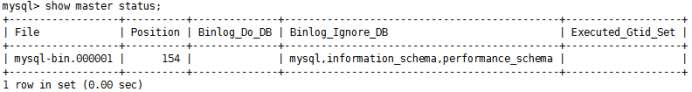
FH-CC1
| #mysql -p(123456) mysql> show slave status; mysql> stop slave; mysql> change master to master_host='192.168.1.184',master_user='root',master_password='123456',master_log_file='mysql-bin.000001',master_log_pos=154; mysql> start slave; mysql> show slave status\G |
5. 设置开机自启动(两台都需要)
#vim /etc/init.d/boot.local添加
systemctl start mysql.service