前端按钮的效果显示
下边这个是鼠标经过按钮时背景缓慢变换的效果
原始效果:
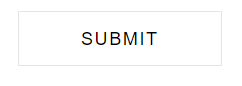
中间变换的效果在这里就不给大家展示了啊,自己尝试尝试就好哇~
完成的效果:
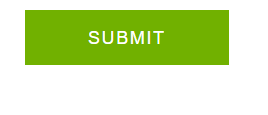
话不多说了,直接来代码:
<!doctype html>
<html>
<head>
<meta charset="utf-8">
<title>按钮渐变</title>
<style>
input,*:before, *:after {
-webkit-transition: all 1s ease 0s;
-ms-transition: all 1s ease 0s;
transition: all 1s ease 0s;
} /*变换的时间*/
.input-box {
width: 100%;
padding: 0 10px;
margin-bottom: 20px;
float: left;
display: block;
}
.input-box input[type="submit"] {
display: block;
border: 1px solid rgba(74, 74, 74, 0.15);
color: #000; /*按钮上文字的颜色*/
background-color: transparent;
height: 40px;
line-height: 24px;
font-weight: 500;
letter-spacing: 1px;
padding: 7px 45px;
text-transform: uppercase;
}
.input-box input[type="submit"]:hover {
background-color: #71b100;
border-color: #71b100;
color: #fff;
}
.submit-box {
width: auto;
margin-bottom: 0;
}
.input-box {
width: 50%;
}
@media only screen and (max-width: 479px) {
.input-box {
width: 100%;
}
}
</style>
</head>
<body>
<div class="input-box submit-box"><input type="submit" value="submit"></div>
</body>
</html>