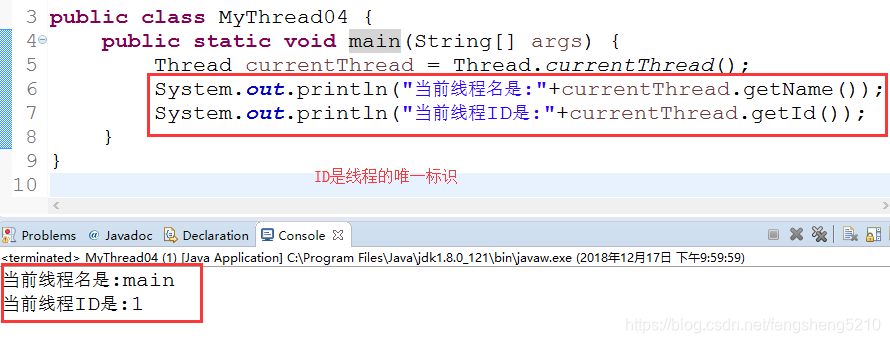版权声明:本文为博主原创文章,未经博主允许不得转载。 https://blog.csdn.net/fengsheng5210/article/details/85057556
isAlive()
isAlive()判断线程是否处于活动状态,即线程已经启动但尚未终止。
例一
public class MyThread extends Thread{
@Override
public void run() {
System.out.println("run="+this.isAlive());
}
public static void main(String[] args) throws InterruptedException {
MyThread myThread = new MyThread();
System.out.println("myThread还未运行,所以结果是false:"+myThread.isAlive());
myThread.start(); //对象自我调度,所以this.isAlive()是存活的
Thread.sleep(1000);
System.out.println("myThread应该运行结束,所以结果是true:"+myThread.isAlive());
}
}
运行结果
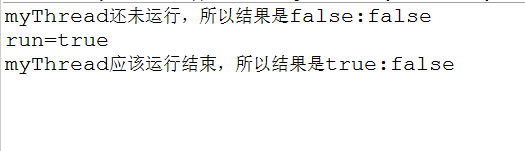
例二
public class MyThread02 extends Thread{
//构造方法
public MyThread02() {
System.out.println("构造方法开始");
System.out.println("Thread.currentThread().getName()= "+
Thread.currentThread().getName());
System.out.println("Thread.currentThread().isAlive()= "+
Thread.currentThread().isAlive());
System.out.println("this.getName()= "+this.getName());
System.out.println("this.isAlive()= "+this.isAlive());
System.out.println("构造方法结束");
}
@Override
public void run() {
System.out.println("run方法开始");
System.out.println("Thread.currentThread().getName()= "+
Thread.currentThread().getName());
System.out.println("Thread.currentThread().isAlive()= "+
Thread.currentThread().isAlive());
System.out.println("this.getName()= "+this.getName());
System.out.println("this.isAlive()= "+this.isAlive());
System.out.println("run方法结束");
}
public static void main(String[] args) throws InterruptedException {
MyThread02 myThread=new MyThread02();
Thread t1=new Thread(myThread); //myThread被t1调度,所以this.isAlive()不是存活的
System.out.println("start t1....isAlive = "+t1.isAlive());
t1.setName("A");
t1.start();
Thread.sleep(1000);
System.out.println("end t1....isAlive = "+t1.isAlive());
}
}
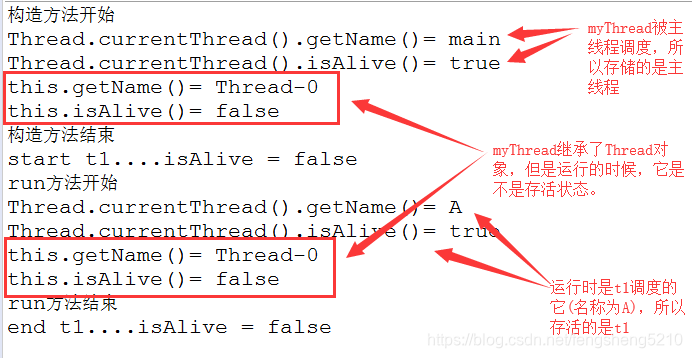
sleep()
sleep()的作用是在指定的毫秒数内让当前“正在执行的线程”休眠,“正在执行的线程”指this.currentThread()返回的线程,注意不是this,因为继承了Thread类,不一定就是this自己调度当前线程,可能当前对象构造传入给Thread t1,t1.start(),则t1才是“正在执行的线程”。
例
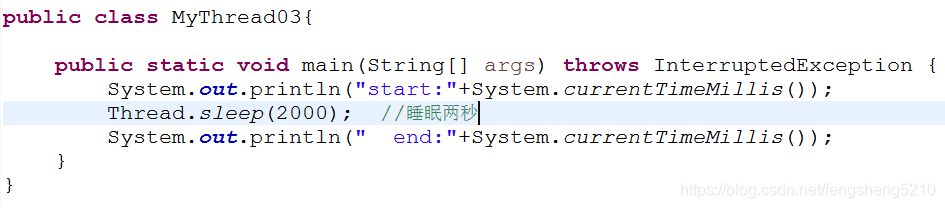
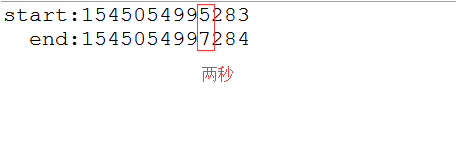
getId()
getId()方法的作用是取得线程的唯一标识