1.画一个渐变的矩形

var canvas = document.getElementById("demoCanvas");
var pencil = canvas.getContext("2d");
/*
* setLineDash(): 缓冲(断点)设置,用于产生断点效果,该方法的参数是一个数字或一段数字组成的数组
* 第一个参数是第一条的长度(4)
* 第二个参数是间距的长度(4)
* 第三个参数是第二条的长度(4)*/
pencil.setLineDash([4, 2, 1]);
let i; len = 255;
for( i = 0; i <= len; i++){
pencil.beginPath();
pencil.moveTo(10, 10+i);
pencil.lineTo(210, 10+i);
// 红色通道值一次累加
pencil.strokeStyle = 'rgb('+0+','+i+','+255+')';
pencil.stroke();
}2.画虚线

var canvas = document.getElementById("demoCanvas");
var pencil = canvas.getContext("2d");
/*
* 设置画线时候的空白部分和实线部分的大小
* pencil.setLineDash([5,3])*/
pencil.lineDashOffset = 3;
pencil.setLineDash([4, 3, 2]);
pencil.moveTo(10, 10);
pencil.lineTo(310, 10);
pencil.stroke();
pencil.beginPath();
pencil.setLineDash([4, 3]);
pencil.moveTo(10, 210);
pencil.lineTo(310, 210);
pencil.stroke();3.绘制坐标轴

var canvas = document.getElementById("demoCanvas");
var pencil = canvas.getContext("2d");
/*坐标轴距离画布边界的距离*/
let padding ={
top: 20,
right: 20,
bottom: 20,
left: 20
};
/*坐标轴中箭头的宽和高*/
let arrow = {
width: 12,
height: 20
};
/*求坐标轴上顶点的坐标*/
let vertexTop ={
x: padding.left,
y: padding.top
};
/*求坐标轴原点的坐标*/
let origin = {
x: padding.left,
y: canvas.height - padding.bottom
};
/*求坐标轴的右顶点的坐标*/
let vertexRight ={
x: canvas.width - padding.right,
y: canvas.height - padding.bottom
};
/*
* 绘制坐标轴的两条线*/
pencil.moveTo(vertexTop.x, vertexTop.y);
pencil.lineTo(origin.x, origin.y);
pencil.lineTo(vertexRight.x, vertexRight.y);
pencil.stroke();
/*绘制上顶点箭头*/
pencil.beginPath();
pencil.moveTo(vertexTop.x, vertexTop.y);
pencil.lineTo(vertexTop.x - arrow.width/2, vertexTop.y + arrow.height);
pencil.moveTo(vertexTop.x, vertexTop.y);
pencil.lineTo(vertexTop.x + arrow.width/2, vertexTop.y +arrow.height);
pencil.stroke();
/*绘制右顶点箭头*/
pencil.beginPath();
pencil.moveTo(vertexRight.x, vertexRight.y);
pencil.lineTo(vertexRight.x - arrow.height, vertexRight.y - arrow.width/2);
pencil.moveTo(vertexRight.x, vertexRight.y);
pencil.lineTo(vertexRight.x - arrow.height, vertexRight.y + arrow.width/2);
pencil.stroke(); 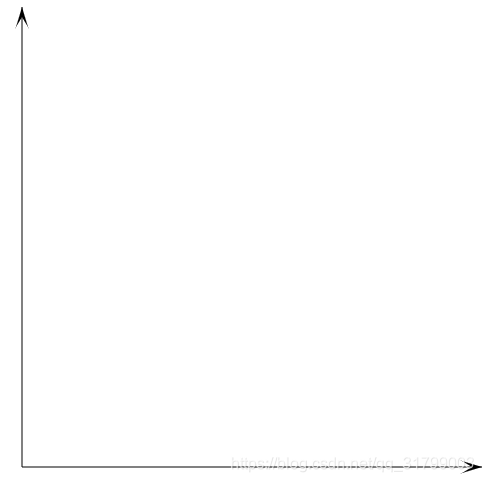
var canvas = document.getElementById("demoCanvas");
var pencil = canvas.getContext("2d");
/*坐标轴距离画布边界的距离*/
let padding ={
top: 20,
right: 20,
bottom: 20,
left: 20
};
/*坐标轴中箭头的宽和高*/
let arrow = {
width: 12,
height: 20
};
/*求坐标轴上顶点的坐标*/
let vertexTop ={
x: padding.left,
y: padding.top
};
/*求坐标轴原点的坐标*/
let origin = {
x: padding.left,
y: canvas.height - padding.bottom
};
/*求坐标轴的右顶点的坐标*/
let vertexRight ={
x: canvas.width - padding.right,
y: canvas.height - padding.bottom
};
/*
* 绘制坐标轴的两条线*/
pencil.moveTo(vertexTop.x, vertexTop.y);
pencil.lineTo(origin.x, origin.y);
pencil.lineTo(vertexRight.x, vertexRight.y);
pencil.stroke();
/*绘制上顶点箭头*/
pencil.beginPath();
pencil.moveTo(vertexTop.x, vertexTop.y);
pencil.lineTo(vertexTop.x - arrow.width/2, vertexTop.y + arrow.height);
pencil.lineTo(vertexTop.x, vertexTop.y + arrow.height/2);
pencil.lineTo(vertexTop.x + arrow.width/2, vertexTop.y +arrow.height);
pencil.closePath();
pencil.fill();
/*绘制右顶点箭头*/
pencil.beginPath();
pencil.moveTo(vertexRight.x, vertexRight.y);
pencil.lineTo(vertexRight.x - arrow.height, vertexRight.y - arrow.width/2);
pencil.lineTo(vertexRight.x - arrow.height/2, vertexRight.y);
pencil.lineTo(vertexRight.x - arrow.height, vertexRight.y + arrow.width/2);
pencil.closePath();
pencil.fill();4.指定位置添加多个点
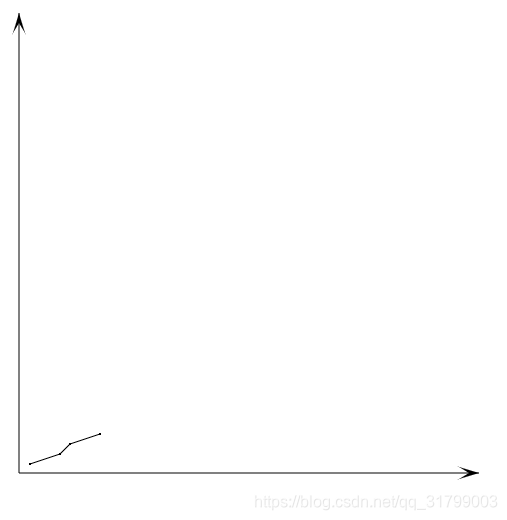
var canvas = document.getElementById("demoCanvas");
var pencil = canvas.getContext("2d");
/*坐标轴距离画布边界的距离*/
let padding ={
top: 20,
right: 20,
bottom: 20,
left: 20
};
/*坐标轴中箭头的宽和高*/
let arrow = {
width: 12,
height: 20
};
/*求坐标轴上顶点的坐标*/
let vertexTop ={
x: padding.left,
y: padding.top
};
/*求坐标轴原点的坐标*/
let origin = {
x: padding.left,
y: canvas.height - padding.bottom
};
/*求坐标轴的右顶点的坐标*/
let vertexRight ={
x: canvas.width - padding.right,
y: canvas.height - padding.bottom
};
/*
* 绘制坐标轴的两条线*/
pencil.moveTo(vertexTop.x, vertexTop.y);
pencil.lineTo(origin.x, origin.y);
pencil.lineTo(vertexRight.x, vertexRight.y);
pencil.stroke();
/*绘制上顶点箭头*/
pencil.beginPath();
pencil.moveTo(vertexTop.x, vertexTop.y);
pencil.lineTo(vertexTop.x - arrow.width/2, vertexTop.y + arrow.height);
pencil.lineTo(vertexTop.x, vertexTop.y + arrow.height/2);
pencil.lineTo(vertexTop.x + arrow.width/2, vertexTop.y +arrow.height);
pencil.closePath();
pencil.fill();
/*绘制右顶点箭头*/
pencil.beginPath();
pencil.moveTo(vertexRight.x, vertexRight.y);
pencil.lineTo(vertexRight.x - arrow.height, vertexRight.y - arrow.width/2);
pencil.lineTo(vertexRight.x - arrow.height/2, vertexRight.y);
pencil.lineTo(vertexRight.x - arrow.height, vertexRight.y + arrow.width/2);
pencil.closePath();
pencil.fill();
// pencil.fillRect(origin.x + 100, origin.y - 100, 2, 2);
/*在坐标轴中指定位置花点, 坐标算法
* 点的x轴, 原点x坐标+点到原点的水平距离
* 点的y轴, 原点y坐标-点到原点的距离*/
/*在坐标轴中画如下4个点*/
let points = [[ 10, 10], [40, 20], [50, 30], [80,40]];
/*在指定位置画点*/
points.forEach(function (arr) {
pencil.fillRect(origin.x + arr[0],origin.y - arr[1], 2, 2);
});
/*在坐标轴中根据点的坐标画折线*/
pencil.beginPath();
points.forEach(function (arr) {
pencil.lineTo(origin.x +arr[0]+1, origin.y -arr[1]+1)
});
pencil.stroke();5.关于map的使用
* 语法:数组.map(function(val, index, arr){return 1;})
* 返回值:把回调return的值组成一个数组
数组.map