1.首先查看有哪些可操作选项:
vrl2-ctl -d /dev/video0 --list-ctrls
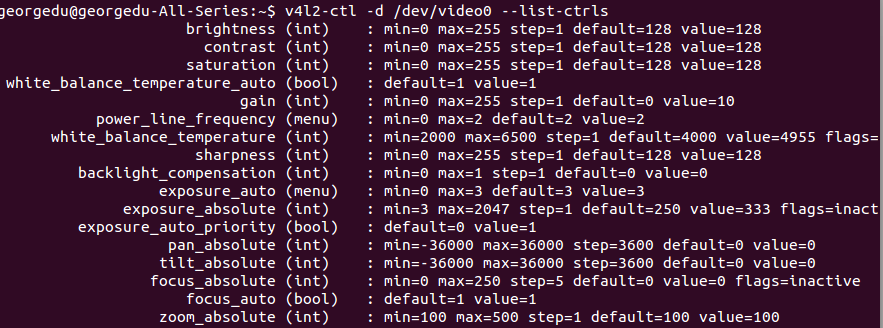
2.将自动对焦标志设置为0:
v4l2-ctl --set-ctrl=focus_auto=0
3.进入手动对焦,设置对焦距离,数值越小,焦距越大,数值越大,焦距越小:
vrl2-ctl --set-ctl=focus_absolute=20
1.首先查看有哪些可操作选项:
vrl2-ctl -d /dev/video0 --list-ctrls
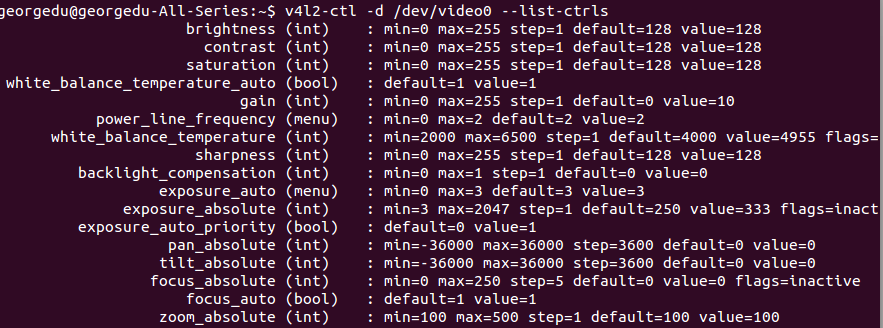
2.将自动对焦标志设置为0:
v4l2-ctl --set-ctrl=focus_auto=0
3.进入手动对焦,设置对焦距离,数值越小,焦距越大,数值越大,焦距越小:
vrl2-ctl --set-ctl=focus_absolute=20