版权声明:本文为博主原创文章,未经博主允许不得转载。 https://blog.csdn.net/funkstill/article/details/85235941
在 Node 的世界里流行两种响应逻辑管理方式:回调和事件监听。
用回调处理一次性事件
回调是一个函数,它被当作参数传给异步函数,用来描述异步操作完成之后要做什么。
这里用一个简单的 HTTP 服务器演示回调的用法,让它实现如下功能:
异步获取存放在 JSON 文件中的文章的标题;
异步获取简单的 HTML 模板;
把那些标题组装到 HTML 页面里;
把 HTML 页面发送给用户。
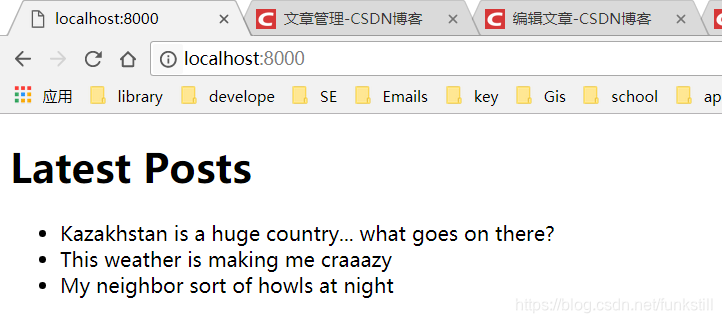
JSON 文件(titles.json)
[
"Kazakhstan is a huge country... what goes on there?",
"This weather is making me craaazy",
"My neighbor sort of howls at night"
]HTML 模板文件(template.html)
<!doctype html>
<html>
<head></head>
<body>
<h1>Latest Posts</h1>
<ul><li>%</li><ul>
<!--%会被替换-->
</body>
</html>JS文件(blog_recent.js)
const http = require('http');
const fs = require('fs');
//创建HTTP服务器并用回调定义响应逻辑
http.createServer((req,res)=>{
if(req.url=='/'){
//读取JSON文件并用回调定义如何处理其中的内容
fs.readFile('./titles.json',(err,data)=>{
//如果出错,输出错误日志,并给客户端返回“Server Error”
if(err){
console.error(err);
res.end('Server Error');
}else{
//从JSON文本中解析数据
const titles = JSON.parse(data.toString());
//读取HTML模板,并在加载完成后使用回调
fs.readFile('./template.html',(err,data)=>{
if(err){
console.error(err);
res.end('Server Erroor');
}else{
const tmpl = data.toString();
//组装HTML页面以显示博客
const html = tmpl.replace('%',titles.join('</li><li>'));
res.writeHead(200,{'Content-Type':'text/html'});
//将HTML页面发送给用户
res.end(html);
}
});
}
});
}
}).listen(8000,'127.0.0.1');