一.问题描述
使用pip install tensorflow命令安装tensorflow的时候报错:
Could not find a version that satisfies the requirement tensorflow (from versions: )
No matching distribution found for tensorflow
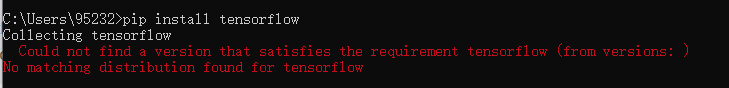
二.问题分析
1.版本问题
查看本地python版本:
C:\Users\95232>python --version
Python 3.7.1写作该篇文章时,tensorflow官网对python版本的要求(https://www.tensorflow.org/install/pip)——“Requires Python 3.4, 3.5, or 3.6”,所以可发现是python版本导致该问题产生。
三.解决方法
1.创建一个名为tf_venv,python=3.5的虚拟环境,然后再安装TensorFlow.
C:\Users\95232>cd /d D:\Tool\Anoconda\envs # 进入到需要创建虚拟环境的目录
D:\Tool\Anoconda\envs>conda create -n tf_venv python=3.5 # 创建名为tf_venv的虚拟环境
D:\Tool\Anoconda\envs>activate tf_venv # 激活虚拟环境
(tf_venv) D:\Tool\Anoconda\envs>pip install tensorflow # 安装tensorflow
(tf_venv) D:\Tool\Anoconda\envs>pip install tensorflow-gpu # 安装tensorflow-gpu