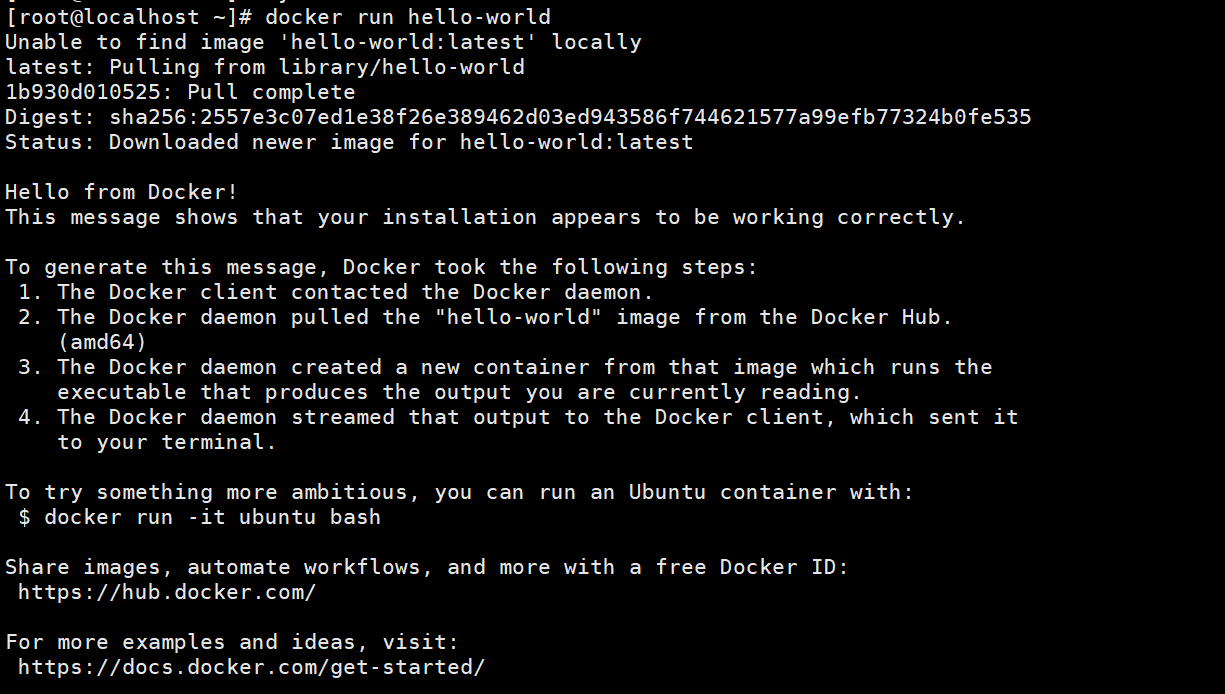偶然间发现,docker的安装好容易啊
系统环境:centos7.3
yum源:
docker:https://mirrors.aliyun.com/docker-ce/linux/centos/docker-ce.repo
我安装的时候还会提示缺少下面这个依赖包
container-selinux:http://mirrors.aliyun.com/repo/Centos-7.repo
安装步骤如下:
1. yum install -y yum-utils device-mapper-persistent-data lvm2 #安装依赖
2. yum-config-manager --add-repo https://mirrors.aliyun.com/docker-ce/linux/centos/docker-ce.repo #添加docker源
3. yum install docker-ce -y #安装docker
4. yum install container-selinux -y #如果有报错缺少container-selinux则执行这条语句安装
5. systemctl start docker #启动docker
6. docker run hello-world #测试docker
如果执行完第六步出现以下提示,说明docker安装成功