1、简单定义CheckBox:
<form name="frm">
<p>
<label><input type="checkbox" name="selFruit" onclick="selAll(this)"/>水果:</label>
<input type="checkbox" name="fruit" value="apple">苹果
<input type="checkbox" name="fruit" value="banana">香蕉
<input type="checkbox" name="fruit" value="orange">橘子
</p>
</form>2、onclick触发的 selAll(obj) 方法:
<script>
/*
* 全选与全不选
* obj 表示使用此函数的当前对象
*/
function selAll(obj){
// console.log(obj.checked) //被选择就是true,不被选择就是false
// console.log(document.frm.selFruit.checked) //与 console.log(obj.checked) 等价
//取所有的名字是fruit的元素
let fruit = document.frm.fruit
//遍历
for(let i=0;i<fruit.length;i++){
//把每一个checkbox的checked属性设置成当前的checkbox的checked的值
fruit[i].checked = obj.checked
}
}
</script>3、效果图
通过一个键全不选:
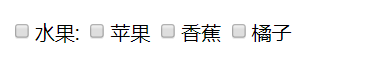
通过一个键全选:
