1.创建C# 类库项目项目名称为RevitAddin
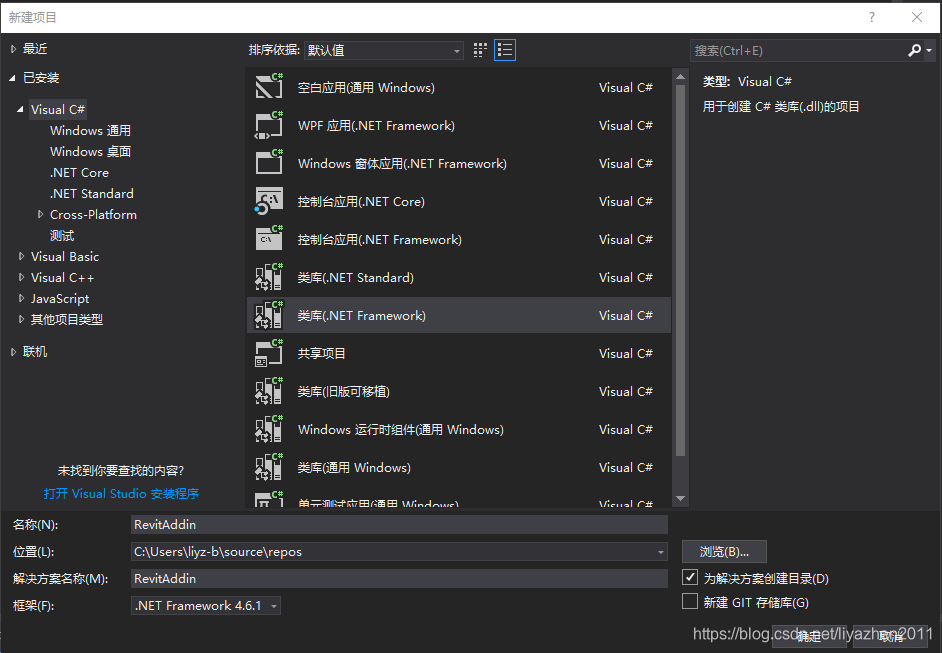
2.添加Revit插件API
引用 - 添加引用 -添加 RevitAPI.dll 和 RevitAPIUI.dll 文件。
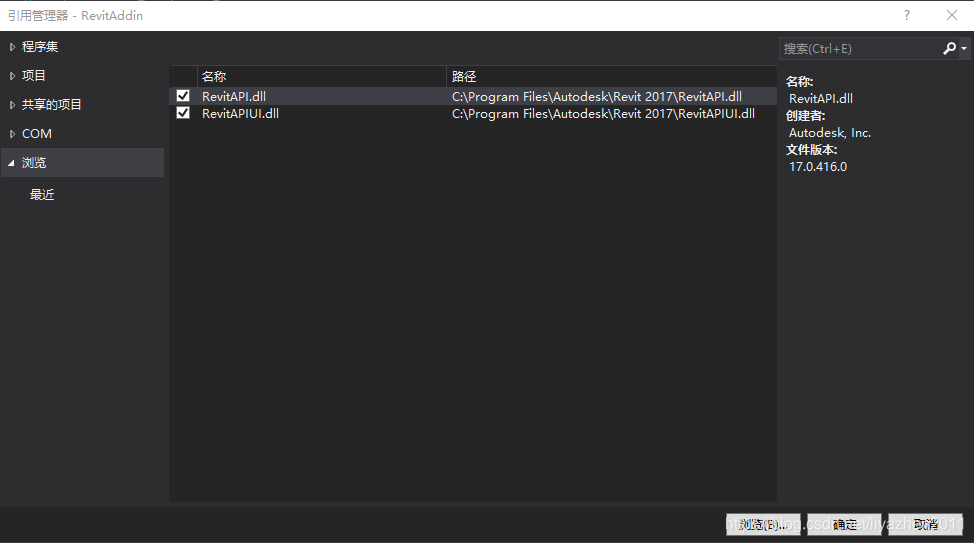
3.添加 System.Windows.Forms 类库
引用 - 添加引用 -添加System.Windows.Forms,支持弹出的对话框。
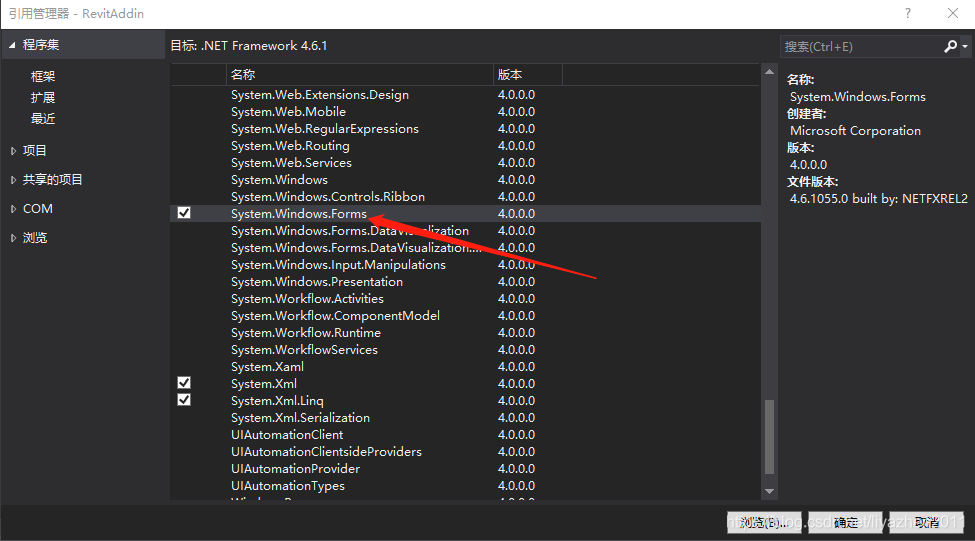
4. 测试代码
using Autodesk.Revit.DB;
using Autodesk.Revit.UI;
using Autodesk.Revit.Attributes;
using System.Windows.Forms;
namespace HelloWorld
{
[TransactionAttribute(TransactionMode.Manual)]
public class HelloWorld : IExternalCommand
{
public Result Execute(ExternalCommandData commandData, ref string message, ElementSet elements)
{
MessageBox.Show("HelloWorld", "HelloWorld");
return Result.Succeeded;
}
}
}5.打开Revit运行插件
附加模块 - 外部工具 - Add-In Manager(Manual Mode)。
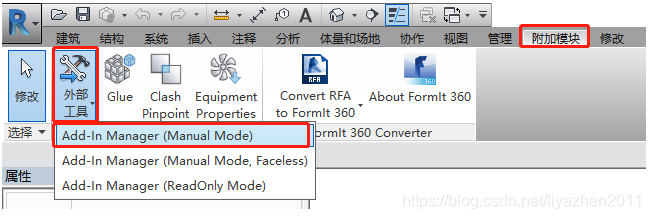
引入项目RevitAddin生成的RevitAddin.dll。
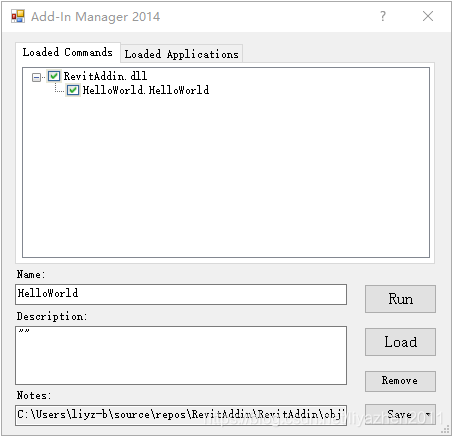
运行,弹出弹框。一个简单的Revit插件就完成了。
