最近发现总会有需求,把一个实体类赋值给另一个实体类,在网上找了找,最后用反射写的动态转换类。但是只测试了DBModel的赋值和转换。不多说上代码。
/// <summary> /// 类转类(T是接收的类型,A是传入数据的类型) /// 注意,不可以转换集合,转换集合请用SetListValueByListT方法 /// 当前类用来转换实体类对象,只是属性和属性的赋值转换 /// 只转换名字相同并且类型一致的 /// </summary> /// <typeparam name="T">转换结果类型</typeparam> /// <typeparam name="A">要转换的类型</typeparam> /// <param name="GetValue">传入的参数</param> /// <returns>转换结果</returns> public T SetValueByT<T, A>(A GetValue) { var SetValue = System.Activator.CreateInstance<T>(); try { var TProps = SetValue.GetType().GetProperties(); var TPropsNames = TProps.ToDictionary(i => i.Name, i => i.GetType()); var TPropsTypes = TProps.Select(i => i.GetType()).ToList(); var AProps = GetValue.GetType().GetProperties(); List<PropertyInfo> Props = new List<PropertyInfo>(); foreach (var item in AProps) { if (TPropsNames.Keys.Contains(item.Name)) { if (TPropsNames[item.Name] == item.GetType()) { var Value = GetValue.GetType().GetProperty(item.Name).GetValue(GetValue); SetValue.GetType().GetProperty(item.Name).SetValue(SetValue, Value); } } } return SetValue; } catch { return SetValue; } } /// <summary> /// 集合转换(T是接收的集合类型,A是传入数据的集合类型) /// 当前类用来转换实体类对象,只是属性和属性的赋值转换 /// 只转换名字相同并且类型一致的 /// </summary> /// <typeparam name="T">转换结果类型</typeparam> /// <typeparam name="A">要转换的类型</typeparam> /// <param name="GetListValue">传入的集合</param> /// <returns>转换结果</returns> public List<T> SetListValueByListT<T, A>(List<A> GetListValue) { List<T> SetListValue = new List<T>(); if (GetListValue.Count() > 0) { var SetDefaultValue = System.Activator.CreateInstance<T>(); var TProps = SetDefaultValue.GetType().GetProperties(); var TPropsNames = TProps.ToDictionary(i => i.Name, i => i.GetType()); var TPropsTypes = TProps.Select(i => i.GetType()).ToList(); var AProps = GetListValue.First().GetType().GetProperties(); Dictionary<string, List<object>> list = new Dictionary<string, List<object>>(); foreach (var item in AProps) { if (TPropsNames.Keys.Contains(item.Name)) { if (TPropsNames[item.Name] == item.GetType()) { List<object> getPropList = GetListValue.Select(i => i.GetType().GetProperty(item.Name).GetValue(i)).ToList(); list.Add(item.Name, getPropList); } } } if (list.Keys.Count > 0) { var Count = list.ElementAt(0).Value.Count; for (int i = 0; i < Count; i++) { var NewValue = System.Activator.CreateInstance<T>(); foreach (var item in list) { NewValue.GetType().GetProperty(item.Key).SetValue(NewValue, item.Value.ElementAt(i)); } SetListValue.Add(NewValue); } } } return SetListValue; }
测试一下是否成功
先创建两个测试类

public class Class1 { public string Name { get; set; } public string ID { get; set; } //这里名称不一样 public string Info { get; set; } public int Value1 { get; set; } public int Value2 { get; set; } public int Value3 { get; set; } } public class Class2 { public string Name { get; set; } public string ID { get; set; } //这里名称不一样 public string Infomation { get; set; } public int Value1 { get; set; } public int Value2 { get; set; } public int Value3 { get; set; } }
测试一下类转类的结果
Class2 class2 = new Class2 { ID = "1213", Name = "name", Infomation = "测试", Value1 = 1, Value2 = 2, Value3 = 3 }; Class1 class1 = SetValueByT<Class1, Class2>(class2);
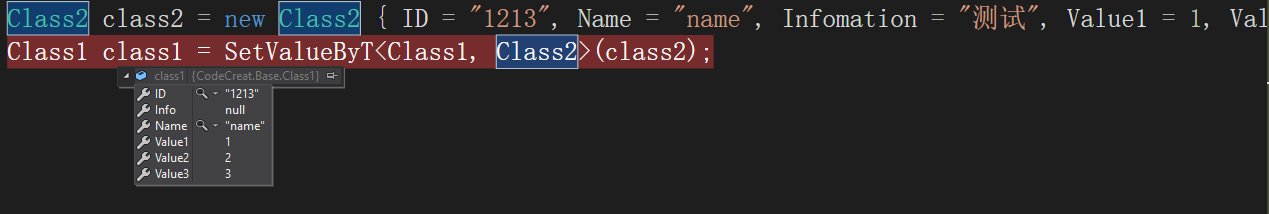
在测试一下集合和集合的转换,插入1万条数据
List<Class2> class2s = new List<Class2>(); for (int i = 0; i < 10000; i++) { class2s.Add(new Class2 { ID = i.ToString(), Name = "name", Infomation = "测试", Value1 = i + 1, Value2 = i + 2, Value3 = 1 + 3 }); } List<Class1> class1s = SetListValueByListT<Class1, Class2>(class2s);
成功了!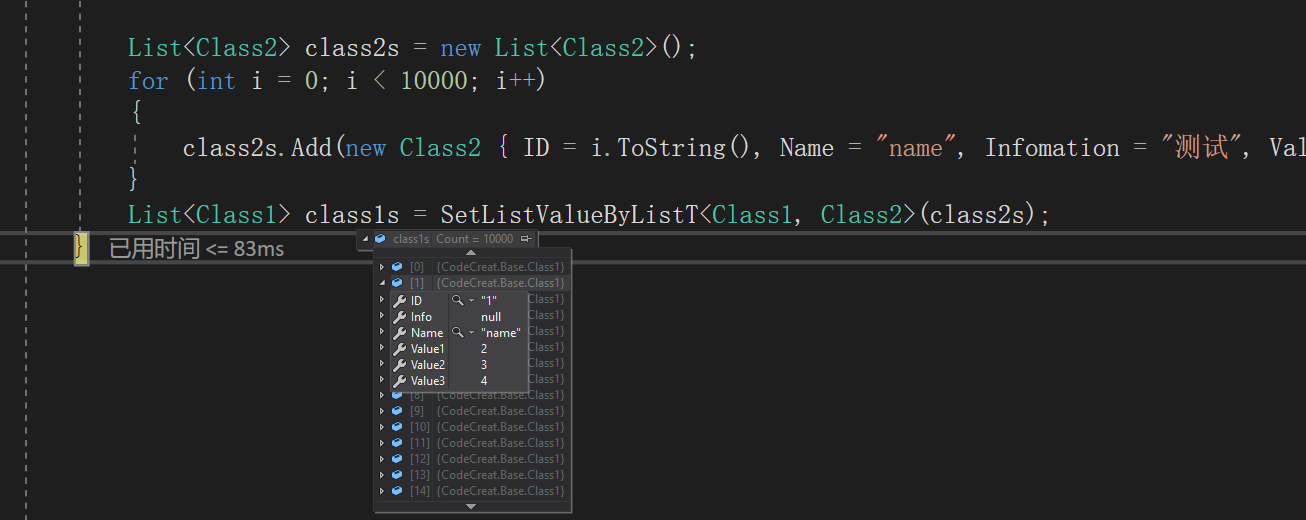
测试一下耗时一万条数据用了134毫秒
