truestudio是一个基于eclipse 的集成开发环境,本问题也可能出现在某些版本的eclipse中。
在使用truestudio调试代码时,如果项目源文件存在中文路径目录,则在进入调试时会出现如下显示
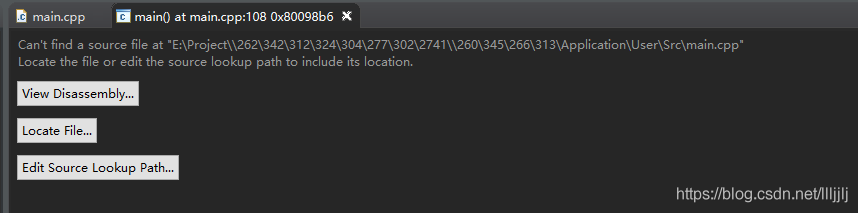
Can't find a source file at "E:\Project\\262\342\312\324\304\277\302\2741\\260\345\266\313\Application\User\Src\main.cpp"
Locate the file or edit the source lookup path to include its location.
这里需要使用path mapping 来映射一下中文路径
在项目属性->运行/调试设置->编辑->源->
选择添加path mapping,把需要映射的路径设置如下即可。
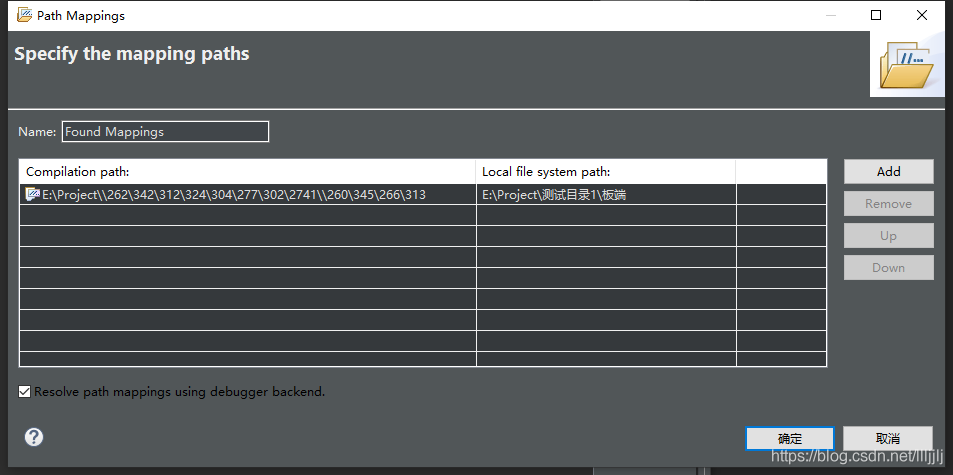
如果设置好了以后存在进入debug立刻退出的情况,还有可能是之前的断点存在问题,清空断点再重新开始调试即可。