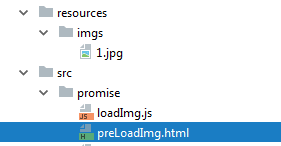版权声明:本文为博主原创文章,未经博主允许不得转载。 https://blog.csdn.net/hsl0530hsl/article/details/88123769
如下是项目的整体结构:
实现代码如下:
const preLoadImg = function (path) {
return new Promise(function (resolve, reject) {
const img = new Image();
img.onload = resolve;
img.onerror = reject;
img.src = path;
})
};
测试代码如下:
preLoadImg("../../resources/imgs/1.jpg").then(res => {console.log(res, 1);}).catch(e => {console.log(e, 2);});
需要注意的是,Image对象不能单独在JS环境中使用,需要结合 Html 页面一起使用,不然会出如下错误:
ReferenceError: Image is not defined
at D:\Workspaces\Webstorm\web\javascript\ES6\src\promise\loadImg.js:3:21
at new Promise (<anonymous>)
at preLoadImg (D:\Workspaces\Webstorm\web\javascript\ES6\src\promise\loadImg.js:2:12)
at Object.<anonymous> (D:\Workspaces\Webstorm\web\javascript\ES6\src\promise\loadImg.js:10:1)
at Module._compile (module.js:652:30)
at Object.Module._extensions..js (module.js:663:10)
at Module.load (module.js:565:32)
at tryModuleLoad (module.js:505:12)
at Function.Module._load (module.js:497:3)
at Function.Module.runMain (module.js:693:10)
Process finished with exit code 0
Html中的简单实例如下:
<!DOCTYPE html>
<html lang="en">
<head>
<meta charset="UTF-8">
<title>PreLoad Image</title>
<script src="loadImg.js"></script>
</head>
<body>
hello!!
<img src="../../resources/imgs/1.jpg">
</body>
</html>