版权声明:本文为博主原创文章,未经博主允许不得转载。 https://blog.csdn.net/weixin_42713970/article/details/88637809
- new an item and select Mutilbranch pipeline

- Branch Sources-Git-enter Peoject repository and select Credentials(if not, you should add one)

- Build Configureation-enter your jenkinsfile name
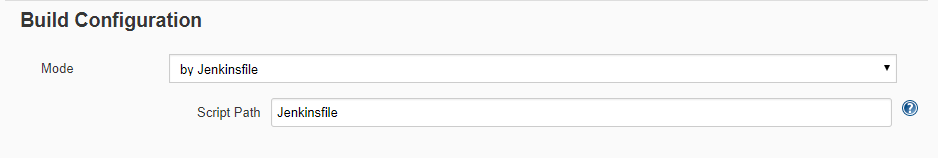
- JenkinsFile exmaple:
-
pipeline { agent any environment { sendmail = 'yes' recipients = '[email protected]' } stages { stage('MvnBuild') { steps { sh 'mvn clean package -f $WORKSPACE/pom.xml -Dmaven.test.skip=true' } } stage('DepTomcat') { steps { sh 'rm /usr/local/tomcat/webapps/jenkinsTest.war -f && cp $WORKSPACE/target/jenkinsTest.war /usr/local/tomcat/webapps/' } } } post{ success { script { if (sendmail == 'yes') { emailext to: "${recipients}",body: ''' <html> <body leftmargin="8" marginwidth="0" topmargin="8" marginheight="4" offset="0"> <table width="95%" cellpadding="0" cellspacing="0" style="font-size: 11pt; font-family: Tahoma, Arial, Helvetica, sans-serif"> <tr> <td><br /> <b><font color="#0B610B">Build Information</font></b> <hr size="2" width="100%" align="center" /></td> </tr> <tr> <td> <ul> <li>JOB_NAME:${JOB_NAME}</li> <li>BUILD_STATUS: <span style="color:green"> ${BUILD_STATUS}</span></li> <li>BUILD_NUMBER:${BUILD_NUMBER} </li> <li>CHANGES: ${CHANGES,showPaths=true,showDependencies=true,format="<pre><ul><li>COMMIT ID: %r</li><li>COMMIT USER:%a</li><li>COMMIT TIME :%d</li><li>COMMIT MSG:%m</li><li>COMMIT FILES:<br />%p</li></ul></pre>",pathFormat=" %p <br />"} </ul> </td> </tr> </table> </body> </html> ''', subject: '${JOB_NAME}' } } } failure { emailext to: "${recipients}",body: ''' <!DOCTYPE html> <html> <head> <meta charset="UTF-8"> </head> <body leftmargin="8" marginwidth="0" topmargin="8" marginheight="4" offset="0"> <table width="95%" cellpadding="0" cellspacing="0" style="font-size: 11pt; font-family: Tahoma, Arial, Helvetica, sans-serif"> <tr> <td><br /> <b><font color="#0B610B">Build Information</font></b> <hr size="2" width="100%" align="center" /></td> </tr> <tr> <td> <ul> <li>JOB_NAME:${JOB_NAME}</li> <li>BUILD_STATUS: <span style="color:green"> ${BUILD_STATUS}</span></li> <li>BUILD_NUMBER:${BUILD_NUMBER} </li> <li>CHANGES: ${CHANGES,showPaths=true,showDependencies=true,format="<pre><ul><li>COMMIT ID: %r</li><li>COMMIT USER:%a</li><li>COMMIT TIME :%d</li><li>COMMIT MSG:%m</li><li>COMMIT FILES:<br />%p</li></ul></pre>",pathFormat=" %p <br />"} </ul>> </td> </tr> <tr> <td><b><font color="#0B610B">BUILD_LOG:</font></b> <hr size="2" width="100%" align="center" /></td> </tr> <tr> <td><textarea cols="150" rows="30" readonly="readonly" style="font-family: Courier New">${BUILD_LOG}</textarea> </td> </tr> </table> </body> </html> ''', subject: '${JOB_NAME}' } } } - Save and Scan MutilBranch Pipeline Now. It will show all branch which have jenkinsfile.


- enter one branch and build it.
