一、执行带有中文的SQL,出现sql.encode(self.encoding, 'surrogateescape'),出现如下错误:
File "C:\Program Files\Python37\lib\site-packages\pymysql\connections.py", line 891, in query
sql = sql.encode(self.encoding, 'surrogateescape')
UnicodeEncodeError: 'latin-1' codec can't encode characters in position 207-208: ordinal not in range(256)
解决办法为将:
cursors.execute(sql)修改为:
cursors.execute(sql.encode('utf8'))
二、SQL查询到的结果中出现中文乱码
出错的情况如下:
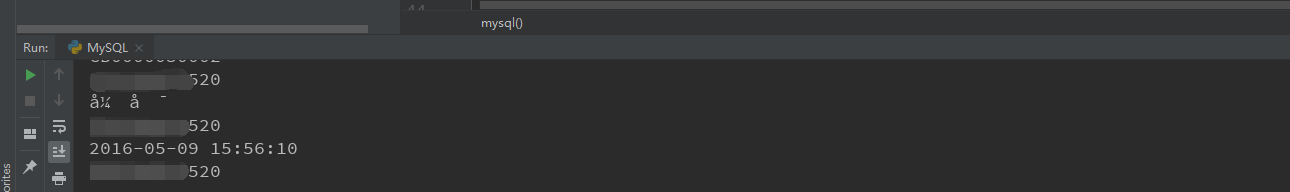
原因:忘记加“charset='utf8'”
pymysql.connect(host='192.168.3.95',
port=3306,
user='tester',
passwd='Aa123456',
database='db_cust',
#charset='utf8'
)
加上即可,修复后结果如下:
