1、配置Para
下载https://paraio.org/docs/
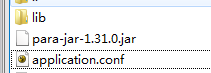
lib中连接Cassandra和es的jar包
para-dao-cassandra-1.30.1-shaded.jar、para-search-elasticsearch-1.30.0-shaded.jar
application.conf配置文件
#the name of the root app
para.app_name = "Para"
# or set it to 'production'
para.env = "production"
# if true, users can be created without verifying their emails
para.security.allow_unverified_emails = true
# if hosting multiple apps on Para, set this to false
para.clients_can_access_root_app = true
# if false caching is disabled
para.cache_enabled = true
# root app secret, used for token generation, should be a random string
para.app_secret_key = "b8db69a24a43f2ce134909f164a45263"
# enable API request signature verification
para.security.api_security = true
# the node number from 1 to 1024, used for distributed ID generation
para.worker_id = 1
para.dao = "CassandraDAO"
para.search = "ElasticSearch"
para.es.restclient_scheme = http
para.es.es.use_nested_custom_fields = true
para.es.bulk.flush_immediately = false
para.es.bulk.backoff_initial_delay_ms = 10
para.max_items_per_page = 10000
para.max_pages = 10000
para.max_page_limit = 10000
para.max_datatypes_per_app = 10000
para.max_entity_size_bytes = 104857600
para.es.proxy_enabled = true
2、启动Para
java -jar -Dconfig.file=/home/para/application.conf /home/para/para-jar-1.31.0.jar