版权声明:如需转载,请注明出处! https://blog.csdn.net/qq_41172416/article/details/88775857
1、查看当前终端
[root@fengjunhong ~]# tty快捷键:CTRL+Shift+N

2、向终端输出
注意:echo,相当于print(打印)
[root@fengjunhong ~]# echo hello,world!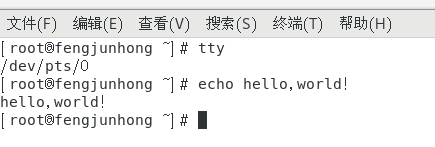
3、向其他终端发送信息
[root@fengjunhong ~]# echo hello,Linux > /dev/pts/1
4、向所有终端发送消息
# 系统将在十分钟后关机。
[root@fengjunhong ~]# wall "The system will shut down in ten minutes."
# 取消关机
[root@fengjunhong ~]# shutdown -c