版权声明:我的博客都是抄的,抄了太多就懒得注明出处了,请原谅! https://blog.csdn.net/SlowIsFastLemon/article/details/88837944
1 SQLHelper类的编写
在DAL中添加Helper文件夹,并添加SQLHelper类。

using System;
using System.Collections.Generic;
using System.Linq;
using System.Text;
using System.Data;
using System.Data.SqlClient;
using System.Configuration;//引入读取配置文件的命名空间
namespace DAL
{
/// <summary>
/// 通用数据访问类
/// </summary>
public class SQLHelper
{
private static string connString = "Server=aaaa\\sqlexpress;DataBase=StudentManageDB;Uid=sa;Pwd=password01!";
/// <summary>
/// 执行增、删、改方法
/// </summary>
/// <param name="sql"></param>
/// <returns></returns>
public static int Update(string sql)
{
SqlConnection conn = new SqlConnection(connString);
SqlCommand cmd = new SqlCommand(sql, conn);
try
{
conn.Open();
return cmd.ExecuteNonQuery();
}
catch (Exception ex)
{
//将错误信息写入日志...
throw ex;
}
finally
{
conn.Close();
}
}
/// <summary>
/// 执行单一结果(select)
/// </summary>
/// <param name="sql"></param>
/// <returns></returns>
public static object GetSingleResult(string sql)
{
SqlConnection conn = new SqlConnection(connString);
SqlCommand cmd = new SqlCommand(sql, conn);
try
{
conn.Open();
return cmd.ExecuteScalar();
}
catch (Exception ex)
{
//将错误信息写入日志...
throw ex;
}
finally
{
conn.Close();
}
}
/// <summary>
/// 执行结果集查询
/// </summary>
/// <param name="sql"></param>
/// <returns></returns>
public static SqlDataReader GetReader(string sql)
{
SqlConnection conn = new SqlConnection(connString);
SqlCommand cmd = new SqlCommand(sql, conn);
try
{
conn.Open();
return cmd.ExecuteReader(CommandBehavior.CloseConnection);
}
catch (Exception ex)
{
conn.Close();
//将错误信息写入日志...
throw ex;
}
}
}
}
2 配置文件的使用
2.1 连接字符串存在的问题
字符串在编译后无法修改。

2.2 配置文件的使用
在项目的根目录添加App.config文件。

2.3 使用配置文件常见错误
类型初始化设定项引发异常:
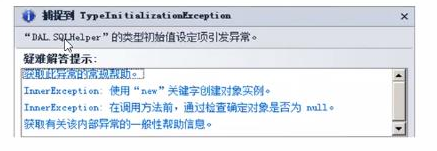
解决办法:
- 检查是否已经条件App.config配置文件。
- 检查用户定义的配置文件“节点名称”和SQLHelper类中的“使用名称是否一致”。
2.4 配置文件总结
关于App.config文件:
- 程序的配置文件放在应用程序根目录。
- 属于XML文件。
- 用途:
- 保存数据库连接字符串。
- 保存应用程序常量。
App.config文件使用步骤:
- 添加App.config。
- 引用System.Configuration程序集。
- 引用命名空间System.Configuration。
- 在App.config定义连接字符串。
- 在代码中使用连接字符串。
出现错误时:
- 检查配置文件是否正确添加和定义。
- 查看定义结点和使用名称是否一致。
- 配置文件中数据库命名实例需要使用单个"\",而直接在C#代码中需要两个"\\"。