在理解Boot option之前需要先对Device path有所了解,先看 UDK之Device Path
先补充2张UEFI spec里面的图:

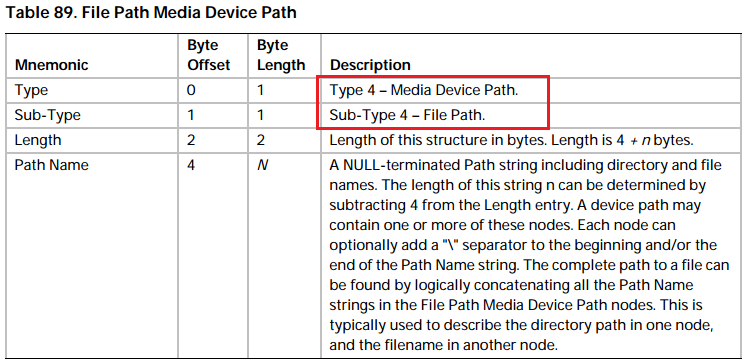
下图表示系统上2个可以boot的设备:
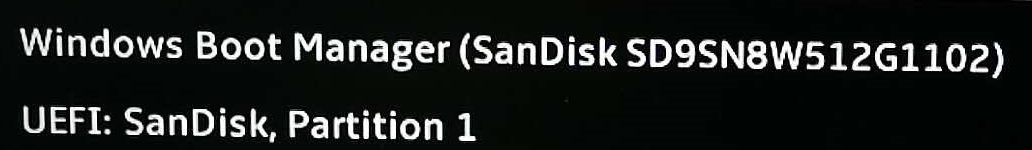
bootorder显示2个设备的启动顺序:boot0000,boot0001
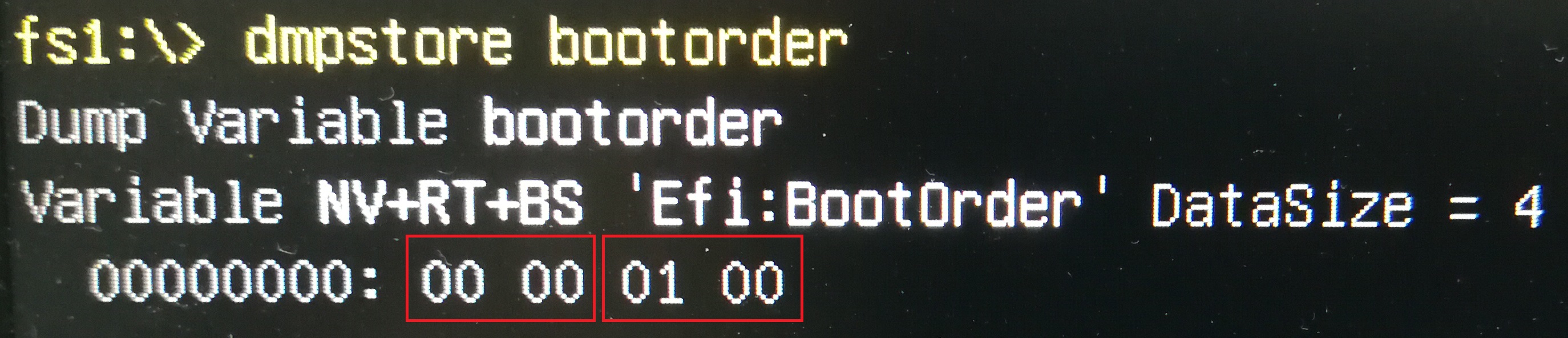
boot0000是Windows boot manager:
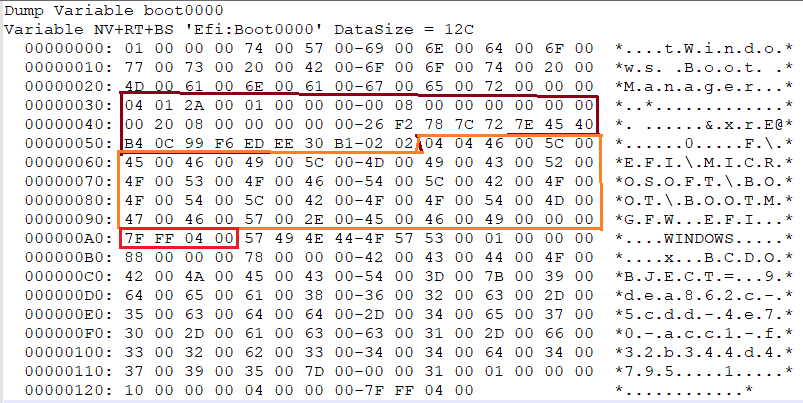
![]()
boot0001是U盘shell:
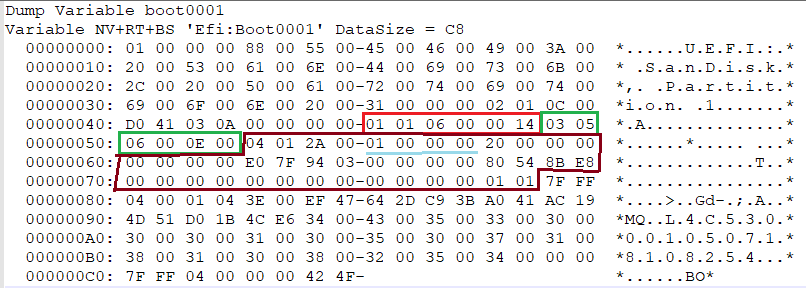
01 01 06 00 00 14:表示pci device:device14 function00
![]()
03 05 06 00 0E 00:表示USB(U盘)