版权声明:转发可以,带链接啊,兄弟 https://blog.csdn.net/qq_36285997/article/details/83716575
一.Anaconda下载地址:https://www.anaconda.com/download/#linux
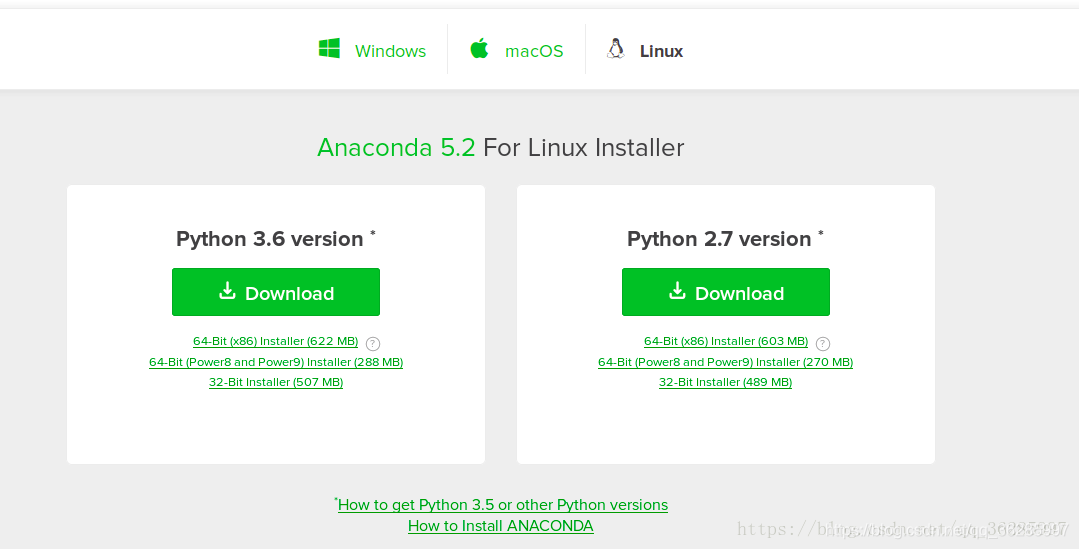
然后用 bash 安装下载好的 ".sh" 安装包;
到 安装路径时,指定 到/usr/local/目录下 (linux下安装第三方多用户使用的共享软件一般都按在 /usr/local 目录下)
二.配置 环境变量
打开 /etc/profile 文件,在该文件最后加入这句话就可以了,然后执行 source /etc/profile
sudo gedit /etc/profile
export PATH=/usr/local/anaconda3/bin:$PATH
当 你想向 anaconda中添加 包时,需要使用下面命令(下面以安装 pytorch 为例)
sudo env “PATH=$PATH” pip install install torch-0.4.0-cp36-cp36m-manylinux1_x86_64.whl