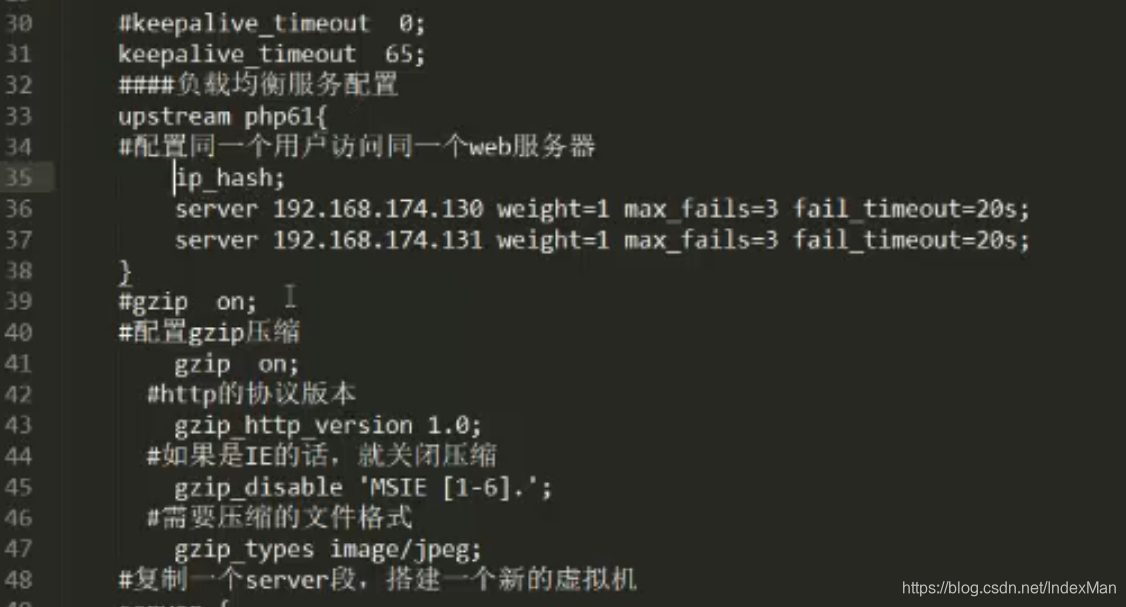1.添加一个虚拟机
/usr/local/nginx/sbin
./nginx -t
nginx: [warn] conflicting server name "localhost" on 0.0.0.0:80, ignored
nginx: the configuration file /usr/local/nginx/conf/nginx.conf syntax is ok
nginx: configuration file /usr/local/nginx/conf/nginx.conf test is successful
[root@localhost sbin]# netstat -nltp
Active Internet connections (only servers)
Proto Recv-Q Send-Q Local Address Foreign Address State PID/Program name
tcp 0 0 0.0.0.0:80 0.0.0.0:* LISTEN 23976/nginx: master
tcp 0 0 0.0.0.0:81 0.0.0.0:* LISTEN 23976/nginx: master
tcp 0 0 0.0.0.0:22 0.0.0.0:* LISTEN 975/sshd
tcp 0 0 127.0.0.1:25 0.0.0.0:* LISTEN 2071/master
tcp6 0 0 :::22 :::* LISTEN 975/sshd
tcp6 0 0 ::1:25 :::* LISTEN 2071/master
访问:http://192.168.43.139:81/
server {
listen 81;
server_name localhost;
access_log logs/test.log;
location / {
index index.html;
root html/test;
}
}
cd /usr/local/nginx/html/
mkdir test
cd test
vim index.html
cd /usr/local/nginx/sbin/
[root@localhost sbin]# ls
nginx
[root@localhost sbin]# ./nginx -s reload
2.centos7安装php7
https://www.yiibai.com/nginx/nginx-php7-source-config.html
cd /opt
wget -c http://cn2.php.net/distributions/php-7.1.3.tar.gz
##安装依赖
yum -y install libxml2 libxml2-devel openssl openssl-devel curl-devel libjpeg-devel libpng-devel freetype-devel libmcrypt-devel
或
yum install -y wget gcc gcc-c++ autoconf libjpeg libjpeg-devel perl perl* perl-CPAN libpng libpng-devel freetype freetype-devel libxml2 libxml2-devel zlib zlib-devel glibc glibc-devel glib2 glib2-devel bzip2 bzip2-devel ncurses ncurses-devel curl curl-devel e2fsprogs e2fsprogs-devel krb5 krb5-devel libidn libidn-devel openssl openssl-devel openldap openldap-devel nss_ldap openldap-clients openldap-servers png jpeg autoconf gcc cmake make gcc-c++ gcc ladp ldap* ncurses ncurses-devel zlib zlib-devel zlib-static pcre pcre-devel pcre-static openssl openssl-devel perl libtoolt openldap-devel libxml2-devel ntpdate cmake gd* gd2 ImageMagick-devel jpeg jpeg* pcre-dev* fontconfig libpng libxml2 zip unzip gzip
cp /usr/local/src/php-7.1.3/php.ini-production /usr/local/php7/etc/php.ini
3.nginx代理php
修改配置文件:
# pass the PHP scripts to FastCGI server listening on 127.0.0.1:9000
#
location ~ \.php$ {
root html;
fastcgi_pass 127.0.0.1:9000;
fastcgi_index index.php;
#fastcgi_param SCRIPT_FILENAME /scripts$fastcgi_script_name;
fastcgi_param SCRIPT_FILENAME $document_root$fastcgi_script_name;
include fastcgi_params;
}
4.配置静态缓存
location ~ .*\.(?:jpg|jpeg|gif|png|ico|cur|gz|svg|svgz|mp4|ogg|ogv|webm)$
{
expires 360d;
}
location ~ .*\.(?:js|css)$
{
expires 360d;
}
location ~ .*\.(?:htm|html)$
{
add_header Cache-Control "private, no-store, no-cache, must-revalidate, proxy-revalidate";
}
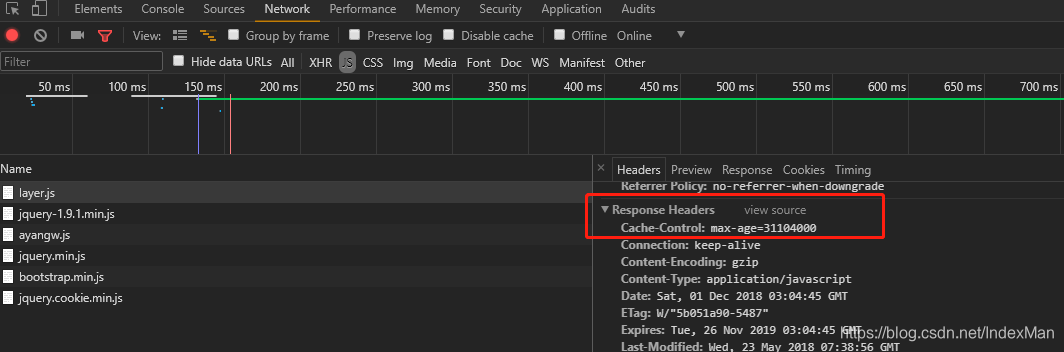
5.开启gzip压缩
gzip on;
gzip_min_length 1k;
gzip_buffers 4 16k;
gzip_http_version 1.1;
gzip_comp_level 2;
gzip_types text/plain application/javascript application/x-javascript text/javascript text/css application/xml application/x-httpd-php image/jpeg image/gif image/png;
gzip_vary on;
gzip_proxied expired no-cache no-store private auth;
gzip_disable "MSIE [1-6]\.";
6.配置负载均衡