swagger是一款流行的restful api展示和测试的插件,本文讲述springboot如何整合swagger。
1、环境约束
- win10 64位操作系统
- idea2018.1.5
- maven-3.0.5
- jdk-8u162-windows-x64
2、前提约束
- 完成springboot创建web项目 https://www.jianshu.com/p/de979f53ad80
注意:笔者创建项目的时候约束的包前缀是net.wanho.springboot,读者可以自行创建包名,只是要注意本文中的代码也要修改包名
3、修改pom.xml
在dependencies标签中加入以下依赖:
<dependency>
<groupId>io.springfox</groupId>
<artifactId>springfox-swagger-ui</artifactId>
<version>2.4.0</version>
</dependency>
<dependency>
<groupId>io.springfox</groupId>
<artifactId>springfox-swagger2</artifactId>
<version>2.4.0</version>
</dependency>
<dependency>
<groupId>com.alibaba</groupId>
<artifactId>fastjson</artifactId>
<version>1.2.47</version>
</dependency>
4、在主启动类同等包下面创建pojo、controller、system三个package
在pojo下面加入User.java
package net.wanho.springboot.pojo;
public class User {
private int id;
private String name;
public User(String name) {
this.name = name;
}
public User(int id, String name) {
this.id = id;
this.name = name;
}
public User() {
}
public String getName() {
return name;
}
public void setName(String name) {
this.name = name;
}
public int getId() {
return id;
}
public void setId(int id) {
this.id = id;
}
}
在controller下面加入UserController.java
package net.wanho.springboot.controller;
import com.alibaba.fastjson.JSONObject;
import net.wanho.springboot.pojo.User;
import org.springframework.web.bind.annotation.PathVariable;
import org.springframework.web.bind.annotation.RequestMapping;
import org.springframework.web.bind.annotation.RequestMethod;
import org.springframework.web.bind.annotation.RestController;
/**
创建restful形式的crud接口,swagger只关注controller层的请求和响应,
因此,本文中响应数据是固定的,没有去查数据库,也就没有service层
**/
@RestController
@RequestMapping("/user")
public class UserController {
@RequestMapping(value = "/{name}",method = RequestMethod.POST)
public JSONObject insert(@PathVariable("name") String name)
{
JSONObject jsonObject = new JSONObject();
jsonObject.put("status",200);
jsonObject.put("msg","insert");
return jsonObject;
}
@RequestMapping(value = "/{id}",method = RequestMethod.DELETE)
public JSONObject delete(@PathVariable("id") int id)
{
JSONObject jsonObject = new JSONObject();
jsonObject.put("status",200);
jsonObject.put("msg","delete "+id);
return jsonObject;
}
@RequestMapping(value = "/{id}/{name}",method = RequestMethod.PUT)
public JSONObject update(@PathVariable("id") int id,@PathVariable("name") String name)
{
JSONObject jsonObject = new JSONObject();
jsonObject.put("status",200);
jsonObject.put("msg","update");
return jsonObject;
}
@RequestMapping(value = "/{id}",method = RequestMethod.GET)
public JSONObject get(@PathVariable("id") int id)
{
JSONObject jsonObject = new JSONObject();
jsonObject.put("status",200);
jsonObject.put("msg","get");
return jsonObject;
}
}
在system下加入Swagger2.java
package net.wanho.springboot.system;
//swagger2的配置文件,在项目的启动类的同级文件建立
import org.springframework.context.annotation.Bean;
import org.springframework.context.annotation.Configuration;
import springfox.documentation.builders.ApiInfoBuilder;
import springfox.documentation.builders.PathSelectors;
import springfox.documentation.builders.RequestHandlerSelectors;
import springfox.documentation.service.ApiInfo;
import springfox.documentation.service.Contact;
import springfox.documentation.spi.DocumentationType;
import springfox.documentation.spring.web.plugins.Docket;
import springfox.documentation.swagger2.annotations.EnableSwagger2;
@Configuration
@EnableSwagger2
public class Swagger2 {
//swagger2的配置文件,这里可以配置swagger2的一些基本的内容,比如扫描的包等等
@Bean
public Docket createRestApi() {
return new Docket(DocumentationType.SWAGGER_2)
.apiInfo(apiInfo())
.select()
//为当前包路径
.apis(RequestHandlerSelectors.basePackage("net.wanho.springboot.controller"))
.paths(PathSelectors.any())
.build();
}
//构建 api文档的详细信息函数,注意这里的注解引用的是哪个
private ApiInfo apiInfo() {
return new ApiInfoBuilder()
//页面标题
.title("Spring Boot 测试使用 Swagger2 构建RESTful API")
//创建人
.contact(new Contact("zhangli", "wh1993.net", "[email protected]"))
//版本号
.version("1.0")
//描述
.description("API 描述")
.build();
}
}
5、修改application.yml【作用等价于application.properties】
spring:
mvc:
static-path-pattern: /**
resources:
static-locations: classpath:/META-INF/resources/
6、启动和测试
打开浏览器,输入http://localhost:8080/swagger-ui.html,具体操作如下:
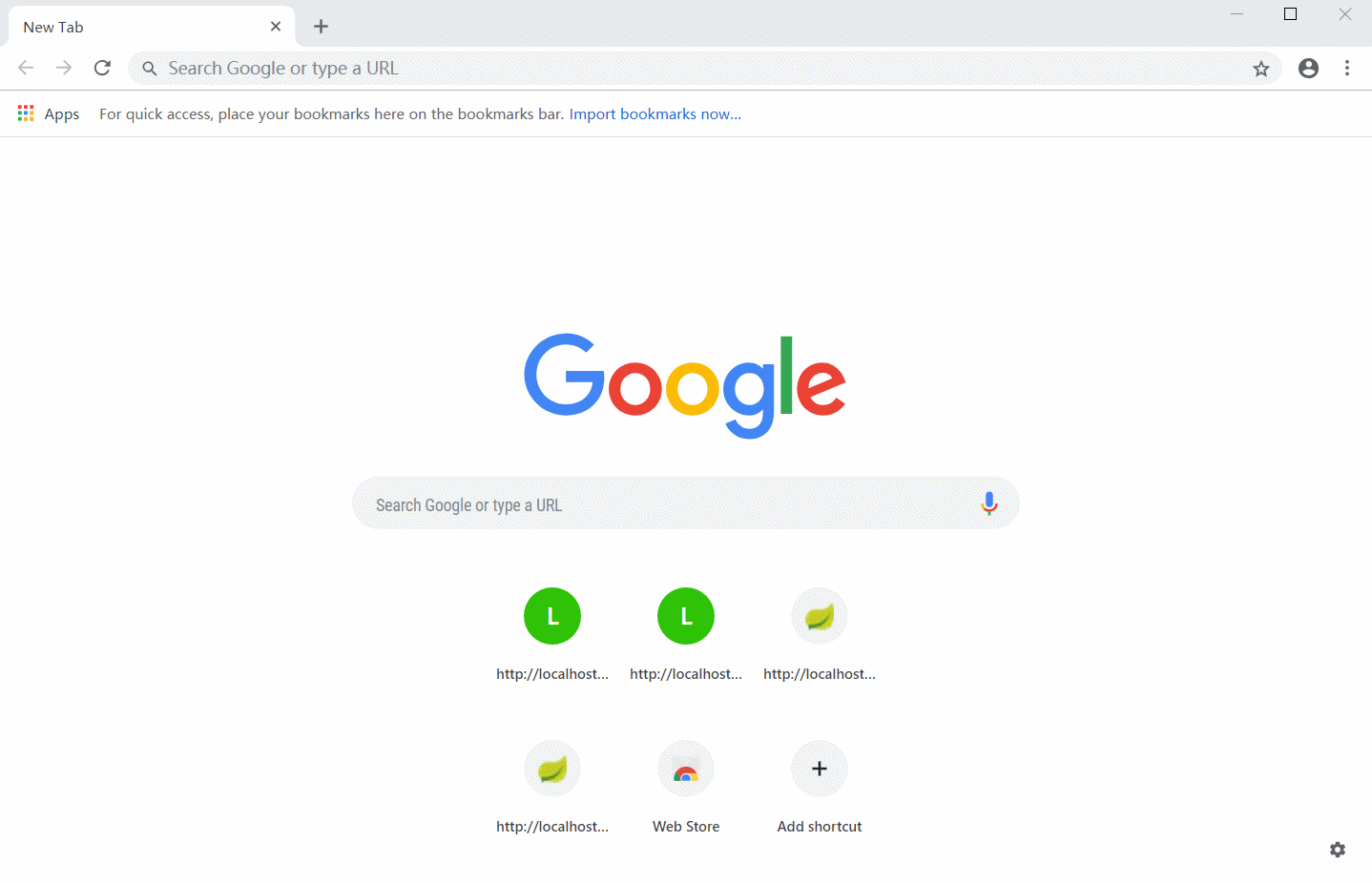
至此,我们完成了springboot与swagger的整合,并做了测试。