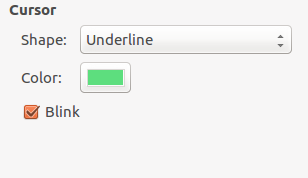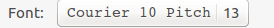gedit ~/.config/terminator/config
将文件内容更改如下
[global_config]
focus = system
suppress_multiple_term_dialog = True
title_transmit_bg_color = "#d30102"
[keybindings]
[layouts]
[[default]]
[[[child1]]]
parent = window0
profile = default
type = Terminal
[[[window0]]]
parent = ""
type = Window
[plugins]
[profiles]
[[default]]
background_color = "#2d2d2d"
background_darkness = 0.85
background_image = None
copy_on_selection = True
cursor_color = "#5dde7e"
cursor_shape = underline
font = Courier 10 Pitch 13
foreground_color = "#eee9e9"
palette = "#2d2d2d:#f2777a:#99cc99:#ffcc66:#6699cc:#cc99cc:#66cccc:#d3d0c8:#747369:#f2777a:#99cc99:#ffcc66:#6699cc:#cc99cc:#66cccc:#f2f0ec"
show_titlebar = False
use_system_font = False
右键.preference

更改光标颜色
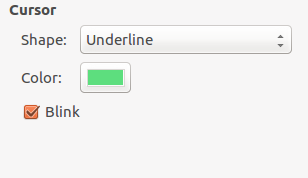
更改字体,字号
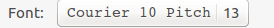

原文链接:https://blog.csdn.net/xungjhj/article/details/69377812