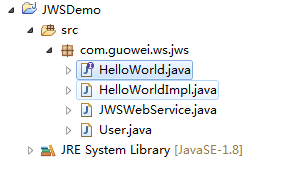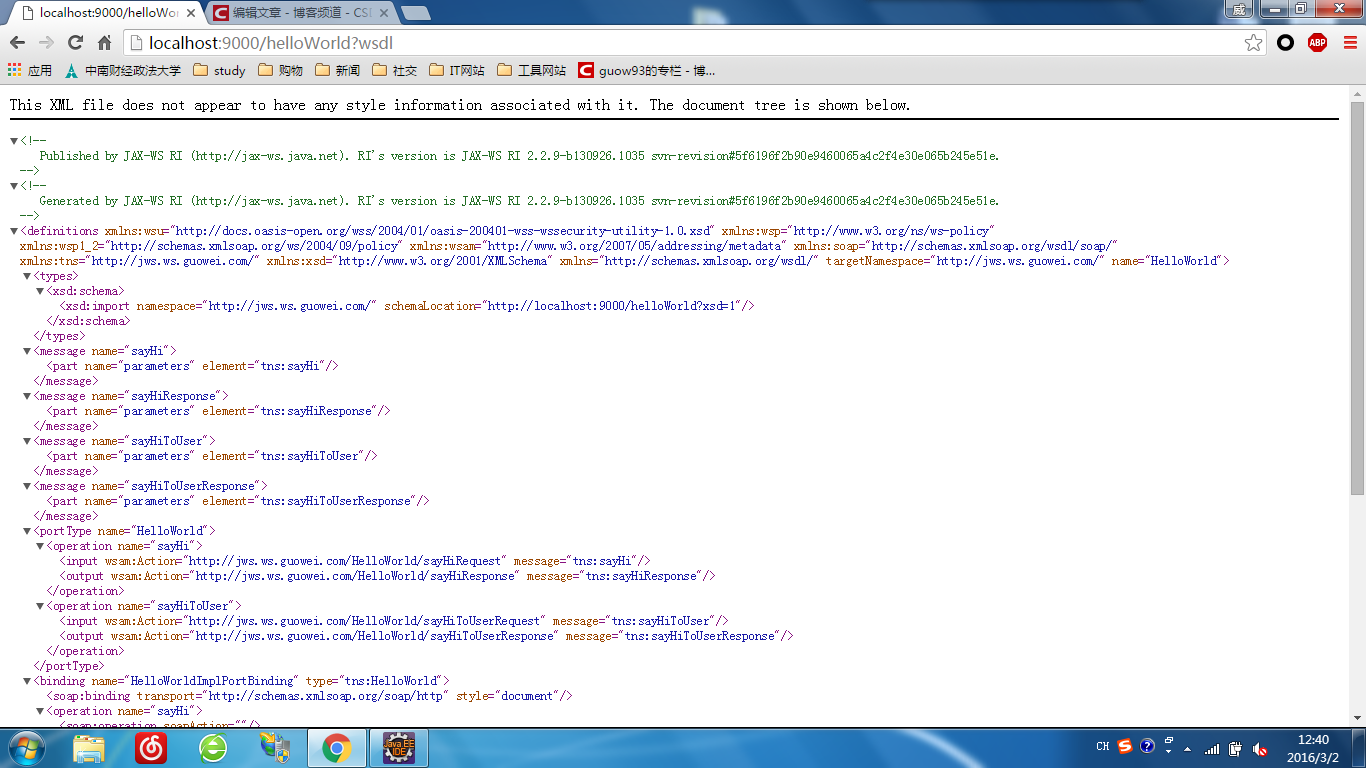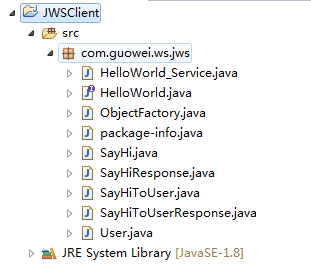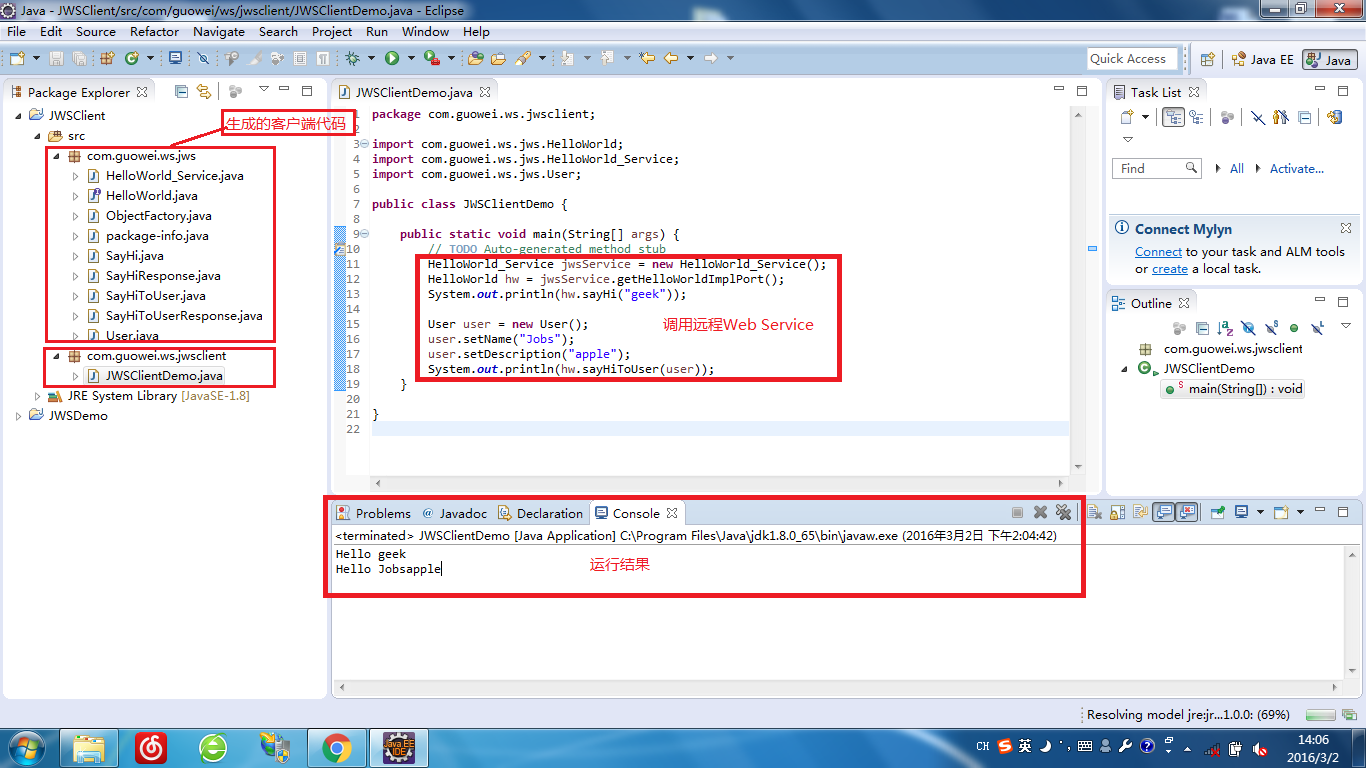版权声明:本文为博主原创文章,未经博主允许不得转载。 https://blog.csdn.net/u014231646/article/details/80840365
JAX-WS,即Java API for XML Web Service,是Java开发基于SOAP协议的Web Service的标准。使用JWS API就可以直接开发简单的Web Service应用。
一、创建Web Service
1、打开Eclipse,新建一个Java Project,如下图所示:
2、编写相关类
新建了“HelloWorld”一个接口,“User”、“HelloWorldImpl”、“JWSWebService”三个类,其中“User”是实体类,“HelloWorldImpl”继承自“HelloWorld”接口,“JWSWebService”类是主程序入口。
package com.guowei.ws.jws;
import javax.jws.WebParam;
import javax.jws.WebService;
/**
* @author guowei
*
*/
@WebService
public interface HelloWorld {
String sayHi(@WebParam(name="text") String text);
String sayHiToUser(@WebParam(name="user") User user);
}
package com.guowei.ws.jws;
/**
* @author guowei
*
*/
public class User {
private String name;
private String description;
public String getName() {
return name;
}
public void setName(String name) {
this.name = name;
}
public String getDescription() {
return description;
}
public void setDescription(String description) {
this.description = description;
}
}
package com.guowei.ws.jws;
import javax.jws.WebService;
@WebService(endpointInterface = "com.guowei.ws.jws.HelloWorld",serviceName = "HelloWorld")
public class HelloWorldImpl implements HelloWorld {
public String sayHi(String text) {
// TODO Auto-generated method stub
System.out.println("sayHi called");
return "Hello " + text;
}
public String sayHiToUser(User user) {
// TODO Auto-generated method stub
System.out.println("sayHiToUser called");
return "Hello "+ user.getName() +user.getDescription();
}
package com.guowei.ws.jws;
import javax.xml.ws.Endpoint;
public class JWSWebService {
public static void main(String[] args) {
// TODO Auto-generated method stub
System.out.println("Starting Server");
HelloWorldImpl implementor = new HelloWorldImpl();
String address = "http://localhost:9000/helloWorld";
Endpoint.publish(address, implementor);
System.out.println("Web Service started");
}
}二、发布Web Service
运行JWSWebService,控制台出现如下提示,表明Web Service发布成功。
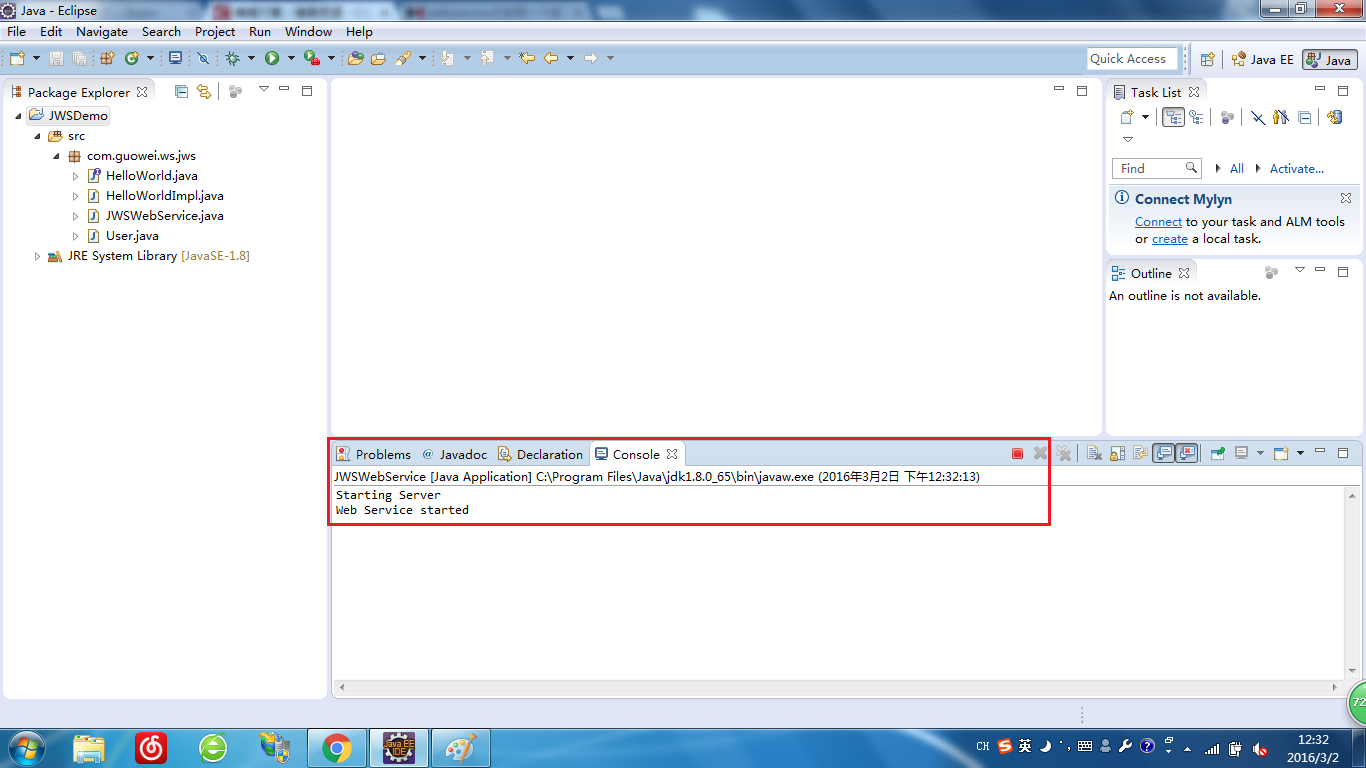
在浏览器地址栏中输入地址,出现如下界面,说明Web Service发布成功了。其中的内容则是Web Service的描述信息。
三、Java客户端调用Web Service
1、eclipse创建客户端
2、新建一个名为“com.guowei.ws.jwsclient”包,新建一个类“JWSClientDemo”,其代码如下:
package com.guowei.ws.jwsclient;
import com.guowei.ws.jws.HelloWorld;
import com.guowei.ws.jws.HelloWorld_Service;
import com.guowei.ws.jws.User;
public class JWSClientDemo {
public static void main(String[] args) {
// TODO Auto-generated method stub
HelloWorld_Service jwsService = new HelloWorld_Service();
HelloWorld hw = jwsService.getHelloWorldImplPort();
System.out.println(hw.sayHi("geek"));
User user = new User();
user.setName("Jobs");
user.setDescription("apple");
System.out.println(hw.sayHiToUser(user));
}
}3、运行程序,结果如下,说明成功调用Web Service。
参考:https://blog.csdn.net/u012719556/article/details/49666017