Intent显式调用看这里:Android入门练习——Intent的显式调用
隐式Intent
不明确指定启动哪个组件,而是让系统来筛选出合适的Activity。
使用隐式Intent的时候,系统通过将Intent对象中的IntentFilter与组件在AndroidManifest.xml或者代码中动态声明的IntentFilter进行比较,从而找到要启动的相应组件。如果组件的IntentFilter与Intent中的IntentFilter正好匹配,系统就会启动该组件,并把Intent传递给它。如果有多个组件同时匹配到了,则系统会弹出一个选择框,让用户选择使用哪个应用去处理这个Intent。
<intent-filter>……</intent-filter>里定义的所有内容都是用来定义该activity可以被哪些intent激活的,如果匹配,就会被激活。
在<intent-filter>里有以下几个属性可以让intent来匹配:Action、Category、Data;
-
Action:该activity可以执行的动作
如果跟这里<intent-filter>所列出的任意一个匹配的话,就说明这个activity是可以完成这个intent的意图的,可以将它激活。可以用setAction函数为intent对象指定一个动作,也可以用getAction读取Intent对象中的动作信息。
注意:一条<intent-filter>元素至少应该包含一个<action>,否则任何Intent请求都不能和该<intent-filter>匹配。一个Intent只能指定一个action,但是一个Activity可以设置(监听、匹配)多个action(即intent-filter中可以设置多个action属性),这是两个不同的概念。 -
Category:用于指定当前动作(Action)执行的环境
即这个activity在哪个环境中才能被激活。不属于这个环境的,不能被激活。
如果该activity想要通过隐式intent方式激活,那么不能没有任何category设置,
至少包含一个android.intent.category.DEFAULT
一个Intent只能有一个Action,但是可以有多个Category.同一个Intent中的多个Category项彼此间是“与”的关系。也就是说一个组件需要支持全部的category项才能处理该请求。 -
Data:执行时要操作的数据,即执行动作的URI,不同的动作有不同的数据规格。
如果定义了Data,但intent却没有传进来指定类型的Data时,也不能激活该activity。
< data android:scheme="http" android:host=" www.baidu.com" />
常用的数据规格有:

实例:
效果:




(最后一个???有bug? 目前还不知道问题出在哪 ,找出来以后来更新)
结构:

- activity_main.xml
<LinearLayout xmlns:android="http://schemas.android.com/apk/res/android"
xmlns:tools="http://schemas.android.com/tools"
android:layout_width="match_parent"
android:layout_height="match_parent"
android:orientation="vertical" >
<Button
android:id="@+id/btn_01"
android:layout_width="match_parent"
android:layout_height="wrap_content"
android:text="隐式调用Intent" />
<Button
android:id="@+id/btn_02"
android:layout_width="match_parent"
android:layout_height="wrap_content"
android:text="打开百度" />
<Button
android:id="@+id/btn_03"
android:layout_width="match_parent"
android:layout_height="wrap_content"
android:text="拨打电话" />
<Button
android:id="@+id/btn_04"
android:layout_width="match_parent"
android:layout_height="wrap_content"
android:text="跳转时选择应用程序" />
</LinearLayout>
- activity03.xml
<?xml version="1.0" encoding="utf-8"?>
<LinearLayout xmlns:android="http://schemas.android.com/apk/res/android"
android:layout_width="match_parent"
android:layout_height="match_parent"
android:orientation="vertical" >
<TextView
android:layout_width="wrap_content"
android:layout_height="wrap_content"
android:text="隐式调用的activity"
/>
</LinearLayout>
- activity04.xml
<?xml version="1.0" encoding="utf-8"?>
<LinearLayout xmlns:android="http://schemas.android.com/apk/res/android"
android:layout_width="match_parent"
android:layout_height="match_parent"
android:orientation="vertical" >
<TextView
android:id="@+id/textView1"
android:layout_width="wrap_content"
android:layout_height="wrap_content"
android:text="这是activity04" />
</LinearLayout>
- MainActivity.java
public class MainActivity extends Activity {
private Button btn1;
private Button btn2;
private Button btn3;
private Button btn4;
@Override
protected void onCreate(Bundle savedInstanceState) {
super.onCreate(savedInstanceState);
setContentView(R.layout.activity_main);
/*
* 隐式Intent没有明确的目标组件名称,所以必须由Android系统帮助应用程序寻找与Intent请求意图最匹配的组件。
* 某个activity能不能被某个intent激活,要看这个activity是不是符合这个intent要求的定义,
* 而这个定义就在AndroidManifest.xml中。。。。
*
*/
btn1=(Button) findViewById(R.id.btn_01);
btn2=(Button) findViewById(R.id.btn_02);
btn3=(Button) findViewById(R.id.btn_03);
btn4=(Button) findViewById(R.id.btn_04);
btn1.setOnClickListener(new OnClickListener() {
@Override
public void onClick(View v) {
Intent intent=new Intent();
intent.setAction("com.example.intentdemo3.MYACTION");
//intent.setAction("com.example.intentdemo3.MYACTION1");
intent.addCategory("com.example.intentdemo3.MYINTENT");
//intent.addCategory("com.example.intentdemo3.MYINTENT1");
startActivity(intent);
}
});
btn2.setOnClickListener(new OnClickListener() {
@Override
public void onClick(View v) {
Intent intent = new Intent();
intent.setAction(Intent.ACTION_VIEW);
//ACTION_VIEW:系统根据不同的Data类型,通过已注册的对应Application显示数据。
intent.setData(Uri.parse("http://www.baidu.com"));
//通用资源标志符(Universal Resource Identifier, 简称"URI")。 Uri代表要操作的数据
startActivity(intent); //调用浏览器打开指定网页
}
});
btn3.setOnClickListener(new OnClickListener() {
@Override
public void onClick(View v) {
Intent intent=new Intent();
intent.setAction(Intent.ACTION_DIAL);
intent.setData(Uri.parse("tel:10086"));
startActivity(intent); //调用拨号程序
}
});
btn4.setOnClickListener(new OnClickListener() {
@Override
public void onClick(View v) {
Intent intent=new Intent();
intent.setAction("shareaction");//必须是已安装的app
startActivity(intent); //当需要跳转Activity的intent-filter相同时,会给出选择。
}
});
}
}
其中btn4想要打开分享到其他软件的操作时,必须时已安装的软件,例如
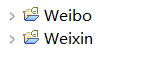
且两个软件中的AndroidManifest.xml中必须加上intent-filter过滤器:
<application
android:allowBackup="true"
android:icon="@drawable/ic_launcher"
android:label="@string/app_name"
android:theme="@style/AppTheme" >
<activity
android:name=".MainActivity"
android:label="@string/app_name" >
<intent-filter>
<action android:name="shareaction" />
<category android:name="android.intent.category.DEFAULT" />
</intent-filter>
</activity>
</application>
- OtherActivity.java
public class OtherActivity extends Activity{
@Override
protected void onCreate(Bundle savedInstanceState) {
// TODO Auto-generated method stub
super.onCreate(savedInstanceState);
setContentView(R.layout.activity04);
}
}
- SecondActivity.java
public class SecondActivity extends Activity {
@Override
protected void onCreate(Bundle savedInstanceState) {
// TODO Auto-generated method stub
super.onCreate(savedInstanceState);
setContentView(R.layout.activity03);
}
}
- AndroidManifest.xml
<application
android:allowBackup="true"
android:icon="@drawable/ic_launcher"
android:label="@string/app_name"
android:theme="@style/AppTheme" >
<activity
android:name=".MainActivity"
android:label="@string/app_name" >
<intent-filter>
<action android:name="android.intent.action.MAIN" />
<category android:name="android.intent.category.LAUNCHER" />
</intent-filter>
</activity>
<!--系统在使用隐式Intent的时候,会自动帮我们添加上“android.intent.category.default”,所以
所有需要被隐式Intent启动的activity,
都要加上<category android:name="android.intent.category.DEFAULT" />这一段声明,
否则就会启动不了并提示无法匹配该Intent的错误 -->
<activity
android:name=".SecondActivity">
<intent-filter>
<action android:name="com.example.intentdemo3.MYACTION"/>
<action android:name="com.example.intentdemo3.MYACTION1"/>
<category android:name="android.intent.category.DEFAULT"/>
</intent-filter>
</activity>
<activity
android:name=".OtherActivity">
<intent-filter >
<action android:name="com.example.intentdemo3.MYACTION"/>
<category android:name="android.intent.category.DEFAULT"/>
<category android:name="com.example.intentdemo3.MYINTENT"/>
<category android:name="com.example.intentdemo3.MYINTENT1"/>
</intent-filter>
</activity>
</application>