运行初始状态:
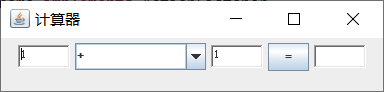
计算结果如下:
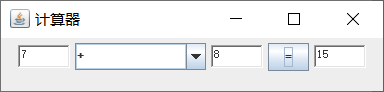
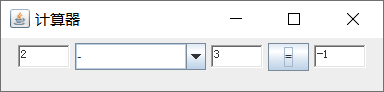
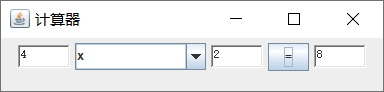
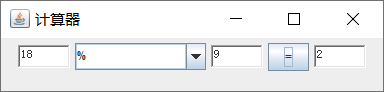
代码如下:
package jisuanqi;
import java.awt.*;
import java.awt.event.ActionEvent;
import java.awt.event.ActionListener;
import javax.swing.ComboBoxEditor;
import javax.swing.JButton;
import javax.swing.JComboBox;
import javax.swing.JFrame;
class counter1 extends JFrame
{
public counter1()
{
super("计算器");
this.setSize(400,100);
this.setLocation(300,240);
this.setLayout(new FlowLayout());
TextField text1=new TextField(4);
text1.setText("1");
this.add(text1);
String proList[] = { "+","-","x" ,"%"};
TextField text;
JComboBox comboBox;
Container conPane = getContentPane();
comboBox = new JComboBox(proList);
comboBox.setEditable(true);
conPane.add(comboBox);
TextField text2=new TextField(4);
text2.setText("1");
this.add(text2);
JButton button = new JButton("=");
this.add(button);
TextField text3=new TextField(4);
button.addActionListener(new ActionListener(){
public void actionPerformed(ActionEvent e)
{
String s=comboBox.getEditor().getItem().toString();
double a= Integer.parseInt(text1.getText());
double b= Integer.parseInt(text2.getText());
if(s.equals("+")) {
double t=a+b;
Integer i2=new Integer((int) t);
text3.setText(i2.toString());
}
else if(s.equals("-"))
{double t=a-b;
Integer i2=new Integer((int) t);
text3.setText(i2.toString());}
else if(s.equals("x"))
{double t=a*b;
Integer i2=new Integer((int) t);
text3.setText(i2.toString());}
else
{double t=a/b;
Integer i2=new Integer((int) t);
text3.setText(i2.toString());}
}});
conPane.add(text3);
this.setVisible(true);
}
}
public class Counter {
public static void main(String[] args)
{
new counter1();
}
}
总结心得:
(1)在创建选项框时,要将所有的选项放在一个“容器”里,并把这个容器添加到程序中,这里我用的容器为JComboBox comboBox,同时需要导入包javax.swing.ComboBoxEditor和javax.swing.JComboBox;
(2)由于设置了按钮响应功能,所以要设置按键动作和响应,这里导入了包java.awt.event.ActionEvent和java.awt.event.ActionListener
(3)因为文本框中输入读取到的是字符串,所以要进行计算时,要先将其转为整形,在文本框输出时,同理要将整形转换为字符串