提纲:
2.1 KVM 虚拟机克隆方法 2.2 虚拟机常用镜像格式对比 2.3 KVM 虚拟机快照功能使用方法 2.4 virsh 命令常见用法 2.5 KVM 常用镜像格式转换
2.1 KVM 虚拟机克隆方法
2.1.1 克隆 kvm 虚拟机
克隆前,centos7.0 需要提前关机。
语法:virt-clone -o 原虚拟机 -n 新虚拟机 -f 新虚拟机镜像存放路径 选项:-o old -n new 虚拟机镜像: 就是整个虚拟机文件。 丌是操作系统光盘镜像 rhel6.5.iso 比如:KVM 虚拟机的镜像文件 [root@linzi ~]# cd /var/lib/libvirt/images/ [root@linzi images]# ll 总用量 11427672 -rw------- 1 qemu qemu 10739318784 6月 6 14:03 centos7.0.qcow2 -rw-r--r-- 1 qemu qemu 962592768 6月 6 10:17 CentOS-7-x86_64-Minimal-1810.iso drwx------ 2 root root 16384 6月 6 10:53 lost+found [root@linzi images]# du -sh * 11G centos7.0.qcow2 919M CentOS-7-x86_64-Minimal-1810.iso 16K lost+found
2.1.2 基于 centos7.0 克隆一台虚拟机:linzi2
[root@linzi ~]# virt-clone -o centos7.0 -n linzi2 -f /data2/linzi2.qcow2 正在分配 'linzi2.qcow2' | 10 GB 00:00:26 成功克隆 'linzi2'。
查看克隆的虚拟机文件和磁盘使用情况
[root@linzi ~]# ll /data2/ 总用量 1462872 -rw------- 1 root root 1498021888 6月 6 14:50 linzi2.qcow2 drwx------ 2 root root 16384 6月 6 14:32 lost+found [root@linzi ~]# du -sh /data2/* 1.4G /data2/linzi2.qcow2 16K /data2/lost+found
2.1.3 KVM 虚拟机组成
一台 KVM 虚拟机由两部分组成:虚拟机配置文件和镜像 img
查看虚拟机的配置文件:
[root@linzi ~]# cd /etc/libvirt/qemu/ [root@linzi qemu]# ll 总用量 16 drwxr-xr-x 2 root root 6 6月 6 11:41 autostart -rw------- 1 root root 4601 6月 6 11:42 centos7.0.xml -rw------- 1 root root 4575 6月 6 14:50 linzi2.xml drwx------ 3 root root 42 6月 6 10:55 networks
查看虚拟机配置文件内容:
[root@linzi qemu]# cat centos7.0.xml <!-- WARNING: THIS IS AN AUTO-GENERATED FILE. CHANGES TO IT ARE LIKELY TO BE OVERWRITTEN AND LOST. Changes to this xml configuration should be made using: virsh edit centos7.0 or other application using the libvirt API. --> <domain type='kvm'> <name>centos7.0</name> <uuid>2d64a767-252b-4eab-99ec-42ab1e0a57ec</uuid> <memory unit='KiB'>524288</memory> <currentMemory unit='KiB'>524288</currentMemory> <vcpu placement='static'>1</vcpu> <os> <type arch='x86_64' machine='pc-i440fx-rhel7.0.0'>hvm</type> <boot dev='hd'/> </os> <features> <acpi/> <apic/> </features> <cpu mode='custom' match='exact' check='partial'> <model fallback='allow'>Broadwell</model> </cpu> <clock offset='utc'> <timer name='rtc' tickpolicy='catchup'/> <timer name='pit' tickpolicy='delay'/> <timer name='hpet' present='no'/> </clock> <on_poweroff>destroy</on_poweroff> <on_reboot>restart</on_reboot> <on_crash>destroy</on_crash> <pm> <suspend-to-mem enabled='no'/> <suspend-to-disk enabled='no'/> </pm> <devices> <emulator>/usr/libexec/qemu-kvm</emulator> <disk type='file' device='disk'> <driver name='qemu' type='qcow2'/> <source file='/var/lib/libvirt/images/centos7.0.qcow2'/> <target dev='vda' bus='virtio'/> <address type='pci' domain='0x0000' bus='0x00' slot='0x07' function='0x0'/> </disk> <disk type='file' device='cdrom'> <driver name='qemu' type='raw'/> <target dev='hda' bus='ide'/> <readonly/> <address type='drive' controller='0' bus='0' target='0' unit='0'/> </disk> <controller type='usb' index='0' model='ich9-ehci1'> <address type='pci' domain='0x0000' bus='0x00' slot='0x05' function='0x7'/> </controller> <controller type='usb' index='0' model='ich9-uhci1'> <master startport='0'/> <address type='pci' domain='0x0000' bus='0x00' slot='0x05' function='0x0' multifunction='on'/> </controller> <controller type='usb' index='0' model='ich9-uhci2'> <master startport='2'/> <address type='pci' domain='0x0000' bus='0x00' slot='0x05' function='0x1'/> </controller> <controller type='usb' index='0' model='ich9-uhci3'> <master startport='4'/> <address type='pci' domain='0x0000' bus='0x00' slot='0x05' function='0x2'/> </controller> <controller type='pci' index='0' model='pci-root'/> <controller type='ide' index='0'> <address type='pci' domain='0x0000' bus='0x00' slot='0x01' function='0x1'/> </controller> <controller type='virtio-serial' index='0'> <address type='pci' domain='0x0000' bus='0x00' slot='0x06' function='0x0'/> </controller> <interface type='bridge'> <mac address='52:54:00:bd:d1:58'/> <source bridge='br0'/> <model type='virtio'/> <address type='pci' domain='0x0000' bus='0x00' slot='0x03' function='0x0'/> </interface> <serial type='pty'> <target type='isa-serial' port='0'> <model name='isa-serial'/> </target> </serial> <console type='pty'> <target type='serial' port='0'/> </console> <channel type='unix'> <target type='virtio' name='org.qemu.guest_agent.0'/> <address type='virtio-serial' controller='0' bus='0' port='1'/> </channel> <channel type='spicevmc'> <target type='virtio' name='com.redhat.spice.0'/> <address type='virtio-serial' controller='0' bus='0' port='2'/> </channel> <input type='tablet' bus='usb'> <address type='usb' bus='0' port='1'/> </input> <input type='mouse' bus='ps2'/> <input type='keyboard' bus='ps2'/> <graphics type='spice' autoport='yes'> <listen type='address'/> <image compression='off'/> </graphics> <sound model='ich6'> <address type='pci' domain='0x0000' bus='0x00' slot='0x04' function='0x0'/> </sound> <video> <model type='qxl' ram='65536' vram='65536' vgamem='16384' heads='1' primary='yes'/> <address type='pci' domain='0x0000' bus='0x00' slot='0x02' function='0x0'/> </video> <redirdev bus='usb' type='spicevmc'> <address type='usb' bus='0' port='2'/> </redirdev> <redirdev bus='usb' type='spicevmc'> <address type='usb' bus='0' port='3'/> </redirdev> <memballoon model='virtio'> <address type='pci' domain='0x0000' bus='0x00' slot='0x08' function='0x0'/> </memballoon> <rng model='virtio'> <backend model='random'>/dev/urandom</backend> <address type='pci' domain='0x0000' bus='0x00' slot='0x09' function='0x0'/> </rng> </devices> </domain>
查看原虚拟机和克隆完的虚拟机配置文件的区别:
[root@linzi qemu]# vimdiff centos7.0.xml linzi2.xml 注:这里可以看出两者的 MAC 地址是不一样的。所以对克隆或复制出来的虚拟机启动后,要修改网络,因为克隆出来的虚拟机的真实 MAC 地址和操作系统中的 ifcfg-eth0 中的 MAC 地址不一样
启动linzi2 测试一下:
[root@linzi qemu]# virsh start linzi2 域 linzi2 已开始
2.1.4 测试新克隆的机器:
进入新克隆的机器改一下IP地址即可,或者更改mac地址
2.2 虚拟机常用镜像格式对比
目前主要虚拟机的镜像格式:raw,cow, qcow,qcow2,vmdk 。
2.2.1 raw 格式镜像
raw:老牉的镜像格式,用一个字来说就是裸,也就是赤裸裸,你随便 dd 一个 file 就模拟了一个 raw格式的镜像。由于裸的彻底,性能上来说的话还是不错的。
centos6 上 KVM 和 XEN 默认的格式还是这个格式。 centos7 以上默认是 qcow2 。
裸的好处还有就是简单,支持转换成其它格式的虚拟机镜像对裸露的它来说还是很简单的(如果其它 格式需要转换,有时候还是需要它做为中间格式),空间使用来看,这个很像磁盘,使用多少就是多少(du -h 看到的大小就是使用大小)。
例: qcow2 转为 vmdk 方法是: qcow2 转为 raw ,然后把 raw 转为 vmdk 。也可以直接 qcow2 转为 vmdk
扩展: 佳能相机上的高保真用的就是这种 raw 格式。 RAW 的原意就是“未经加工” 。可以理解为:RAW 图像就是 CMOS或者 CCD图像感应器将捕捉到的光源信号转化为数字信号的原始数据。
RAW理解为“数 字底片”
缺点:不支持 snapshot 快照。2.2.2 cow、 qcow、 qcow2 格式
1、 cow 格式:还没有成熟,就被放弃了。 后来被 qcow 格式所取代。 2、 qcow 格式:刚刚出现的时候有比较好的特性,但其性能和 raw 格式对比还是有很大的差距,目前已经被新版本的 qcow2 取代。 3、 qcow2 格式:现在比较主流的一种虚拟化镜像格式,经过一代的优化,目前 qcow2 的性能上接近 raw 裸格式的性能
qcow2 格式支持 snapshot,可以在镜像上做 N 多个快照,具有以下优点:
更小的存储空间 支持创建 image 镜像 支持多个 snapshot,对历叱 snapshot 迚行管理 支持 zlib 的磁盘压缩 支持 AES 的加密
2.2.3 vmdk 格式:
VMware 的格式,整体性能最好,因为原本 VMware 就是做虚拟化起家。从性能和功能上来说,vmdk应该算最出色的,由于 vmdk 结合了 VMware 的很多能力,目前来看,KVM 和 XEN 使用这种格式的情
况不是太多。但就 VMware 的企业级虚拟化 Esxi 来看,它的稳定性和各方面的能力都很好
2.3 KVM 虚拟机快照功能使用方法
快照的作用:1、热备 2、灾难恢复 3、回滚到历史的某个状态
快照使用空间: 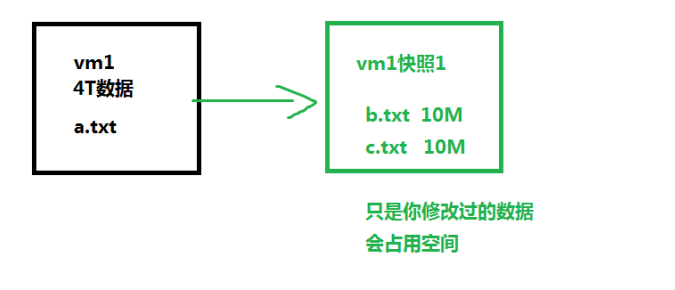
kvm 快照,分两种:
方法 1:使用 lvm 快照,如果分区是 lvm,可以利用 lvm 进行 kvm 的快照备份
方法 2:使用 qcow2 格式的镜像创建快照。
2.3.2 创建 KVM 快照
在 centos6 下,kvm 虚拟机默认使用 raw 格式的镜像格式,性能最好,速度最快,它的缺点就是不支持一些新的功能,如支持镜像,zlib 磁盘压缩,AES 加密等。
要使用快照功能,磁盘格式必须为 qcow2。
查看磁盘格式 :
[root@linzi qemu]# qemu-img info /var/lib/libvirt/images/centos7.0.qcow2 image: /var/lib/libvirt/images/centos7.0.qcow2 file format: qcow2 virtual size: 10G (10737418240 bytes) disk size: 10G cluster_size: 65536 Format specific information: compat: 1.1 lazy refcounts: true [root@linzi qemu]# qemu-img info /data2/linzi2.qcow2 image: /data2/linzi2.qcow2 file format: qcow2 virtual size: 10G (10737418240 bytes) disk size: 1.4G cluster_size: 65536 Format specific information: compat: 1.1 lazy refcounts: true
注:qcow2 格式可以直接创建快照
2.3.3 对虚拟机进行快照管理
对 linzi2 虚拟机创建快照
语法: virsh snapshot-create 虚拟机的名字
例:创建一个快照
[root@linzi images]# virsh snapshot-create linzi2 已生成域快照 1559807904
注:创建快照时不需要关闭虚拟机,关机创建快照比较快,开机创建快照需要把内存中的内容写到磁盘上,记录虚拟机这一时刻的状态。
创建快照时启个名字:
语法:virsh snapshot-create-as KVM 虚拟机名 快照名
例:生一个快照,名字是: httpd
[root@linzi images]# virsh snapshot-create-as linzi2 httpd 已生成域快照 httpd [root@linzi images]# virsh snapshot-list linzi2 #查看虚拟机镜像快照列表 名称 生成时间 状态 ------------------------------------------------------------ 1559807904 2019-06-06 15:58:24 +0800 running httpd 2019-06-06 16:16:01 +0800 running
查看最近一次使用的快照版本:
[root@linzi images]# virsh snapshot-current linzi2
快照配置文件在/var/lib/libvirt/qemu/snapshot/虚拟机名称下
[root@linzi images]# ll /var/lib/libvirt/qemu/snapshot/linzi2/* -rw------- 1 root root 5447 6月 6 16:16 /var/lib/libvirt/qemu/snapshot/linzi2/1559807904.xml -rw------- 1 root root 5493 6月 6 16:16 /var/lib/libvirt/qemu/snapshot/linzi2/httpd.xml
查看快照占用大小:
[root@linzi images]# qemu-img info /data2/linzi2.qcow2 image: /data2/linzi2.qcow2 file format: qcow2 virtual size: 10G (10737418240 bytes) disk size: 2.2G cluster_size: 65536 Snapshot list: ID TAG VM SIZE DATE VM CLOCK 1 1559807904 433M 2019-06-06 15:58:24 00:48:07.473 2 httpd 433M 2019-06-06 16:16:01 01:05:42.410 Format specific information: compat: 1.1 lazy refcounts: true
2.3.4 恢复虚拟机快照
恢复虚拟机快照必须关闭虚拟机。 注:阿里云也需要关闭后再恢复快照