在上一节《
nginx+memcached构建页面缓存应用》
http://www.ttlsa.com/html/2418.html中,说道nginx只负责从memcached服务器中读取数据,要往memcached写入数据还得需要后台的应用程序来完成。使用memc-nginx和srcache-nginx模块就可以主动的向memcached添加缓存,对应用程序来说是透明的。大大的提高动态页面访问速度。第一次访问创建缓存,后续访问在缓存过期时间内,直接从memcached返回,不需要再次经过php-fpm处理。 nginx_memc模块与nginx_srcache模块配合使用,来提供缓存服务器后端的操作,在技术上,任何提供REST接口的模块都可以与nginx_srcache配合使用来获取和存储缓存子请求。 使用memcached作为后端缓存,需要注意memcached存储大小的限制,不得超过1M。为了使用更宽松的后端存储服务,建议使用redis等,参见《
srcache_nginx+redis构建缓存系统》。 1. memc-nginx-module模块指令说明: memc_pass 语法:memc_pass address:port or socket; 默认值:none 配置段:http, server, location, if 指定memcached服务器地址。 memc_cmds_allowed 语法:memc_cmds_allowed <cmd>... 默认值: none 配置段:http, server, location, if 列出允许访问的memcached命令。默认情况下,所有的memcached命令都可以访问。 memc_flags_to_last_modified 语法:memc_flags_to_last_modified on|off 默认值:off 配置段:http, server, location, if 读取memcached标识,并将其设置为Last-Modified头部值。对于有条件的get,nginx返回304未修改响应,以便节省带宽。 memc_connect_timeout 语法:memc_connect_timeout <time> 默认值:60s 配置段: http, server, location 与memcached服务器建立连接的超时时间。不得超过597 hours。 memc_send_timeout 语法:memc_send_timeout <time> 默认值:60s 配置段:http, server, location 设置发送请求到memcached服务器的超时时间。不得超过597 hours。 memc_read_timeout 语法:memc_read_timeout <time> 默认值:60s 配置段:http, server, location 定义从memcached服务器读取响应超时时间。不得超过597 hours。 memc_buffer_size 语法:memc_buffer_size <size> 默认值:4k/8k 配置段:http, server, location 读取从memcached服务器接收到响应的缓冲大小。 2. memcached支持的命令 memcached存储命令set、add、replace、prepend、append,以$memc_key作为键。$memc_exptime定义过期时间,默认值为0。$memc_flags作为标识,默认值为0,来建立相应的memcached查询。 如果$memc_value没有定义,那么请求的请求体将作为该值,除了incr和decr命令外。注意:如果$memc_value定义为空的字符串,那么该空字符串仍然被当做该值。 2.1 get $memc_key 使用键来检索值。
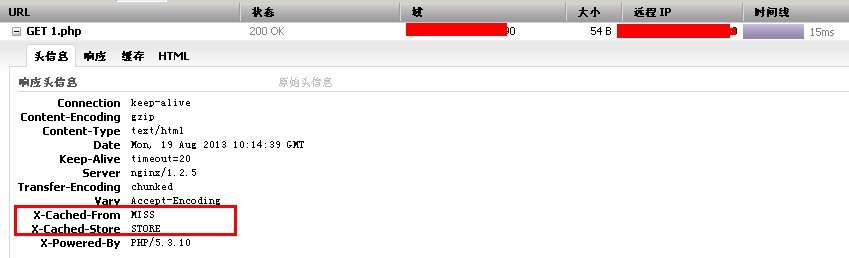 7.2 后续访问(直接从缓存中响应)
7.2 后续访问(直接从缓存中响应)
 第一次访问创建缓存,后续访问在缓存过期时间内,直接从memcached返回,不需要再次经过php-fpm处理。大大提升动态页面访问速度。 《
memc_nginx+srcache_nginx+memcached遇到的问题》 如需转载请注明出处:http://www.ttlsa.com/html/2460.html
第一次访问创建缓存,后续访问在缓存过期时间内,直接从memcached返回,不需要再次经过php-fpm处理。大大提升动态页面访问速度。 《
memc_nginx+srcache_nginx+memcached遇到的问题》 如需转载请注明出处:http://www.ttlsa.com/html/2460.html
location /foo {
set $memc_cmd 'get';
set $memc_key 'my_key';
memc_pass 127.0.0.1:11211;
add_header X-Memc-Flags $memc_flags;
}location /foo {
set $memc_cmd 'set';
set $memc_key 'my_key';
set $memc_flags 12345;
set $memc_exptime 24;
memc_pass 127.0.0.1:11211;
}location /foo {
set $memc_cmd 'set';
set $memc_key 'my_key';
set $memc_flags 12345;
set $memc_exptime 24;
set $memc_value 'my_value';
memc_pass 127.0.0.1:11211;
}location /foo
set $memc_cmd delete;
set $memc_key my_key;
memc_pass 127.0.0.1:11211;
}location /foo {
set $memc_key my_key;
set $memc_value 2;
memc_pass 127.0.0.1:11211;
}location /foo {
set $memc_cmd flush_all;
memc_pass 127.0.0.1:11211;
}location /foo {
set $memc_cmd stats;
memc_pass 127.0.0.1:11211;
}location /foo {
set $memc_cmd version;
memc_pass 127.0.0.1:11211;
}proxy_set_header Accept-Encoding "";# wget https://github.com/agentzh/memc-nginx-module/archive/master.zip
# wget https://github.com/agentzh/srcache-nginx-module/archive/master.zip
# ./configure --prefix=/usr/local/nginx-1.2.5 \
--add-module=../srcache-nginx-module
--add-module=../memc-nginx-module
# make
# make installupstream memcacheds {
server 10.1.240.166:22222;
}
server {
listen 8090;
server_name test.ttlsa.com;
index index.html index.htm index.php;
root /data/wwwroot/www.ttlsa.com/webroot;
location /memc {
internal;
memc_connect_timeout 100ms;
memc_send_timeout 100ms;
memc_read_timeout 100ms;
set $memc_key $query_string;
set $memc_exptime 120;
memc_pass memcacheds;
}
location ~ .*\.php?$
{
if ($uri ~ /ttlsa/){
set $ttlsa_key $request_uri;
srcache_fetch GET /memc $ttlsa_key;
srcache_store PUT /memc $ttlsa_key;
add_header X-Cached-From $srcache_fetch_status;
add_header X-Cached-Store $srcache_store_status;
}
include fastcgi_params;
fastcgi_pass 127.0.0.1:10081;
fastcgi_index index.php;
fastcgi_connect_timeout 60;
fastcgi_send_timeout 180;
fastcgi_read_timeout 180;
fastcgi_buffer_size 128k;
fastcgi_buffers 4 256k;
fastcgi_busy_buffers_size 256k;
fastcgi_temp_file_write_size 256k;
fastcgi_intercept_errors on;
fastcgi_param SCRIPT_FILENAME $document_root$fastcgi_script_name;
}
}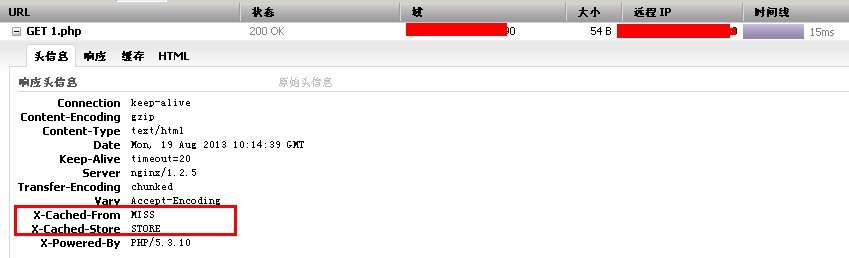 7.2 后续访问(直接从缓存中响应)
7.2 后续访问(直接从缓存中响应)
 第一次访问创建缓存,后续访问在缓存过期时间内,直接从memcached返回,不需要再次经过php-fpm处理。大大提升动态页面访问速度。 《
memc_nginx+srcache_nginx+memcached遇到的问题》 如需转载请注明出处:http://www.ttlsa.com/html/2460.html
第一次访问创建缓存,后续访问在缓存过期时间内,直接从memcached返回,不需要再次经过php-fpm处理。大大提升动态页面访问速度。 《
memc_nginx+srcache_nginx+memcached遇到的问题》 如需转载请注明出处:http://www.ttlsa.com/html/2460.html
转载于:https://my.oschina.net/766/blog/211446
