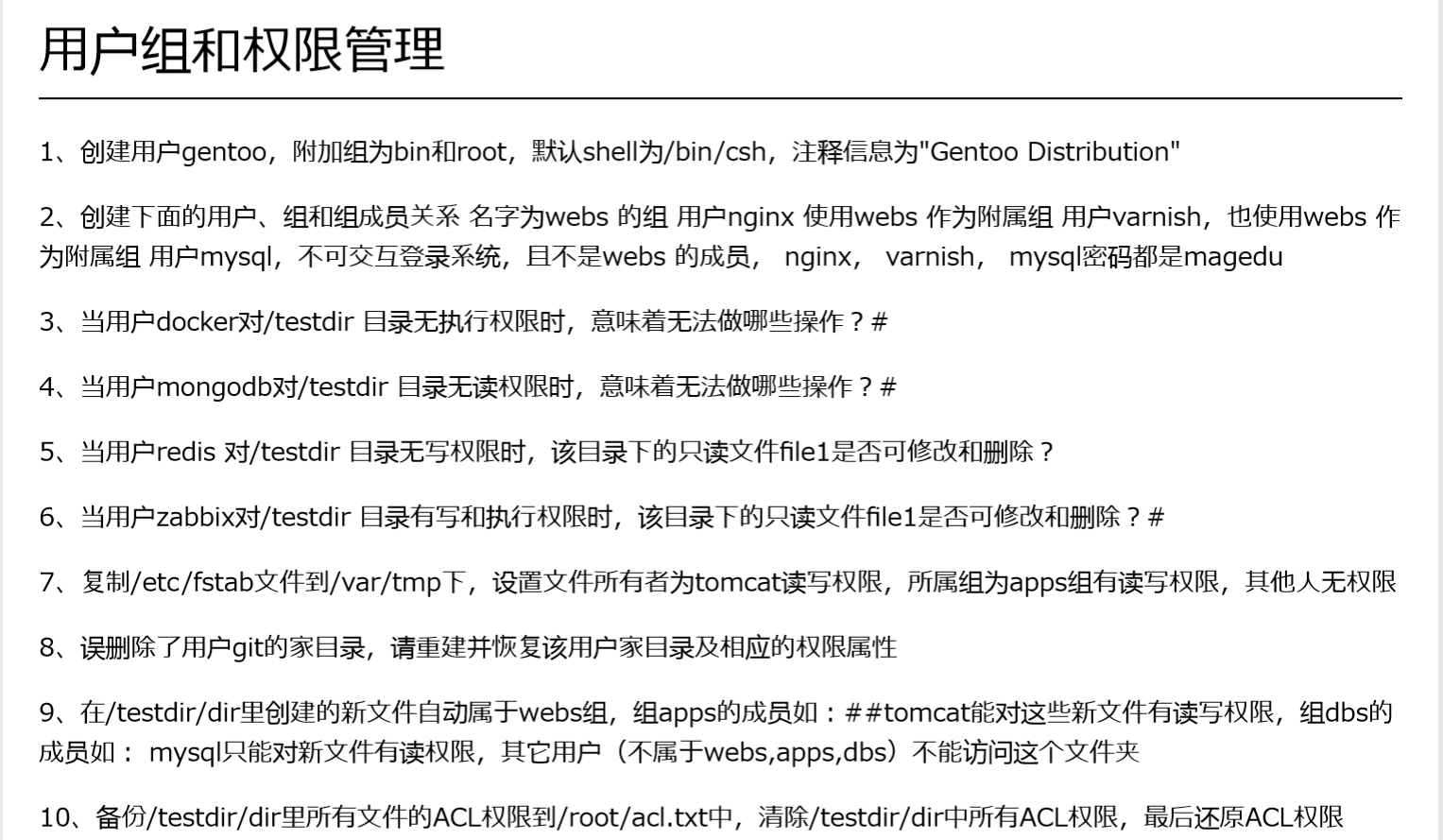一、题目
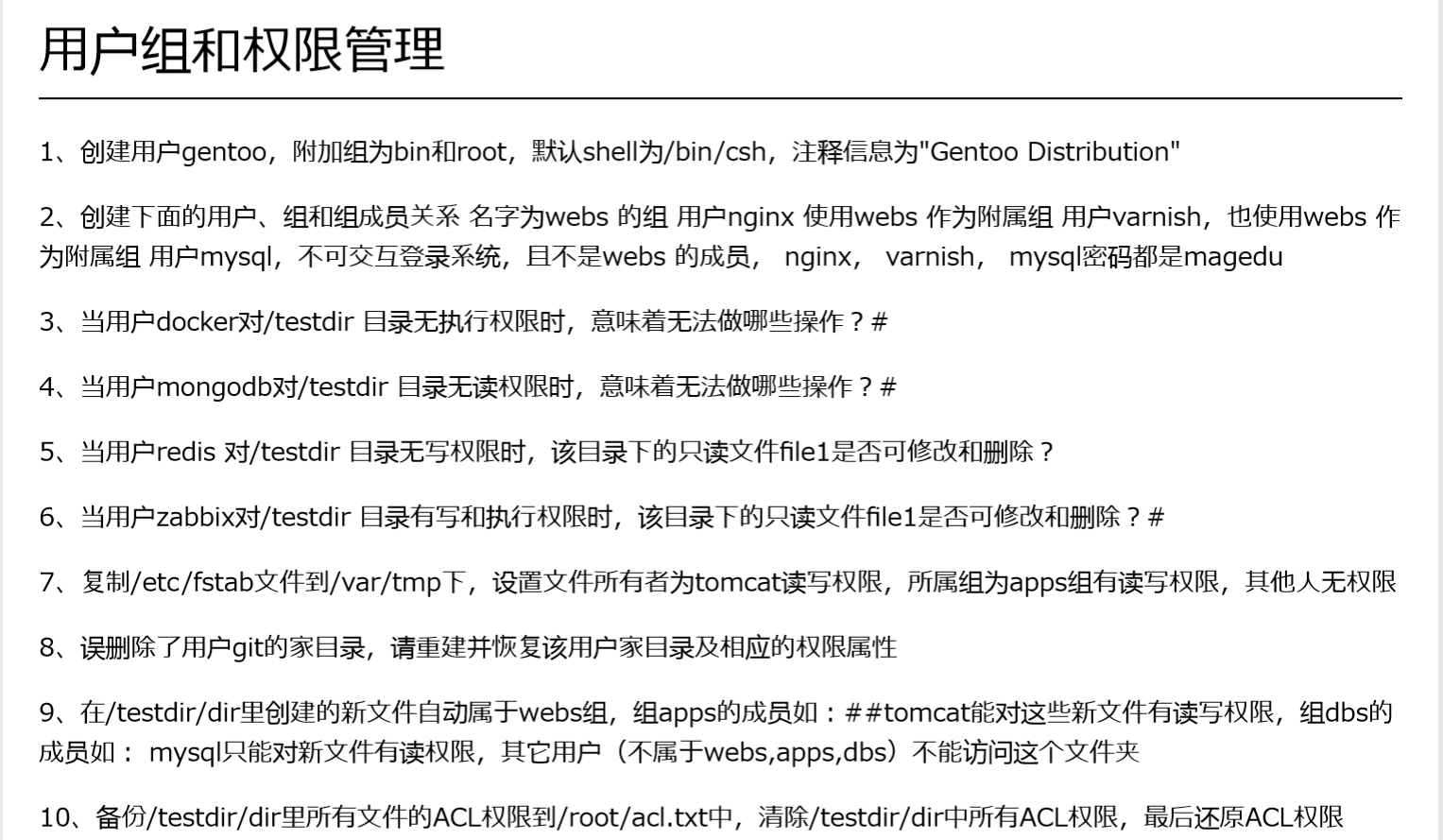
二、答案
1、[root@centos7 scripts]# useradd gentoo -G bin,root -s /bin/csh -c"Gentoo Distribution"
2、
[root@centos7 scripts]# getent passwd nginx mysql varnish
[root@centos7 scripts]# groupadd webs
[root@centos7 scripts]# useradd nginx -G webs
[root@centos7 scripts]# useradd varnish -G webs
[root@centos7 scripts]# useradd mysql
[root@centos7 scripts]# echo "magedu" | passwd --stdin nginx
更改用户 nginx 的密码 。
passwd:所有的身份验证令牌已经成功更新。
[root@centos7 scripts]# echo "magedu" | passwd --stdin varnish
更改用户 varnish 的密码 。
passwd:所有的身份验证令牌已经成功更新。
[root@centos7 scripts]# echo "magedu" | passwd --stdin mysql
更改用户 mysql 的密码 。
passwd:所有的身份验证令牌已经成功更新。
[root@centos7 scripts]# groupmems -g webs -l
nginx varnish
[root@centos7 scripts]# getent passwd nginx mysql varnish
nginx:x:1003:1004::/home/nginx:/bin/bash
mysql:x:1005:1006::/home/mysql:/bin/bash
varnish:x:1004:1005::/home/varnish:/bin/bash
3、(1)无法进入目录(2)无法查看该目录文件的详细信息(3)无法rm,无法mv,cp,追加,覆盖,编辑等
4、无法查看目录内的文件列表,已知文件名可以ll file查看详情;已知文件名可以cat或vim(需要w)
5、redis用户无法修改该目录文件
6、可以删除文件、mv,cp文件;但是不能修改文件内容
7、
[root@centos7 ~]# cp /etc/fstab /var/tmp/
[root@centos7 ~]# chown tomcat:apps /var/tmp/fstab
[root@centos7 ~]# chmod 660 /var/tmp/fstab
[root@centos7 ~]# ll /var/tmp/fstab
-rw-rw---- 1 tomcat apps 577 Jul 30 10:17 /var/tmp/fstab
8、

9、考察linux三个特殊权限和acl权限,答案可能有点问题,新建的文件权限怎么继承?
[root@centos7 ~]# mkdir /testdir/dir -p
[root@centos7 ~]# chown root:webs /testdir/dir
[root@centos7 scripts]# useradd tomcat
[root@centos7 scripts]# groupadd apps
[root@centos7 scripts]# usermod -aG apps tomcat
[root@centos7 scripts]# groupadd dbs
[root@centos7 scripts]# useradd mysql
[root@centos7 scripts]# usermod -aG dbs mysql
[root@centos7 ~]# chmod 2750 /testdir/dir/
[root@centos7 ~]# ll -d /testdir/dir/
drwxr-s--- 2 root webs 6 Jul 30 10:21 /testdir/dir/
[root@centos7 ~]# setfacl -m g:apps:rw /testdir/dir/
[root@centos7 ~]# setfacl -m g:dbs:r /testdir/dir/
[root@centos7 ~]# setfacl -m o::0 /testdir/dir/
[root@centos7 ~]# getfacl /testdir/dir/
getfacl: Removing leading '/' from absolute path names
# file: testdir/dir/
# owner: root
# group: webs
# flags: -s-
user::rwx
group::r-x
group:apps:rw-
group:dbs:r--
mask::rwx
other::---
[root@centos7 ~]# echo hello > /testdir/dir/hello.txt
[root@centos7 ~]# ll /testdir/dir/hello.txt
-rw-r--r-- 1 root webs 6 Jul 30 10:42 /testdir/dir/hello.txt
10、
[root@centos7 ~]# getfacl -R /testdir/dir/ > /root/acl.txt
getfacl: Removing leading '/' from absolute path names
[root@centos7 ~]# setfacl -R -b /testdir/dir/
[root@centos7 ~]# getfacl /testdir/dir/
getfacl: Removing leading '/' from absolute path names
# file: testdir/dir/
# owner: root
# group: webs
# flags: -s-
user::rwx
group::r-x
other::---
[root@centos7 ~]# setfacl -R --set-file=/root/acl.txt
Usage: setfacl [-bkndRLP] { -m|-M|-x|-X ... } file ...
Try `setfacl --help' for more information.
[root@centos7 ~]# setfacl -R --set-file=/root/acl.txt /testdir/dir/