1.下载ElasticSearch
官网下载链接:https://www.elastic.co/cn/downloads/past-releases(进去的可能会比较慢,网络好的情况下会好一些)
我下的版本是7.0.3,和windows的5.6.8相比有很大的区别,包括一些属性方法什么的,所以要慎!重!选!择!
2.运行ElasticSearch
下完之后,解压到你想解压到的位置,打开bin
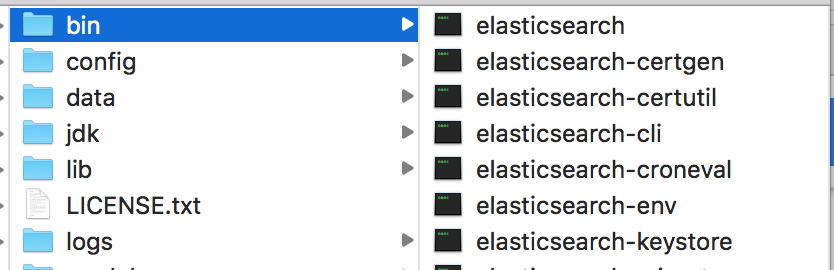 点击第一个,会显示一堆启动日志,
点击第一个,会显示一堆启动日志,
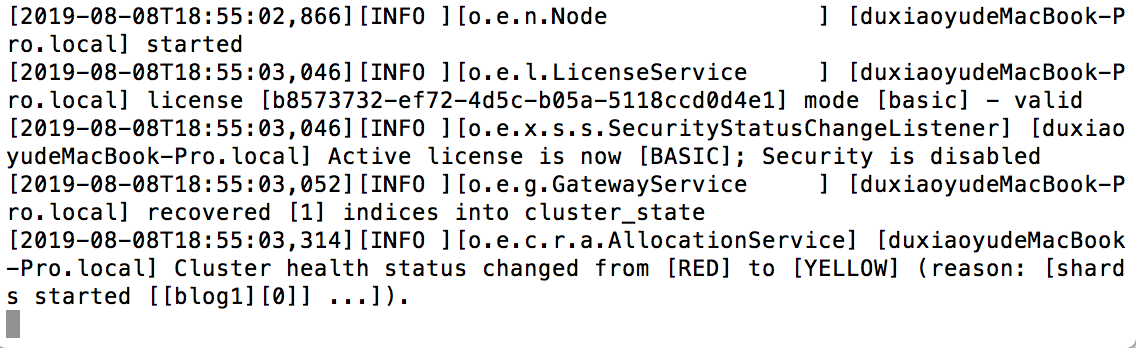 显示started就ok,
显示started就ok,
在浏览器地址栏输入http://localhost:9200
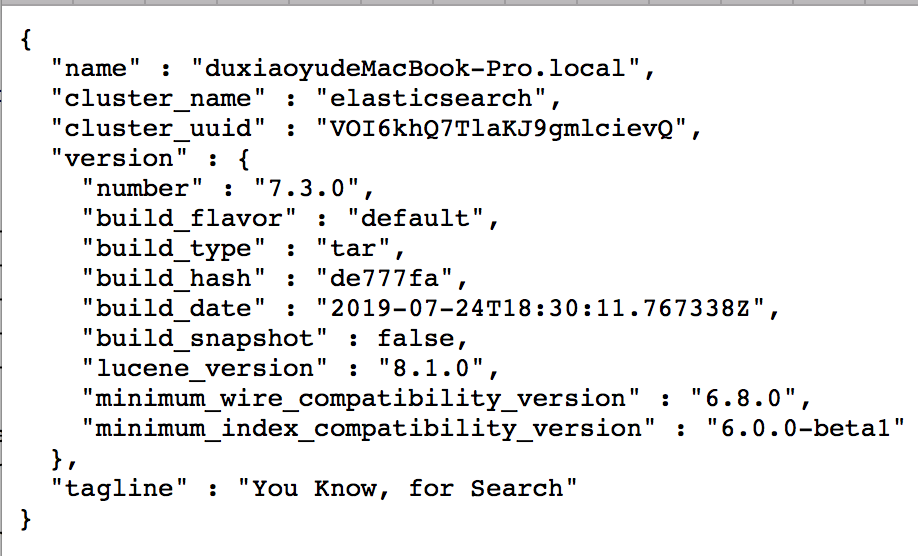
显示到这就说明ElasticSearch安装成功啦,关闭启动的elasticsearch服务 Mac终端:Ctrl + c。
3.安装node
这里用到的是homebrew
brew install node
等待安装完成,这里应该不会有什么坑,如果下载失败可以关闭终端重复几次(网络原因),用homebrew安装的时候npm是node的一个默认就会安装的组件,装完nodejs就自带了npm。
然后再homebrew里输入
git clone git://github.com/mobz/elasticsearch-head.git
把镜像克隆到本地,结束后进入目录查看 输入
cd elasticsearch-head
npm install
npm install -g grunt-cil//如果之前的不成功
执行之后,修改elasticsearch配置文件:elasticsearch.yml,增加以下两句命令:
http.cors.enable:true http.cors.allow-origin:"*"
此步为允许elasticsearch跨越访问。
完成之后再进入head里,在命令提示符下输入:
grunt server
![]()
显示这个就可以通过http://loaclhost:9100进行访问啦
新建一个maven项目,导入jar包
1 <dependency> 2 <groupId>org.elasticsearch</groupId> 3 <artifactId>elasticsearch</artifactId> 4 <version>7.3.0</version> 5 </dependency> 6 <dependency> 7 <groupId>org.elasticsearch.client</groupId> 8 <artifactId>transport</artifactId> 9 <version>7.3.0</version> 10 </dependency> 11 <dependency> 12 <groupId>org.apache.logging.log4j</groupId> 13 <artifactId>log4j-to-slf4j</artifactId> 14 <version>2.9.1</version> 15 </dependency> 16 <dependency> 17 <groupId>org.slf4j</groupId> 18 <artifactId>slf4j-api</artifactId> 19 <version>1.7.24</version> 20 </dependency> 21 <dependency> 22 <groupId>org.slf4j</groupId> 23 <artifactId>slf4j-simple</artifactId> 24 <version>1.7.21</version> 25 </dependency> 26 <dependency> 27 <groupId>log4j</groupId> 28 <artifactId>log4j</artifactId> 29 <version>1.2.12</version> 30 </dependency>
新建class
import java.io.IOException;
import java.net.InetAddress;
import org.elasticsearch.client.transport.TransportClient;
import org.elasticsearch.common.settings.Settings;
import org.elasticsearch.common.transport.TransportAddress;
import org.elasticsearch.common.xcontent.XContentBuilder;
import org.elasticsearch.common.xcontent.XContentFactory;
import org.elasticsearch.transport.client.PreBuiltTransportClient;
public class test { public static void main(String[] args) throws Exception { //1、创建es客户端连接对象 TransportClient client = new PreBuiltTransportClient(Settings.EMPTY). addTransportAddress(new TransportAddress(InetAddress.getByName("127.0.0.1"), 9300)); //2、创建文档内容 XContentBuilder builder = XContentFactory.jsonBuilder() .startObject() .field("id",1) .field("title","elasticsearch是一个基于lucene的搜索服务") .field("content","ElasticSearch是一个基于Lucene的搜索服务器。" + "它提供了一个分布式多用户能力的全文搜索引擎,基于RESTful web接口。" + "Elasticsearch是用Java开发的,并作为Apache许可条款下的开放源码发布," + "是当前流行的企业级搜索引擎。设计用于云计算中,能够达到实时搜索,稳定," + "可靠,快速,安装使用方便。") .endObject(); //3、建立文档对象 client.prepareIndex("blog1", "article", "1").setSource(builder).get(); //4、释放资源 client.close(); } }
运行这个,在打开http://localhost:9100,

这样就是成功啦,如果还是没有显示的话:
1.要先检查导入的jar包和自己的elasticsearch的版本是否一致,
2.看maven dependencies有没有下全
~~~~~~~~·~~~~~~~~·~~~~~~~~·~~~~~~~~·~~~~~~~~·~~~~~~~~·~~~~~~~~·~~~~~~~~·~~~~~~~~·~~~~~~~~·~~~~~~~~·~~~~~~~~·~~~~~~~~