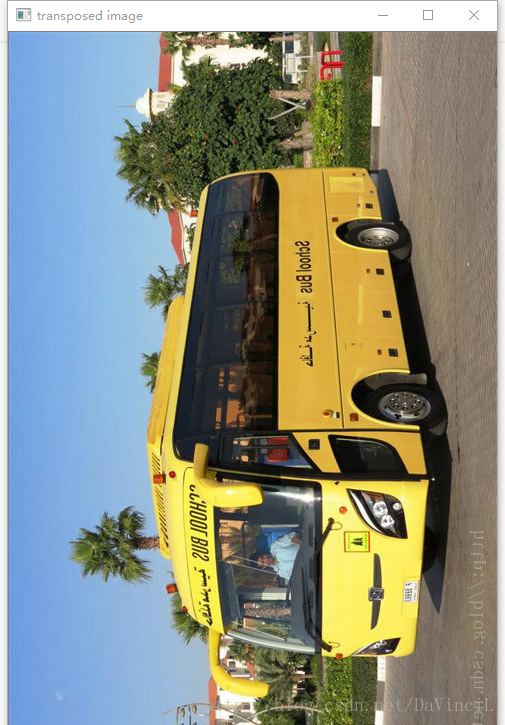Tensorflow深度学习之十二:基础图像处理之二
首先放出原始图像:
1、图像的翻转
import tensorflow as tf
import cv2
# 这里定义一个tensorflow读取的图片格式转换为opencv读取的图片格式的函数
# 请注意: # 在tensorflow中,一个像素点的颜色顺序是R,G,B。 # 在opencv中,一个像素点的颜色顺序是B,G,R。 # 因此,我们循环遍历每一个像素点,将第0位的颜色和第2位的颜色数值换一下即可。 # 第一个参数name:将要显示的窗口名称。 # 第二个参数image:储存图片信息的一个tensor。 def cv2Show(name="", image=None): # 获取矩阵信息 np = image.eval() # 获取行数列数 row, col = len(np),len(np[1]) # 两重循环遍历 for i in range(row): for j in range(col): # 交换数值 tmp = np[i][j][0] np[i][j][0] = np[i][j][2] np[i][j][2] = tmp # 显示图片 cv2.imshow(name,np) pass # tensorflow会话 with tf.Session() as sess: # 以二进制的方式读取图片。 image_raw_data = tf.gfile.FastGFile("bus.jpg", "rb").read() # 按照jpeg的格式解码图片。 image_data = tf.image.decode_jpeg(image_raw_data) # 显示原图片。 cv2Show("Read by Tensorflow+Dispalyed by Opencv",image_data) # 上下翻转图像 up_and_down = tf.image.flip_up_down(image_data) cv2Show("up and down",up_and_down) # 左右翻转图像 left_and_right = tf.image.flip_left_right(image_data) cv2Show("left and right", left_and_right) # 沿对角线翻转图像 transposed = tf.image.transpose_image(image_data) cv2Show("transposed image", transposed) # 以一定概率上下翻转图像 random_up_and_down = tf.image.random_flip_up_down(image_data) cv2Show("random up and down", random_up_and_down) # 以一定概率左右翻转图像 random_left_and_right = tf.image.random_flip_left_right(image_data) cv2Show("random left and right", random_left_and_right) cv2.waitKey()- 1
- 2
- 3
- 4
- 5
- 6
- 7
- 8
- 9
- 10
- 11
- 12
- 13
- 14
- 15
- 16
- 17
- 18
- 19
- 20
- 21
- 22
- 23
- 24
- 25
- 26
- 27
- 28
- 29
- 30
- 31
- 32
- 33
- 34
- 35
- 36
- 37
- 38
- 39
- 40
- 41
- 42
- 43
- 44
- 45
- 46
- 47
- 48
- 49
- 50
- 51
- 52
- 53
- 54
- 55
- 56
- 57
- 58
- 59
- 60
程序运行结果如下:
注:由于个人的显示器限制,这里只截取了部分的对角线翻转的图像。
注:可以看到这里按照一定的概率翻转,只有上下进行了翻转,而左右并没有翻转。
扫描二维码关注公众号,回复:
72251 查看本文章


2、图像的亮度调整
import tensorflow as tf
import cv2
# 这里定义一个tensorflow读取的图片格式转换为opencv读取的图片格式的函数
# 请注意: # 在tensorflow中,一个像素点的颜色顺序是R,G,B。 # 在opencv中,一个像素点的颜色顺序是B,G,R。 # 因此,我们循环遍历每一个像素点,将第0位的颜色和第2位的颜色数值换一下即可。 # 第一个参数name:将要显示的窗口名称。 # 第二个参数image:储存图片信息的一个tensor。 def cv2Show(name="", image=None): # 获取矩阵信息 np = image.eval() # 获取行数列数 row, col = len(np),len(np[1]) # 两重循环遍历 for i in range(row): for j in range(col): # 交换数值 tmp = np[i][j][0] np[i][j][0] = np[i][j][2] np[i][j][2] = tmp # 显示图片 cv2.imshow(name,np) pass # tensorflow会话 with tf.Session() as sess: # 以二进制的方式读取图片。 image_raw_data = tf.gfile.FastGFile("bus.jpg", "rb").read() # 按照jpeg的格式解码图片。 image_data = tf.image.decode_jpeg(image_raw_data) # 显示原图片。 cv2Show("Read by Tensorflow+Dispalyed by Opencv",image_data) # 将图片的亮度-0.5 adjusted1 = tf.image.adjust_brightness(image_data, -0.5) cv2Show("brightness -0.5", adjusted1) # 将图片的亮度+0.5 adjusted2 = tf.image.adjust_brightness(image_data, 0.5) cv2Show("brightness +0.5",adjusted2) # 随机调整图像的亮度: # random_brightness(image, max_delta, seed=None) # image:待调整的图像 # max_delta:在[-max_delte,max_delte)的范围随机调整图像的亮度 # seed:随机数种子 adjusted3 = tf.image.random_brightness(image_data, 0.3) cv2Show("random brightness", adjusted3) cv2.waitKey()- 1
- 2
- 3
- 4
- 5
- 6
- 7
- 8
- 9
- 10
- 11
- 12
- 13
- 14
- 15
- 16
- 17
- 18
- 19
- 20
- 21
- 22
- 23
- 24
- 25
- 26
- 27
- 28
- 29
- 30
- 31
- 32
- 33
- 34
- 35
- 36
- 37
- 38
- 39
- 40
- 41
- 42
- 43
- 44
- 45
- 46
- 47
- 48
- 49
- 50
- 51
- 52
- 53
- 54
- 55
- 56
程序运行如下:
3、调整图像的对比度
import tensorflow as tf
import cv2
# 这里定义一个tensorflow读取的图片格式转换为opencv读取的图片格式的函数
# 请注意: # 在tensorflow中,一个像素点的颜色顺序是R,G,B。 # 在opencv中,一个像素点的颜色顺序是B,G,R。 # 因此,我们循环遍历每一个像素点,将第0位的颜色和第2位的颜色数值换一下即可。 # 第一个参数name:将要显示的窗口名称。 # 第二个参数image:储存图片信息的一个tensor。 def cv2Show(name="", image=None): # 获取矩阵信息 np = image.eval() # 获取行数列数 row, col = len(np),len(np[1]) # 两重循环遍历 for i in range(row): for j in range(col): # 交换数值 tmp = np[i][j][0] np[i][j][0] = np[i][j][2] np[i][j][2] = tmp # 显示图片 cv2.imshow(name,np) pass # tensorflow会话 with tf.Session() as sess: # 以二进制的方式读取图片。 image_raw_data = tf.gfile.FastGFile("bus.jpg", "rb").read() # 按照jpeg的格式解码图片。 image_data = tf.image.decode_jpeg(image_raw_data) # 显示原图片。 cv2Show("Read by Tensorflow+Dispalyed by Opencv",image_data) # 将图片的对比度-5 adjusted1 = tf.image.adjust_contrast(image_data, -5) cv2Show("contrast -5", adjusted1) # 将图片的对比度+5 adjusted2 = tf.image.adjust_contrast(image_data, 5) cv2Show("contrast +5",adjusted2) # 随机调整图像的对比度: # random_contrast(image, lower, upper, seed=None) # image:待调整的图像 # lower,upper:在[lower,upper]的范围随机调整图像的对比度。lower非负。 # seed:随机数种子 adjusted3 = tf.image.random_contrast(image_data, 1, 9) cv2Show("random contrast", adjusted3) cv2.waitKey()- 1
- 2
- 3
- 4
- 5
- 6
- 7
- 8
- 9
- 10
- 11
- 12
- 13
- 14
- 15
- 16
- 17
- 18
- 19
- 20
- 21
- 22
- 23
- 24
- 25
- 26
- 27
- 28
- 29
- 30
- 31
- 32
- 33
- 34
- 35
- 36
- 37
- 38
- 39
- 40
- 41
- 42
- 43
- 44
- 45
- 46
- 47
- 48
- 49
- 50
- 51
- 52
- 53
- 54
- 55
- 56
程序运行如下:
4、调整图像的色相
import tensorflow as tf
import cv2
# 这里定义一个tensorflow读取的图片格式转换为opencv读取的图片格式的函数
# 请注意: # 在tensorflow中,一个像素点的颜色顺序是R,G,B。 # 在opencv中,一个像素点的颜色顺序是B,G,R。 # 因此,我们循环遍历每一个像素点,将第0位的颜色和第2位的颜色数值换一下即可。 # 第一个参数name:将要显示的窗口名称。 # 第二个参数image:储存图片信息的一个tensor。 def cv2Show(name="", image=None): # 获取矩阵信息 np = image.eval() # 获取行数列数 row, col = len(np),len(np[1]) # 两重循环遍历 for i in range(row): for j in range(col): # 交换数值 tmp = np[i][j][0] np[i][j][0] = np[i][j][2] np[i][j][2] = tmp # 显示图片 cv2.imshow(name,np) pass # tensorflow会话 with tf.Session() as sess: # 以二进制的方式读取图片。 image_raw_data = tf.gfile.FastGFile("bus.jpg", "rb").read() # 按照jpeg的格式解码图片。 image_data = tf.image.decode_jpeg(image_raw_data) # 显示原图片。 cv2Show("Read by Tensorflow+Dispalyed by Opencv",image_data) # adjust_hue(image, delta, name=None) # delte的范围:[-1,1] # 将图片的色相+0.1 adjusted1 = tf.image.adjust_hue(image_data, 0.1) cv2Show("hue +0.1", adjusted1) # 将图片的色相+0.3 adjusted2 = tf.image.adjust_hue(image_data, 0.3) cv2Show("hue +0.3", adjusted2) # 将图片的色相+0.6 adjusted3 = tf.image.adjust_hue(image_data, 0.6) cv2Show("hue +0.6", adjusted3) # 将图片的色相+0.9 adjusted4 = tf.image.adjust_hue(image_data, 0.9) cv2Show("hue +0.9", adjusted4) # 随机调整图像的色相: # random_hue(image, max_delta, seed=None) # image:待调整的图像 # max_delta:在[-max_delta,max_delta]的范围随机调整图像的色相。max_delta的范围[0,0.5]。 # seed:随机数种子 adjusted5 = tf.image.random_hue(image_data,0.4) cv2Show("random hue", adjusted5) cv2.waitKey()- 1
- 2
- 3
- 4
- 5
- 6
- 7
- 8
- 9
- 10
- 11
- 12
- 13
- 14
- 15
- 16
- 17
- 18
- 19
- 20
- 21
- 22
- 23
- 24
- 25
- 26
- 27
- 28
- 29
- 30
- 31
- 32
- 33
- 34
- 35
- 36
- 37
- 38
- 39
- 40
- 41
- 42
- 43
- 44
- 45
- 46
- 47
- 48
- 49
- 50
- 51
- 52
- 53
- 54
- 55
- 56
- 57
- 58
- 59
- 60
- 61
- 62
- 63
- 64
- 65
- 66
程序运行结果如下:
5、调整图像的饱和度
import tensorflow as tf
import cv2
# 这里定义一个tensorflow读取的图片格式转换为opencv读取的图片格式的函数
# 请注意: # 在tensorflow中,一个像素点的颜色顺序是R,G,B。 # 在opencv中,一个像素点的颜色顺序是B,G,R。 # 因此,我们循环遍历每一个像素点,将第0位的颜色和第2位的颜色数值换一下即可。 # 第一个参数name:将要显示的窗口名称。 # 第二个参数image:储存图片信息的一个tensor。 def cv2Show(name="", image=None): # 获取矩阵信息 np = image.eval() # 获取行数列数 row, col = len(np),len(np[1]) # 两重循环遍历 for i in range(row): for j in range(col): # 交换数值 tmp = np[i][j][0] np[i][j][0] = np[i][j][2] np[i][j][2] = tmp # 显示图片 cv2.imshow(name,np) pass # tensorflow会话 with tf.Session() as sess: # 以二进制的方式读取图片。 image_raw_data = tf.gfile.FastGFile("bus.jpg", "rb").read() # 按照jpeg的格式解码图片。 image_data = tf.image.decode_jpeg(image_raw_data) # 显示原图片。 cv2Show("Read by Tensorflow+Dispalyed by Opencv",image_data) # 将图片的饱和度-5 adjusted1 = tf.image.adjust_saturation(image_data, -5) cv2Show("saturation -5", adjusted1) # 将图片的饱和度+5 adjusted2 = tf.image.adjust_saturation(image_data, 5) cv2Show("saturation +5", adjusted2) # 随机调整图像的饱和度: # random_saturation(image, lower, upper, seed=None) # image:待调整的图像 # lower,upper:在[lower,upper]的范围随机调整图像的饱和度。lower非负。 # seed:随机数种子 adjusted3 = tf.image.random_saturation(image_data, 1, 9) cv2Show("random saturation", adjusted3) cv2.waitKey()- 1
- 2
- 3
- 4
- 5
- 6
- 7
- 8
- 9
- 10
- 11
- 12
- 13
- 14
- 15
- 16
- 17
- 18
- 19
- 20
- 21
- 22
- 23
- 24
- 25
- 26
- 27
- 28
- 29
- 30
- 31
- 32
- 33
- 34
- 35
- 36
- 37
- 38
- 39
- 40
- 41
- 42
- 43
- 44
- 45
- 46
- 47
- 48
- 49
- 50
- 51
- 52
- 53
- 54
- 55
- 56
程序运行结果如下:
6、图像的标准化
import tensorflow as tf
import cv2
# 这里定义一个tensorflow读取的图片格式转换为opencv读取的图片格式的函数
# 请注意: # 在tensorflow中,一个像素点的颜色顺序是R,G,B。 # 在opencv中,一个像素点的颜色顺序是B,G,R。 # 因此,我们循环遍历每一个像素点,将第0位的颜色和第2位的颜色数值换一下即可。 # 第一个参数name:将要显示的窗口名称。 # 第二个参数image:储存图片信息的一个tensor。 def cv2Show(name="", image=None): # 获取矩阵信息 np = image.eval() # 获取行数列数 row, col = len(np),len(np[1]) # 两重循环遍历 for i in range(row): for j in range(col): # 交换数值 tmp = np[i][j][0] np[i][j][0] = np[i][j][2] np[i][j][2] = tmp # 显示图片 cv2.imshow(name,np) pass # tensorflow会话 with tf.Session() as sess: # 以二进制的方式读取图片。 image_raw_data = tf.gfile.FastGFile("bus.jpg", "rb").read() # 按照jpeg的格式解码图片。 image_data = tf.image.decode_jpeg(image_raw_data) # 显示原图片。 cv2Show("Read by Tensorflow+Dispalyed by Opencv",image_data) # 将代表一张图像的三维矩阵中的数字均值变成0,方差变为1。 adjusted = tf.image.per_image_standardization(image_data) cv2Show("image_standardization", adjusted) cv2.waitKey()- 1
- 2
- 3
- 4
- 5
- 6
- 7
- 8
- 9
- 10
- 11
- 12
- 13
- 14
- 15
- 16
- 17
- 18
- 19
- 20
- 21
- 22
- 23
- 24
- 25
- 26
- 27
- 28
- 29
- 30
- 31
- 32
- 33
- 34
- 35
- 36
- 37
- 38
- 39
- 40
- 41
- 42
- 43
- 44
程序运行结果如下: